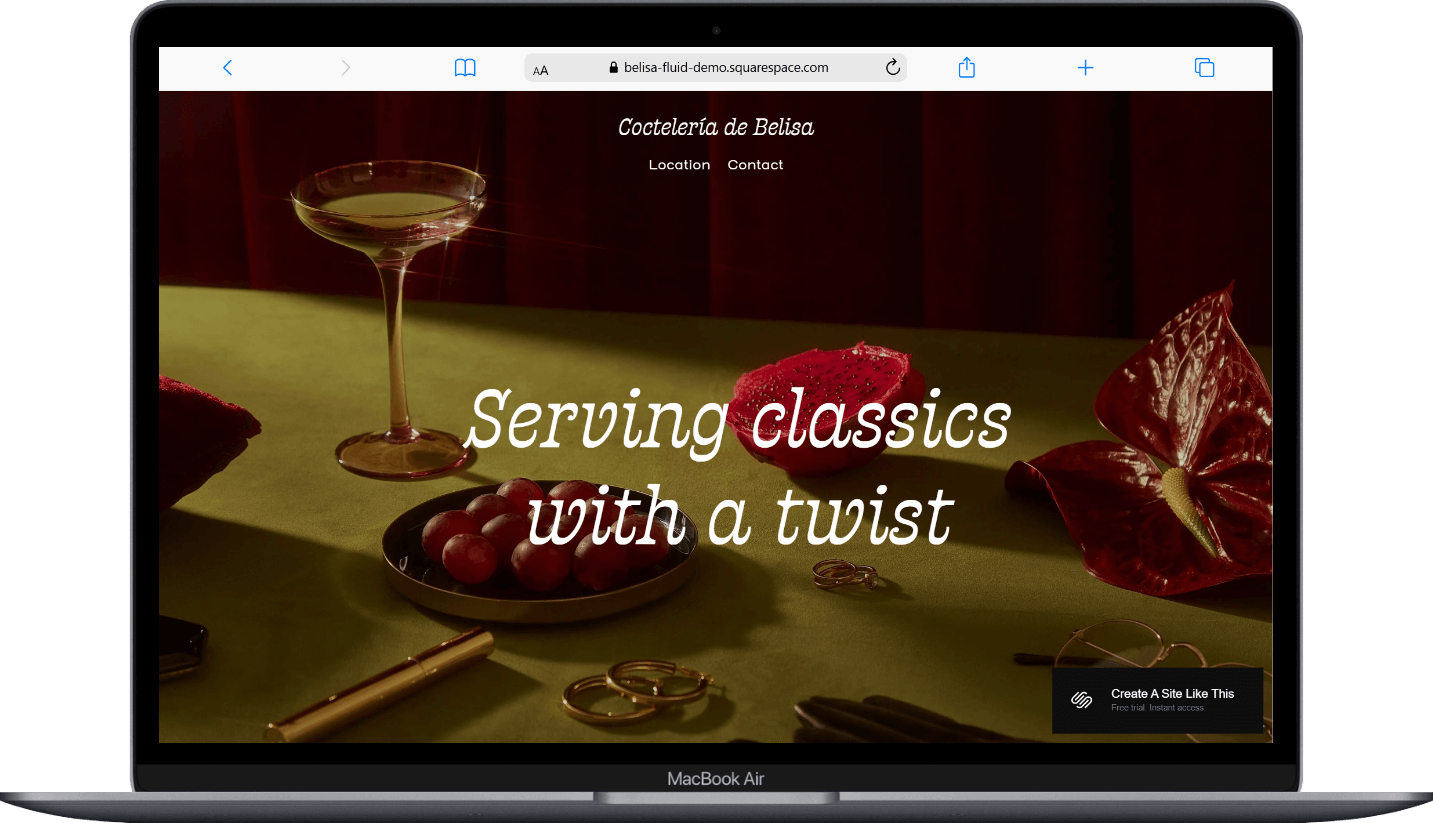Belisa Squarespace Template Review
This post contains affiliate links. If you purchase through them, I may receive a small commission at no extra cost to you.
Table of Contents Show
Belisa is a one-page Squarespace template designed for restaurants, bars, cafes, and hospitality businesses.
A sleek one-pager, Belisa showcases a swoon-worthy atmosphere and encourage reservations.
If you're running a food or beverage business and need a simple, elegant online presence without the complexity of managing multiple pages, Belisa probably caught your eye for good reason.
This review covers what Belisa includes, its pros and cons, where it shines, and where you may hit limitations.
The goal: help you figure out if this free restaurant template is the right fit for your restaurant, or if you should keep looking.
Who the Belisa Squarespace Template Works Best For
Belisa is a one-page scrolling website template built for bars, cafes and restaurants that want to establish an online presence without necessarily overloading visitors with information.
Cocktail bars and lounges that want to highlight signature drinks and atmosphere without needing a full menu page or website build out.
Small restaurants with concise menus who want to showcase their vibe and make table bookings easy.
Cafes and coffee shops looking for a visual, clear site that captures their aesthetic and provides all the essential information.
Pop-up dining experiences or supper clubs that need a quick way to share their concept, location, and booking details.
Event venues offering food and beverage service who want to feature their space and simplify the reservation process.
Wine bars or tasting rooms that want to create an upscale feel while keeping the focus on booking visits.
What You Get with the Belisa Template
Belisa is a single-page template, meaning all your content lives on one long-scrolling page. Here's what's included as-is in the demo:
Home Page (One-Page Layout)
Full-screen hero image with transparent header, brand tagline, and brief introduction text.
Menu showcase section with accordion-style layout displaying items with descriptions and prices.
Testimonial section for customer quotes.
Location and hours section with accordion display for clean organization.
Reservation/booking form section for table bookings.
Instagram feed integration at the bottom.
Simple footer with basic information.
Best Use Cases of the Belisa Template
1. New Restaurant or Bar Launch
If you're opening soon and need your website up sooner rather than later, Belisa gives you a professional and charming site you can set up yourself in a day. The one-page format means you can go live with your core information, and you can always add more details later.
2. Limited Menu Concepts
For businesses with a dozen signature items rather than extensive menus, the accordion layout works perfectly. You can highlight what makes each offering special without overwhelming visitors with choices.
3. Atmosphere-Driven Venues
If your business succeeds because of the experience you create, Belisa's emphasis on photography lets you show rather than tell. The full-screen images do the heavy lifting of communicating your brand.
4. Reservation-Based Operations
For businesses where most customers book ahead (ie not a lot of walk-ins), having the reservation form front and center on a one-page site simplifies the path to conversion.
5. Seasonal or Pop-Up Concepts
If your business operates on a limited schedule or changes frequently, a one-page site is easier to update and manage than a complex multi-page structure.
What the Belisa Template Is Not Best For
The Belisa template might not be your best fit if you:
Need extensive menu pages with categories, dietary information, and detailed descriptions
Want a traditional blog to share recipes, stories, or regular updates
Require multiple pages for different services (catering, private events, gift cards)
Sell products online and need a full e-commerce shop with product pages
Need separate pages for team bios, press mentions, or detailed "About" content
Pros & Cons of the Belisa Template
Pros
Quick setup and launch time. The one-page structure means you can have a professional site live in hours, ideal when you're racing toward an opening date.
Easy booking experience. By keeping everything on one page with the reservation form placed prominently, you remove barriers between discovery and action.
Easy to maintain and update. With all content on a single page, making changes to hours, menu items, or seasonal offerings is quick and simple.
Cons
The one-page format limits content depth. If you have multiple service offerings, detailed team information, or extensive content to share, you'll feel constrained by the single-page structure.
No dedicated blog functionality. While you could technically add a blog page, the template isn't designed with regular content publishing in mind, making it awkward for businesses that want to share updates, recipes, or stories.
Limited menu display options. The accordion format works for concise menus, but if you have seasonal menus, extensive wine lists, or detailed descriptions, the layout feels restrictive.
Getting Started with the Belisa Template is Easy:
Once you pick Belisa in the Squarespace 7.1 template library, here's what to do first:
Replace the hero image with your own. Choose a high-quality, full-screen photo that immediately communicates your atmosphere. This image sets the tone for everything else, so pick something that makes people want to visit.
Update your brand name and tagline. Replace the demo text in the header and hero section with your actual business name and a short value proposition that explains what makes you special.
Update your brand colors and fonts in Site Styles. Navigate to Design > Site Styles and customize the color scheme and typography to match your brand. Keep it simple; the template's clean aesthetic works best without too many font variations. You can always keep the fonts in the template if you like them, but if you have your own fonts, best to switch ‘em out.
Customize your menu or offerings section. Replace the demo drinks with your actual menu items. Keep descriptions short and prices clear. If using the accordion format, make sure each item has enough detail to be helpful without overwhelming the layout.
Set up your reservation form. Configure the booking form with your actual availability, party size options, and any special requests fields you need. Test the form to ensure reservations reach the right place.
Add your location and hours. Update the accordion section with your real address and operating hours. Be specific about any variations in your schedule.
Replace the testimonial. Add a real customer quote that speaks to what makes your business special. If you don't have testimonials yet, feel free to delete this section, or just use a photo and delete the text.
Connect your Instagram feed. Link your Instagram account so the feed at the bottom displays your actual content. If you're not active on Instagram, consider removing this section entirely.
Check your heading hierarchy. Squarespace templates don't always include proper heading structure by default, so make sure your main headline is an H1 and subheadings follow logical order (H2, H3, etc.) for SEO.
Update your footer information. Add your contact details, social media links, and any legal pages you need. Keep it minimal to maintain the clean aesthetic.
Test on mobile devices. Check how everything looks and functions on phones and tablets. Adjust image crops and text sizing if needed to ensure a smooth mobile experience.
Double check everything and go live. Review all your content for typos, test your reservation form again, and confirm your hours are correct. Then it’s time to connect your domain and choose your Squarespace plan to go live and publish your site.
Belisa Squarespace Template FAQs
Is the Belisa template good for SEO?
Yes. The Belisa template has the same SEO capabilities as all Squarespace 7.1 templates. You can add page titles, descriptions, and alt text for images. The main limitation is that one-page sites typically have less SEO potential than multi-page sites because you can't optimize separate pages for different keywords.
If SEO is a priority, make sure to use proper heading hierarchy, write descriptive alt text for all images, and optimize your single page for your most important keywords.
Can I use the Belisa template on mobile?
Yes, all Squarespace templates are mobile-responsive, including Belisa. The template automatically adjusts for phones and tablets, and the one-page scrolling format works particularly well on mobile devices. You can also customize how sections appear on mobile separately from desktop if needed.
Can I change fonts and colors on the Belisa template?
Absolutely. You can customize all fonts and colors through Site Styles in the Squarespace editor. You can change heading fonts, body text fonts, accent colors, background colors, and more. The template gives you full control over these design elements without any coding.
Can I add more pages to the Belisa template?
Yes, you can add additional pages to any Squarespace template. However, Belisa is designed as a one-page site, so if you find yourself wanting to add multiple pages, you might be better served by a multi-page template from the start. The navigation and overall structure work best when everything lives on the home page.
How much does the Belisa template cost?
$0. Like all other native Squarespace templates, it’s 100% free with your Squarespace subscription.
How does the reservation form work?
The reservation form in Belisa uses Squarespace's standard form blocks. When someone submits a booking request, you'll receive an email notification. However, this isn't a full booking system; it's a contact form. For actual reservation management, you'd need to integrate with a third-party service like OpenTable, Resy, or Tock.
Can I connect my Instagram feed?
Yes, Belisa includes Instagram feed integration. You'll need to connect your Instagram business account through the Squarespace editor, and your recent posts will automatically display at the bottom of your page.
Is the Belisa template good for restaurants with extensive menus?
Not really. Out of the box, at least. The accordion format works well for 8-15 items but becomes cumbersome with extensive menus or multiple categories. If you have a large menu with appetizers, entrees, desserts, drinks, and seasonal specials, you'd be better served by a template with dedicated menu pages or more robust menu display options.
Can I use Belisa for a wedding or event?
Yes, the template could work for a wedding website or single event. The reservation form could be repurposed for RSVPs, and the one-page layout works well for sharing event details, venue information, and schedule. You'd just need to customize the sections to fit event content rather than restaurant information. Check out my Best Squarespace Wedding Templates roundup to see more wedding template options.
Does Belisa work with third-party booking systems?
Yes, you can integrate third-party booking systems like OpenTable, Resy, or Tock by embedding their booking widgets or linking to their booking pages. The built-in form in Belisa is a starting point; most restaurants will want to replace it with a proper reservation management system.