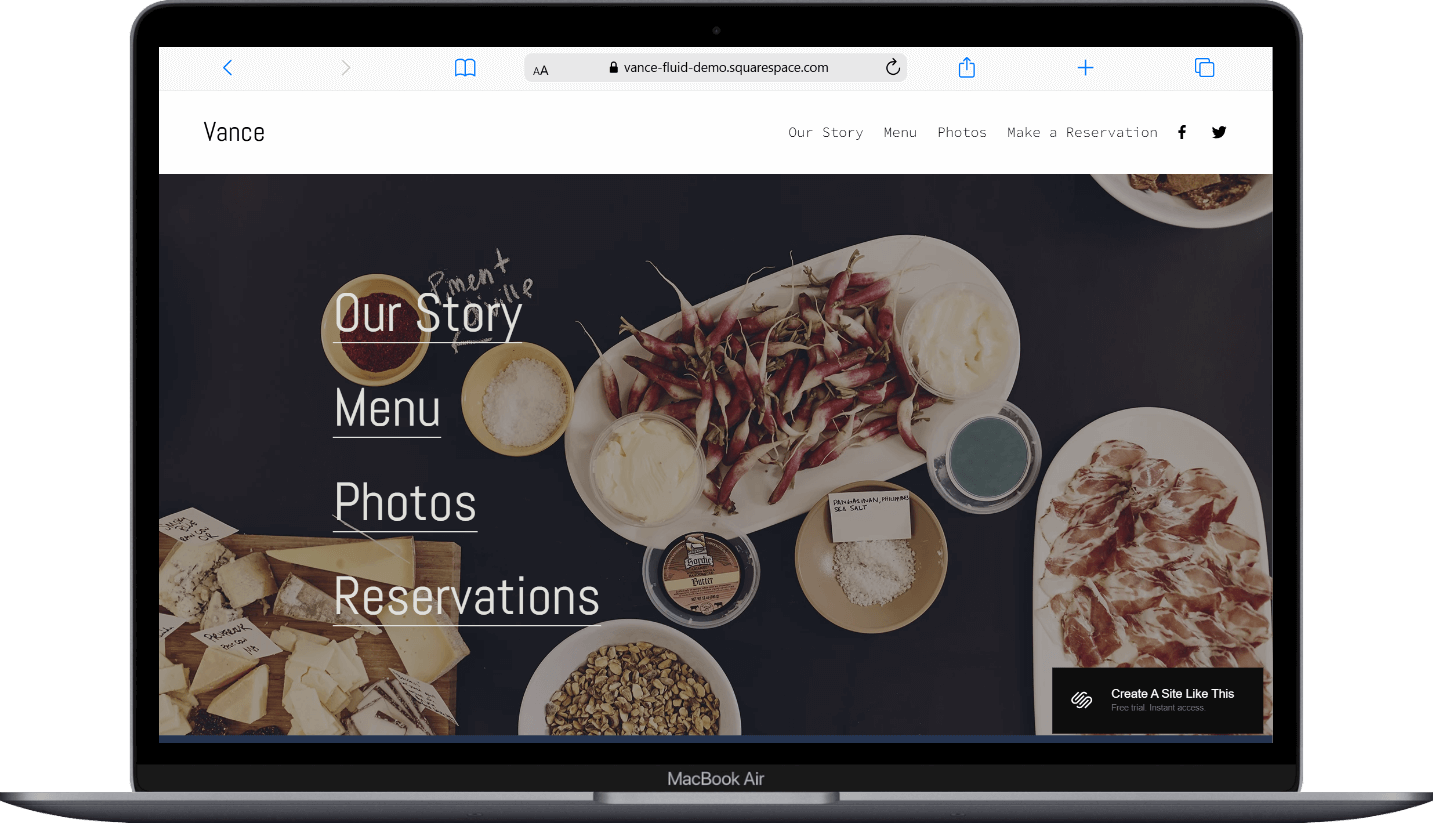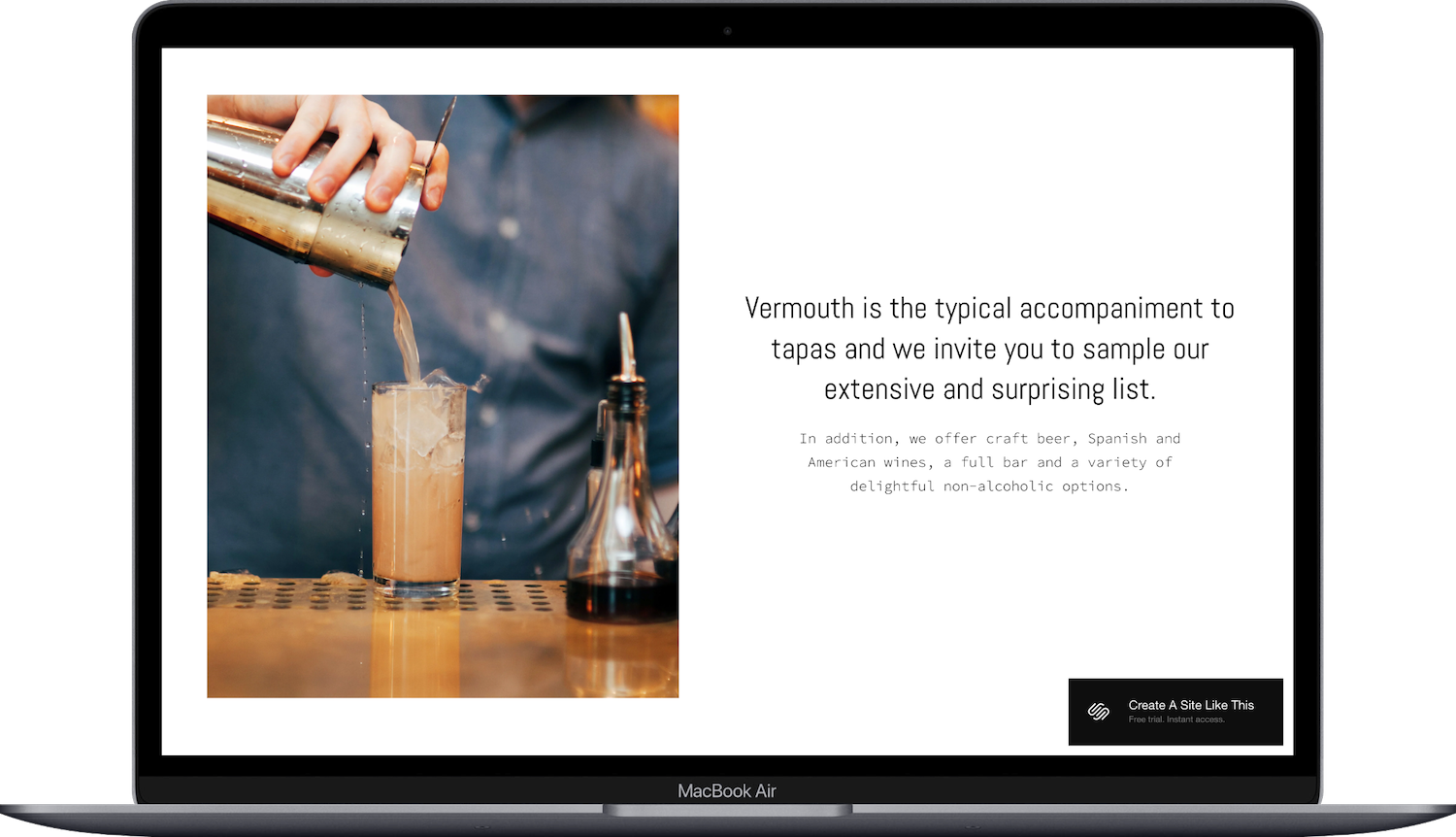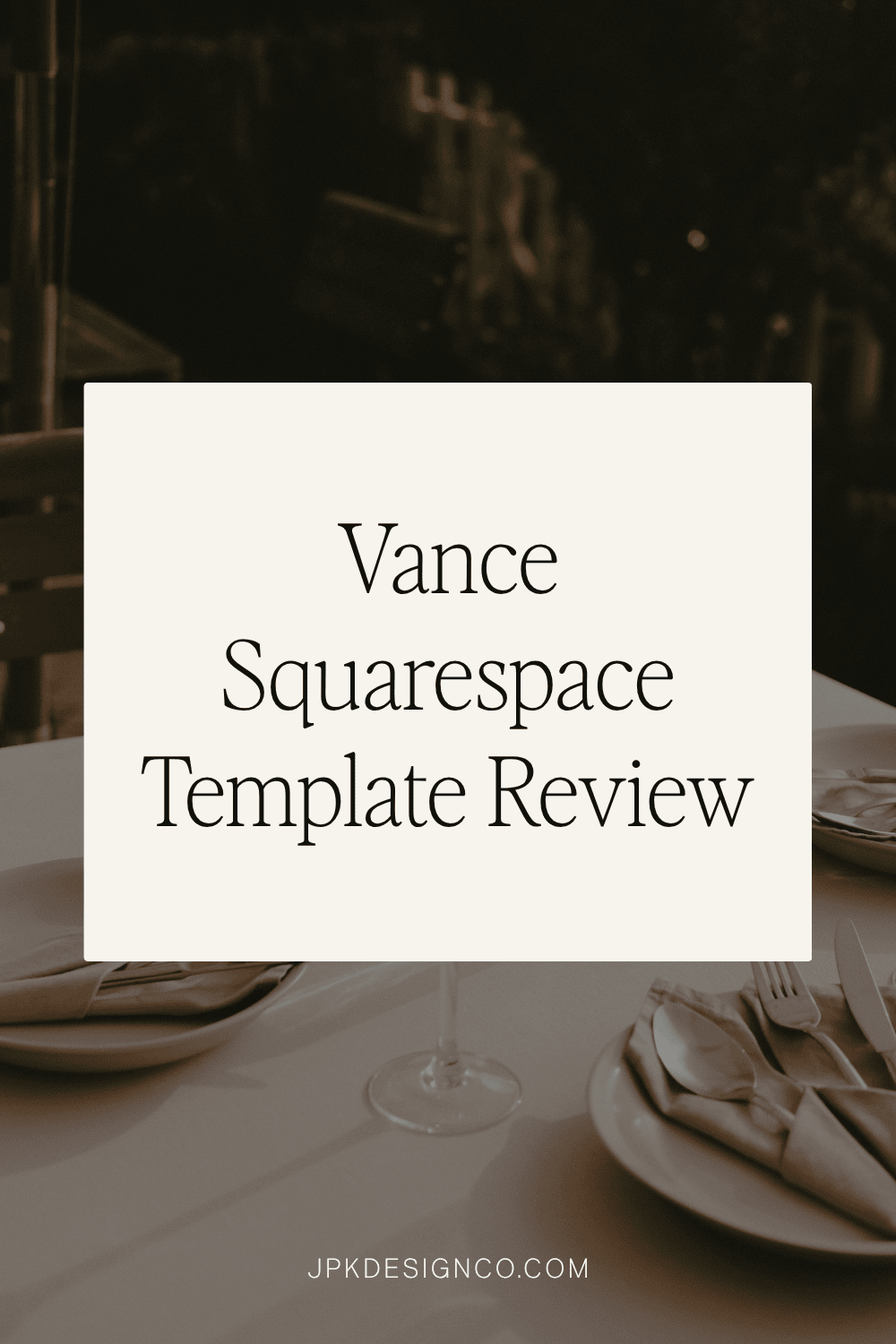Vance Squarespace Template Review
This post contains affiliate links. If you purchase through them, I may receive a small commission at no extra cost to you.
Table of Contents Show
Vance is a Squarespace template designed specifically for restaurants, cafes & hospitality businesses.
It's a five-page site built around the foundational things these businesses need: showcasing food, telling your story & making it easy for customers to book a table. If you're a restaurant owner looking for an easy way to get online with a professional-looking site that handles reservations, Vance probably caught your eye for good reason.
This review covers what Vance includes, pros and cons, where it shines & where you might hit limitations.
The goal: help you figure out if this restaurant template is the right fit for your business, or if you should keep looking.
Who the Vance Template Works Best For
Vance is built for hospitality businesses that need to look professional online while making it easy for customers to find information and book a table. The demo is set up for a tapas restaurant, but the structure will work great for any restaurant.
Full-service restaurants that need to showcase their menu, ambiance & story while directing customers to make reservations
Cafes and bistros looking for a clean, image-focused site that highlights their space and offerings without overwhelming visitors
Bars and wine bars that want to feature their drink menu, share their story & provide basic information like hours and location
Small hospitality restaurants or groups that need a easy, clear online presence focused on getting customers through the door
What You Get with the Vance Template
Home Page
The homepage features a full-width hero image with your restaurant name and tagline, followed by teaser sections that preview your story, menu & photos. This is a great way to feature relevant information above the fold. The layout flows vertically with bold images and snippets of text, which has an encouraging feel.
Our Story Page
A dedicated page for sharing you or your restaurant's background with a combination of text and full-width images. The demo shows how to blend your origin story with details about your approach to food and atmosphere.
Menu Page
A clean text-based page for displaying your food and drink offerings. The demo shows a list format that's easy to scan, though you can customize the layout.
Photos Page
A grid gallery section showcasing images of your dishes, space or team. The layout adapts to the images you upload and creates a cohesive looking visual display.
Make a Reservation
A dedicated page designed to integrate with reservation systems like OpenTable, allowing customers to book directly from your site.
Extras
Full integration with OpenTable and similar reservation platforms
Clean grid layout for photo galleries
Mobile-responsive design that adapts to all screen sizes
Footer with contact details, hours & social media links
Bold typography and image-focused sections throughout
Key Strengths of the Vance Template
Built Specifically for Hospitality
Vance isn't trying to be everything to everyone. It's designed around what restaurants and cafes actually need: beautiful food photography, clear menu display & a direct path to reservations. The structure takes out the guesswork about what pages to include.
Image-First Design
The template uses full-width images throughout to create visual impact. If you have quality photos of your food, drinks or space, Vance gives you multiple places to showcase them in a way that looks professional and appetizing.
Straightforward User Experience Flow
The navigation is intuitive and guides visitors toward making a reservation. The homepage previews everything, making it easy for people to find what they need quickly without digging through multiple pages.
Easy Menu Display
The menu page is intentionally simple; text-based and easy to update. You're not wrestling with complex layouts or formatting issues when you need to change prices or add seasonal dishes.
Best Use Cases for Vance
1. Traditional Restaurants w/ Reservations
If you run a sit-down restaurant where you encourage reservations, Vance is set up exactly for this. The reservation integration is built into the template structure, and the visual focus helps show your atmosphere before customers walk through the door.
2. Smaller Cafes Building an Online Presence
Small European-style cafes that mainly need to show their menu, location & hours will find Vance gives them everything they need without extra complexity. The photo section works well for showcasing signature drinks or pastries.
3. Wine Bars and Tapas Restaurants
The demo is literally built for a tapas restaurant with a focus on wine and vermouth. If you're in a similar category where the beverage program and small plates are equally important, the template structure already reflects that balance.
What the Vance Template Is Not Best For
The Vance template probably isn't the best fit if you:
Need to sell products online regularly (packaged goods, merchandise, gift cards as a primary focus)
Run multiple locations and need individual pages for each one
Need complex menu layouts with detailed descriptions, dietary icons or pricing tiers
Want robust event calendars or ticketed event functionality beyond basic reservations
Pros & Cons of the Vance Template
Pros
Purpose-built structure takes out the guesswork for restaurant owners who need the basics without the fluff
Image-heavy layout showcases food and atmosphere well without requiring design skills
Direct reservation integration keeps the user journey focused on bookings
Clean, modern look that doesn't feel overly trendy or dated
Cons
Basic menu display doesn't work for detailed descriptions, dietary filters or complex pricing
Like all Squarespace templates, lacks hierarchical heading structure by default, requiring manual SEO optimization
Getting Started with the Vance Template is Easy:
Once you pick Vance in the Squarespace 7.1 template library and you're ready to build, here's what to do first:
Replace the hero image on your homepage. Upload a high-quality, full-width photo that represents your restaurant's vibe. This is the first thing visitors see, so make it count.
Update your brand colors and fonts in Site Styles. Match your brand by choosing colors that reflect your restaurant's atmosphere and fonts that are on-brand and readable. Don't go overboard; two fonts maximum usually works best.
Update your Our Story page with your actual narrative. Write in your own voice about your restaurant's history, philosophy or what makes you different. Keep paragraphs short and break up text with images.
Add your current menu to the Menu page. Replace the demo text with your actual offerings. Keep formatting consistent: bold section headers, regular text for items and prices.
Upload your best photos to the Photos section. Aim for consistent image quality and style. Mix shots of food, drinks & your space to give your visitors a complete picture.
Set up your reservation system on the Make a Reservation page. If you use OpenTable or a similar platform, integrate it here. If you don't take reservations, you can repurpose this page for contact information, or just remove it.
Update your footer with accurate contact details. Add your real address, phone number, hours & social media links. This information appears on every page, so double-check for accuracy.
Check your heading hierarchy. Squarespace templates don't always include proper heading structure by default, so make sure your main headline is an H1 and subheadings follow logical order (H2, H3, etc.) for better SEO.
Test the mobile experience. Most people will view your site on their phones, so preview how everything looks on smaller screens and adjust spacing or image sizes if needed.
Double check everything, connect your domain and choose your Squarespace plan, and go live. Review all pages one final time, make sure links work & launch when you're ready.
Vance Squarespace Template FAQs
Is the Vance template good for SEO?
Yes. The template itself provides a well-built structure that search engines can crawl, but like all Squarespace templates, it doesn't include proper heading hierarchy by default. You'll need to manually set your H1, H2, H3 & H4 tags correctly for better SEO performance. A bigger SEO consideration is the lack of a blog; if you want to create content to rank for keywords, you'll need to add a blog page separately, which isn't part of the default Vance structure.
Can I use the Vance template on mobile?
Absolutely. Vance is fully responsive and adapts to all screen sizes automatically. Since everybody searches for restaurants on their phones, this is muy importante. The navigation simplifies on mobile, images resize properly & the reservation call-to-action stays clear. You should still preview your specific content on mobile to make sure everything looks good with your photos and text.
Can I change fonts and colors on the Vance template?
Yes, completely. You can customize fonts, colors, button styles & spacing through Squarespace's Site Styles panel. You're not locked into the blue color scheme shown in the demo. You can match your existing brand colors and choose from Squarespace's font library or easily upload custom fonts if you have them.
Can I add more pages to the Vance template?
Yep, you're not limited to the five default pages. You can add pages for things like private dining, catering, press mentions or your team.
What reservation systems work with Vance?
The Make a Reservation page is designed to integrate with OpenTable, which is one of the most common restaurant booking systems. You can also embed other reservation platforms like Resy, Tock or even a contact form if you prefer to handle bookings manually. The template provides the dedicated space, and you connect your preferred system.
Is Vance a good template choice for food trucks?
Maybe. If your food truck or casual spot wants a professional online presence with your menu and location information, Vance could work. The reservation functionality might not be relevant (you could repurpose that page), but the rest of the structure (story, menu, photos) fits. The template's look leans more toward sit-down restaurants than casual street food, though.
Can I showcase multiple menus with Vance?
The default menu page is pretty basic: one continuous text page. If you have separate lunch, dinner & drink menus, you'd need to either organize them all on one page with clear headers or create sub-pages under the menu section. It's doable, but not as smooth as templates specifically designed for complex menu structures.
Does Vance support multiple languages?
Squarespace doesn't have built-in multilingual support. If you need your restaurant site in multiple languages, you'd need to create separate pages for each language or use a third-party solution. This isn't specific to Vance; it's a Squarespace limitation across all templates. You can always check out Weglot for a translation option.
View Vance Demo
Check out the Vance template demo to see the full design and test everything out yourself before committing. You can even start the demo, add your content and colors and fonts, and if it’s a No, just check out another template!