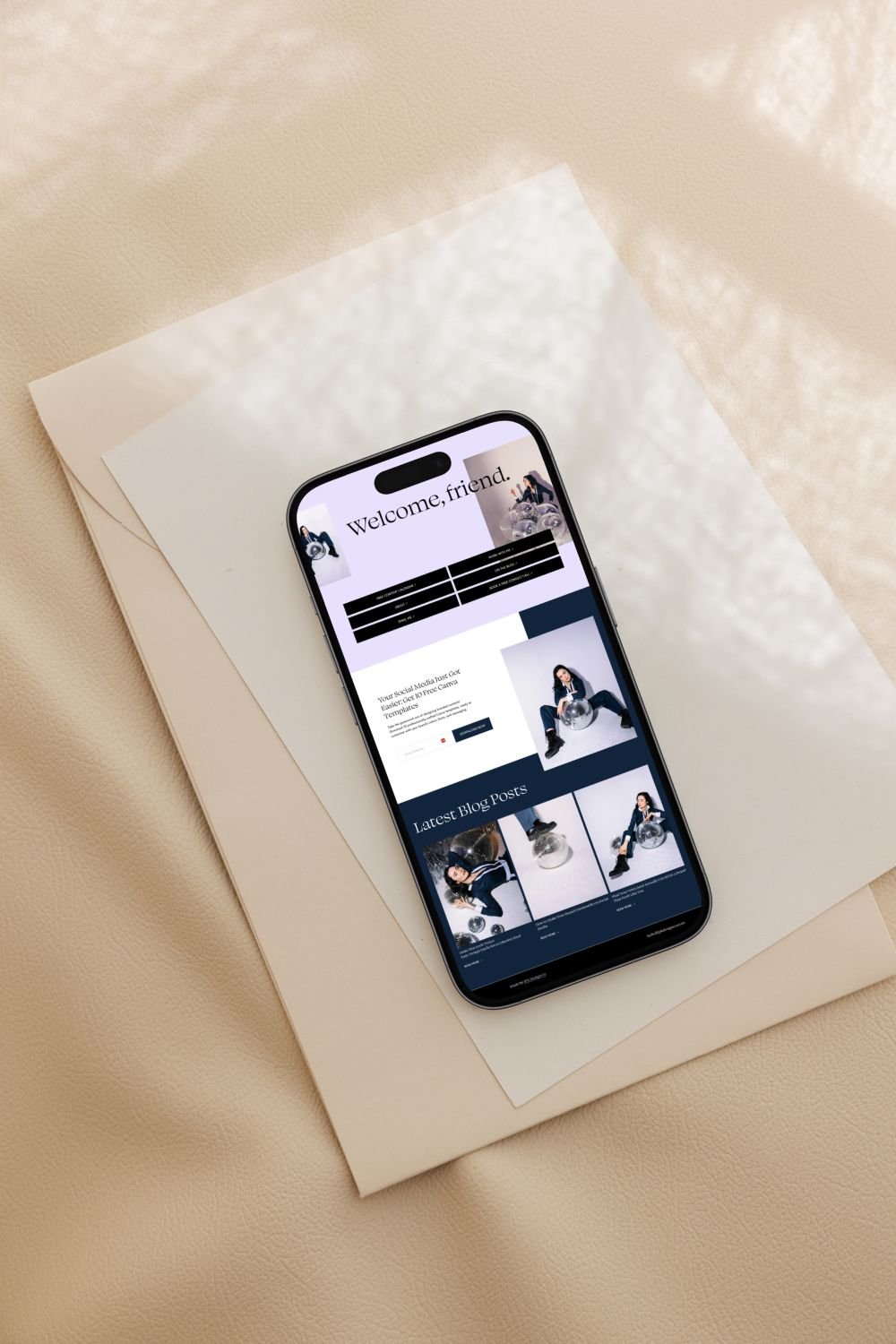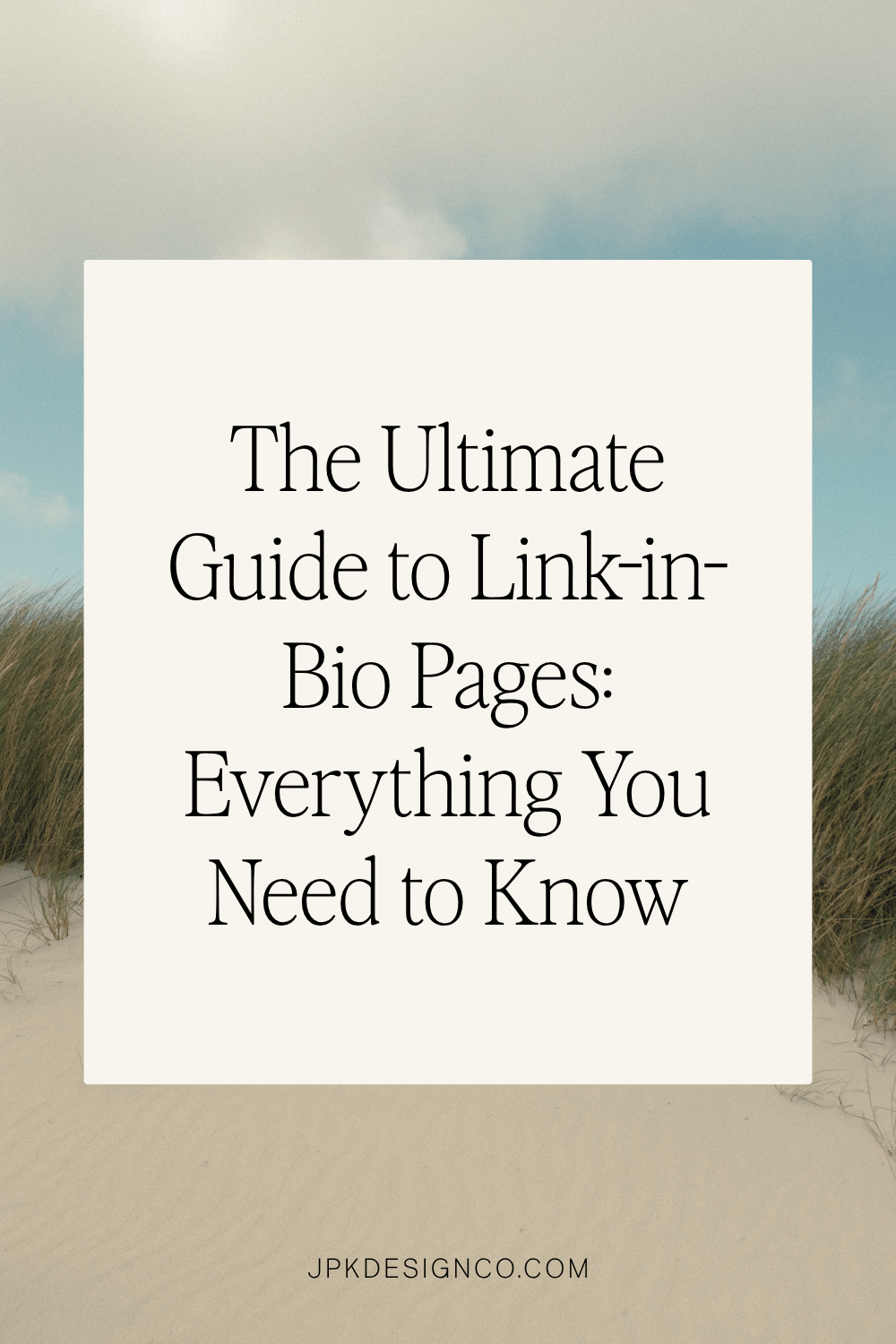The Ultimate Guide to Link-in-Bio Pages: Everything You Need to Know in 2025
Table of Contents Show
TL;DR: A "link in bio page" is a single landing page that organizes all your important links in one place, perfect for social platforms like Instagram or TikTok that only allow one bio link. It helps you share more, track performance, and look professional.
You know that moment when you're trying to share your latest YouTube video, your new course, AND your email newsletter on Instagram... but you're staring at that singular bio link like it just personally wronged you?
Yep. We've all been there.
If you've ever felt the deep frustration of social media's "one link only" rule, this guide is for you.
We're diving into everything you need to know about linkinbio pages - what they are, whether you need one or not, and how to pick the right solution for YOU without getting caught in yet another ongoing subscription trap.
So first thing’s first…
What Is a Link in Bio?
A link in bio is a single URL placed in your social media profile (like Instagram or LinkedIn) that directs your followers to a landing page containing multiple clickable links.
Since platforms like Instagram and TikTok only allow one clickable link in your profile, creators use link in bio pages to share access to their website, products, content, and other important links all from one central hub.
Here's how it works: Instead of constantly changing your single bio link every time you want to promote something new, like your latest blog post, product, or availability calendar, you create one page that houses everything. Your website, your latest blog post, your online shop, that podcast episode you're proud of… all accessible from one easy URL.
It's basically like having a really organized friend who always knows exactly where everything is.
Except it's a bio link website that works 24/7.
The Numbers Don't Lie: Why Link-in-Bio Pages Actually Work
Before we dive deeper into options, let's talk about why this isn't just another "nice to have" tool.
Recent studies from 2024 and 2025 show some pretty compelling stats:
Optimized link-in-bio pages generate 25-40% higher conversion rates (source) compared to basic single-link setups. That's not a small bump; that's the difference between mediocre results and truly seeing your social media efforts pay off.
Even more impressive? Well-designed bio links see up to 350% increase in click-through rates (source). More clicks typically mean more conversions, more email subscribers, more sales… whatever your goal is.
And conversion rates vary significantly by platform:
Instagram: ~1.08%
TikTok: ~3.4%
YouTube: ~1.4%
For context, a 3-4% conversion rate from optimized link-in-bio traffic aligns with strong social media performance overall. So if you're not optimizing this part of your social strategy, you're literally leaving money on the table. (additional sources)
The Real Reason Instagram Link-in-Bio Pages Matter
You Stop Playing Bio Link Roulette
Constantly switching your Instagram bio link between your website and your latest promotion? Exhausting. And confusing for anyone trying to find your stuff.
Your Audience Easily Finds What They're Looking For
A scattered bio with seventeen different instructions ("Link in stories! Check my highlights! DM me! Email me for the thing!") makes people work too hard. And when people have to work to find what they want? They usually just... don't.
You Get Actual Data
Most platforms show you which links get clicked, so you can finally see what your audience cares about instead of guessing.
You Look Like You Have Your Life Together
A clean, branded page beats a chaotic bio crammed with URLs any day of the week.
But Wait - Isn't Everyone Moving to DM Automation? 🤔
You might have heard about the latest trend: using tools like ManyChat for DM automation instead of traditional "link in bio" calls-to-action. People comment a keyword, get an automatic DM with the link they want.
And yes, it's working incredibly well right now. Some creators are seeing thousands of comments and engagement rates that make email marketing jealous.
But here's the thing - that strategy is specifically about driving engagement and getting around Instagram's linking limitations. It doesn't replace the need for a solid link in bio on Instagram.
Think about it: even with DM automation, you still need somewhere to send people. You still need that central hub. Plus, not everyone wants to comment on a post or wait for a DM. Some people just want to quietly click your bio link and browse your stuff.
The smartest approach? IMO, use both.
Drive engagement with creative DM strategies AND have a killer link in bio Instagram solution for all the other times people want to find your content.
Do I Need a Link in Bio Page?
Let's be honest here. You probably need a link-in-bio page if you:
Promote more than one thing (your website, products, content, other social accounts)
Find yourself constantly updating your Instagram bio link
Want to capture email addresses from your social media followers
Sell anything online
Create content on multiple platforms
Are building any kind of brand (personal or business)
But if you literally only have one thing to promote or sell and it never changes? Skip it. You're fine.
Link in Bio Example: What Good Bio Pages Look Like
Clean, branded design: The best link in bio pages match the business owner or creator's overall aesthetic & brand colors.
Clear call-to-actions: Instead of generic "Website" buttons, effective examples use specific text like "Shop My Templates" or "Join My Email List."
Strategic prioritization: Top-performing link in bio examples put their most important links first and limit options to 5-8 MAXIMUM.
Mobile optimization: Since most social traffic is mobile these days, the best examples are designed mobile-first.
You'll find that successful creators across different platforms - whether using link in bio Instagram, link in bio TikTok, or even link in bio Facebook strategies - follow these same principles.
Link in Bio Platforms: How to Put Multiple Links in One Link To Rule Them All
Free Link In Bio Platforms: Testing the Waters
Linktree (Free version): The OG of linkinbio pages. Does the job, but you'll have their branding plastered everywhere.
Beacons (Free tier): Similar vibe to Linktree with some extra bells and whistles. AI-informed.
Carrd: Lets you build simple one-page sites, including link pages.
🕵️♀️ The reality: Free gets you started, but expect limited customization and their logo taking up prime real estate on your page. Popular options include free link in bio tools like basic Linktree and Carrd. For a comprehensive look at all your options, check out the link in bio example comparisons below.
Paid Link In Bio Platforms: Mo’ Features, Mo’ Money
Linktree Pro ($5-24/month): Removes their branding, gives you more design control, better analytics.
Beacons Pro ($8-25/month): Enhanced features, custom domains, fancier designs.
Milkshake (starts at $2.99/month, free plan available): Mobile-first design that looks Instagram-esque.
Bio.fm ($10/month, free option): Clean aesthetic with decent customization.
🤑 The math: These add up fast. Even the cheapest option costs $36/year. The pricier ones? You're looking at $300+ annually. For the best link in bio option, you’ll need to consider the long-term costs.
Custom Link In Bio Options: The "I Want Full Control" Route
Build it yourself: Create a page on your existing website using whatever platform you're already on.
Hire someone: Get a developer to create exactly what you want.
Buy a template: Get a pre-made solution you can customize and own forever.
⚖️ The trade-off: More upfront work or investment, but you own it completely. No monthly fees, no third-party branding. Total control.
How to Choose the Best Link in Bio Platform (w/o Getting Decision Paralysis)
Your Budget Reality Check
Be honest about what you want to spend:
Free platforms: Good for testing or very basic needs, but expect limitations
Paid platforms: More premium, but $30-300 USD+ per year, forever
Custom Options: One-time cost that varies, typically have to build yourself, but you own it
Your Brand Situation
If you already have a website and care about looking professional, having your link page on your own domain (yoursite.com/links) looks infinitely better than linktr.ee/yourname.
Just saying.
Your Technical Comfort Zone
Free and paid platforms need zero tech skills. Custom options might require learning a few things or investing in help upfront.
The Long-Game Math
That $10/month platform? It's $120 this year. $600 over five years. For some links on a page.
Sometimes the "cheaper" option isn't actually cheaper.
How to Create Your Link-in-Bio Page
1) Less Is More (Seriously)
Don't overwhelm people with a billion different options. Five to eight links maximum. Your visitors' attention span thanks you.
2) Put the Important Stuff First
Your main call-to-action - whether that's email signup, your course, your shop - goes at the top. Everything else is supporting cast.
3) Write Like a Human
Instead of "Website," try "Shop My Digital Planner Templates" or "Read My Latest Post About Why I Quit Social Media."
Be specific.
Be clear.
Be helpful.
4) Keep Your Link In Bio Page Updated
Update your links regularly. Nothing says "I forgot about this page" like promoting last month's webinar. 😏
5) Make Your Link In Bio Page Match Your Vibe
Use colors, fonts, and images that belong to your brand. Consistency builds trust.
6) Pay Attention to & Track What’s Working
Use those analytics to see what people actually click on. Then do more of that.
Getting Started With Your Own Link In Bio Page: Choose Your Path (And Your Budget)
The best link in bio page depends on what you're willing to spend and how much control you want.
Just testing the Link In Bio concept? Start with a free platform like Linktree's basic version. You'll get their branding and limited options, but it's a good way to see if this strategy works for your audience.
Ready to look professional but don't mind paying forever or looking for a premium experience? Paid platforms like Linktree Pro ($60-300+/year) remove their branding and give you more customization. Just remember you'll be paying ongoing those fees as long as you want to keep using it.
Want to own your page and keep the SEO benefits? A custom page on your existing website is the smart long-term play. It can be a higher upfront investment, but you own it forever and build authority for your business.
The bottom line: That $10/month platform costs $120 this year, $600 over five years, $1,200 over a decade. For a page with some links.
But what if you're on Squarespace and want the custom route, without the hassle?
That's exactly why I created a template that gives you the best of both worlds - professional, branded design that you own forever, but without needing to figure out how to build it yourself.
Ready for a Professional, Easy to Use, Customizable Link-in-Bio Page?
If you already have a Squarespace website and want a custom link-in-bio page that matches your brand but WITHOUT monthly subscription fees, you’re in luck.
I've created an option just for you.
A professional ‘Link In Bio’ design that easily matches your existing Squarespace site
Full installation service - I personally set it up on your existing Squarespace site within 48 business hours
Email capture functionality that integrates with your existing email system
Blog showcase section to drive traffic to your latest posts
Step-by-step video tutorials showing you exactly how to customize everything
7 days of email support to help with any questions
Mobile-optimized design that converts on every device
A one-time fee of $27 - no monthly subscriptions ever
…And the process is simple:
Purchase the template - checkout takes under a minute
Give me access - follow the simple PDF instructions to add me to your site
I install everything - within 48 hours, your link in bio page is live and ready
Instead of paying monthly fees that add up to hundreds of dollars over time, get a professional, fully customizable option that you own outright for less than the cost of ONE MONTH of a premium platform.
See the template in action (demo) →
FAQ: Everything You've Ever Wondered About Link in Bio Pages
Q. How to Put a Link in Instagram Bio
Go to your Instagram profile, tap "Edit profile," then add your link in the "Website" field. This becomes your clickable bio link. If you want multiple links, you'll need a link in bio page to host them all on one URL.
Q. How to Put a Clickable Link in Instagram Bio
Instagram automatically makes any URL you add to your bio section clickable. Just paste your link in the "Website" field when editing your profile, and it becomes a clickable link that appears under your bio.
Q. Link in Bio Meaning: What Does ‘Link In Bio’ Mean?
"Link in bio" means directing people to click the single clickable link in your social media profile. Since most platforms only allow one bio link, creators use this phrase to send followers to a central hub with multiple links.
Q. How to Put a Link in Instagram Post vs Instagram Story
You can't put clickable links directly in regular Instagram posts - only in your bio. For Instagram Stories, you can add links using the link sticker feature.
Q. Where Is the Bio Link on Instagram?
The bio link appears directly under your Instagram bio text on your profile page. It's usually highlighted in blue and is the only clickable link in your entire profile.
Q. Link in Bio TikTok vs Instagram: What's the Difference?
Both platforms work similarly; TikTok allows one clickable link in your profile bio, just like Instagram. The same linkinbio strategies work for both platforms.
Q. Best Link in Bio Free Options
The most popular free options include Linktree (basic version), Beacons (free tier), and Carrd. However, these come with platform branding and supremely limited customization. Plus, you don’t get the SEO benefits of self-hosting it.
Q. Link in Bio Facebook: Do You Need It?
Facebook allows multiple links in posts and pages, so link in bio pages are less critical. However, they can still be useful for organizing all your important links in one place.
Q. What's a Bio Link Website?
A bio link website is a simple landing page designed specifically to house multiple links from your social media bio. It acts as a central hub for all your important content and links.
Q. How Do You Find a Link in Bio on Instagram?
To find someone's link in bio on Instagram, go to their profile page and look directly under their bio text. The clickable link will appear in blue text and is the only clickable URL on their entire profile.
Q. Why Does Everyone Say Link in Bio?
People say "link in bio" because Instagram and most social platforms only allow one clickable link in your profile. Instead of putting links in posts (which aren't clickable), creators direct followers to their bio link where they can access multiple resources through a link in bio page.
Q. Where is the Bio on Facebook?
On Facebook, the bio section is called "About" and appears on both personal profiles and business pages. Unlike Instagram, Facebook allows clickable links in posts, so link in bio pages are less common but still useful for organization.
Q. How Do I Open a Link in Bio?
To open a link in bio, go to the person's social media profile, scroll to their bio section, and tap the blue/underlined link. This will take you to their website or link in bio page with multiple options.
Q. Where Does Click the Link in the Bio Mean?
"Click the link in the bio" means to visit someone's profile page and click the single clickable URL in their bio section. This phrase became popular because social platforms limit where you can put clickable links, making the bio the main way to share external links.
Made it this far? You're definitely ready to stop overthinking that bio link.
If you've ever felt like that one bio link is doing you dirty (because honestly, it probably is), this template is about to be your new best friend.