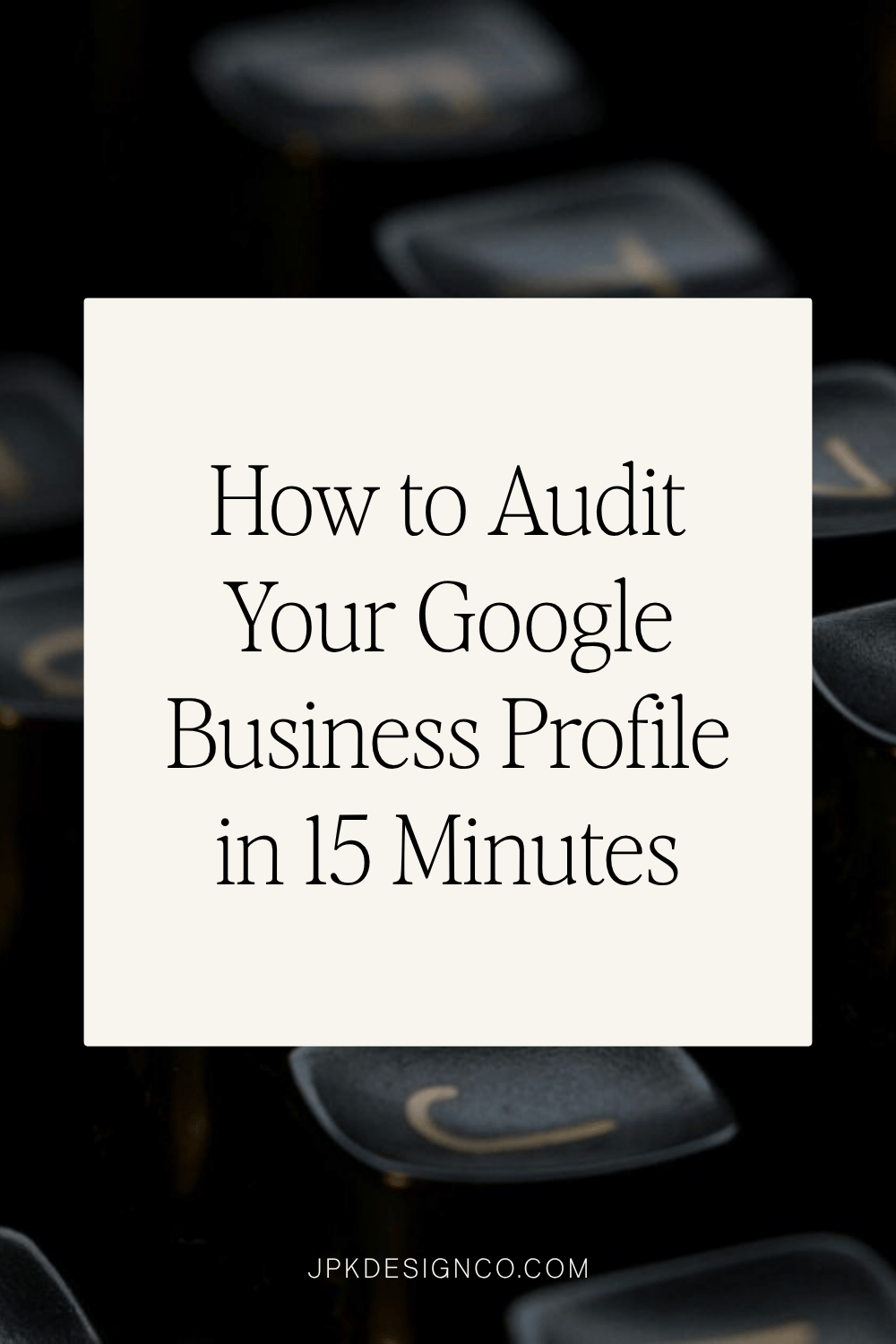How to Audit your Google Business Profile in 15 minutes
Table of Contents Show
I sent out a survey to my email subscribers a few months ago, and I got a lot of responses from people who were struggling with being found by their clients.
So today, let’s talk about your Google Business Profile!
Your Google Business Profile is often the bridge between search results and your website.
It's usually the first impression people have of your business, if they're coming from Google. And while you can't control exactly how it looks like you can with your website, you CAN control what information Google has to work with.
When someone searches for "[your service] near me," that little profile box decides whether they click through to your website... orrrrr scroll past to your competitor.
But most business owners set it up once and then forget about it (if they've even set it up at all - more info below on how to do that, too). Meanwhile, your competitors are optimizing theirs, adding new photos, and growing and responding to reviews.
So, today I'm gonna walk you through a quick 15-minute audit that'll show you exactly where you may be leaving money on the table.
Grab your laptop or phone and let's do this.
Step 1: The Customer View Test (3 minutes)
👉 First, open an incognito window and search for your business name + your city.
Look at your profile like you're a potential customer seeing it for the first time.
What to check: Is your main photo clear and professional? (Not a blurry logo or random stock photo.) Does your business description immediately tell people what you do? Are your hours accurate? (Nothing kills trust faster than showing up to a "closed" business.) Is your phone number clickable and correct?
Red flags: Outdated hours, unclear photos, or a description that sounds like everyone else in your industry.
Step 2: The Info Sweep (2 minutes)
👉 Next, click "Suggest an edit" to see your profile from Google's perspective.
Verify everything: Business name (exactly as it appears on your website), address (if you serve customers at your location), phone number, website URL, business category (be specific - "Family Therapist" not just "Healthcare").
Pro tip: If you're service-based and work from home, you can hide your address but still show your service area. Just turn off "Show business address to customers" in your location settings.
Note: This only applies if you still meet customers face-to-face (either at your location or by traveling to them). Purely online-only businesses without any in-person customer interaction are officially not eligible for Google Business Profile.
Step 3: The Business Description Check (3 minutes)
👉 Read your business description like you're a potential customer who's never heard of you.
What to check:
Does it clearly explain what you do in the first sentence?
Are your most important details in the first 250 characters? (That's all people see before clicking "read more.")
Does it sound like a human being wrote it?
Does it mention your location or service area?
Does it highlight your unique selling point, what makes you different from competitors?
🚩 Red flags: Generic language that could describe any business in your industry, missing description entirely, or descriptions focused on promotions/prices instead of what you actually do.
Pro tip: Google's AI has become more advanced at detecting keyword stuffing 2025 Guide to Google Business Profile Posts & Tips, so focus on writing naturally for humans. Keep it under 750 characters (some sources suggest 500), but front-load your most important info in the first 250 characters since that's what shows up initially.
Business Description Example: Family Therapist
❌ Bad: "We provide counseling services to help families. Our experienced team is here for you during difficult times. Contact us today!"
✅ Better: "Family therapy in Portland helping couples and families rebuild stronger relationships. Specializing in teen behavior issues, divorce counseling, and blended family transitions. 15+ years experience with evidence-based approaches. Evening and weekend appointments available."
Why this works: Starts with "family therapy in Portland" (what people search), mentions specific specialties (teen issues, divorce, blended families), includes credibility markers (15+ years, evidence-based), and addresses a common concern (scheduling flexibility).
Step 4: The Photo Check (3 minutes)
Complete Google Business Profiles get 7 times more clicks than incomplete ones (source). And photos are a key part of that: when people are deciding between you and your competitors, photos can help them visualize & understand what it's like to work with or buy from you.
👉 Next, check your current photos:
Do you have at least 4-5 high-quality photos?
Is there a clear "cover photo" that represents your business?
Are they recent? (If your headshot is from 2019, update it.)
Do they show your work, your space, or you in action?
Missing photos to add:
If you have a physical presence, Google recommends at least 3 exterior photos (your building, signage, entrance), 3 interior photos (reception area, workspace), 3 photos of your work or services, plus team photos and "at work" shots of you actually doing what you do.
If you're online-only, focus on product or service photos, behind-the-scenes shots of your process, portfolio shots, and team photos.
Step 5: The Review Check (3 minutes)
Reviews are social proof, plus they also directly and significantly impact your ranking in local search. (Search Engine Land)
👉 Now, do a quick assessment:
When was your last review? (If it's been months, you need a better system.)
Have you responded to recent reviews - both positive AND negative? (Yes, according to Google I guess you should respond to negative ones too - it shows you care about feedback and can actually help your reputation.)
Any reviews that need professional responses?
What are people actually saying about you?
Action item: Respond to at least one review right now. Even a simple "Thanks for the kind words, Taylor!" shows you're paying attention. OR if you don't have many reviews yet, set up a system.
I have a pretty great system that makes it easy for my clients to leave reviews - hit reply and I'm happy to share!
Step 6: The Posts & Updates Check (3 minutes)
Most people don't know you can post updates directly to your Google Business Profile. These show up when people search for you and can highlight recent work, special offers, or company news.
👉 Finally, do a quick check: When did you last post anything? Are you using posts to showcase recent projects, announce special offers, or share company updates? Have you posted about any upcoming events, new products, freebies, or new services?
Easy win: Post one update about a recent project, client win, digital product, special promotion, or even just what you're working on this week. You can add photos, text (up to 1,500 characters), and action buttons like "Learn More" or "Book Now."
Your 15-Minute Action Plan
Based on what you found, pick ONE thing to fix right now:
Most importantly (obvi, haha): If you don't have a Google Business Profile yet, set one up! Here's a step by step easy process.
If you DO have a profile but it's a lil' neglected:
If your photos are terrible: Add 3 new ones today
If your info is outdated: Update everything in the next hour
If you haven't posted or updated in months: Schedule 15 minutes weekly to add updates
If you're not responding to reviews: Set a reminder to check monthly
This week, set a monthly reminder to spend 15 minutes keeping your profile updated. Add new photos, respond to reviews, post updates about your work. Treat it like the marketing tool it is.
Your future customers (and your local search rankings) will thank you.
Oh, and if you're feeling overwhelmed by all this, I also offer Google Business Profile setup and optimization services. Let me handle the technical stuff while you focus on running your business → Schedule a quick call.
Want to learn more? Here are some helpful resources:
📚 Official Google guides:
Google's Business Profile Guidelines - The official rules from Google
All Business Profile Policies - Complete policy overview
🎯 For complete setup and optimization:
My Complete Google Business Profile Setup Guide - Step-by-step walkthrough for getting found on Google (covers online businesses too!)
🔧 For online-only businesses:
How to Create a Profile Without a Physical Address - Official Google help for service area businesses
❓ Who should (and shouldn't) have a profile: According to Google's guidelines, you're eligible if you either have a physical location customers visit OR you travel to customers. You're NOT eligible if you're purely online-only with no customer interaction at a physical location (like drop-shipping or affiliate marketing businesses).