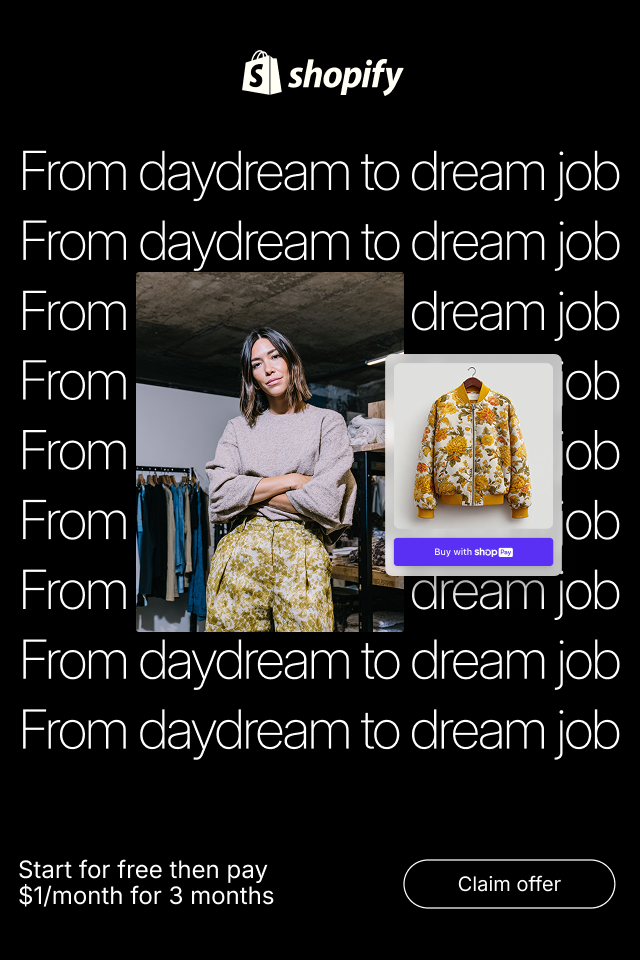2026 Shopify Review: Pros, Cons & Who Should Use It
This post contains affiliate links. If you purchase through them, I may receive a small commission at no extra cost to you.
Table of Contents Show
When you're launching or scaling an online store, choosing the right platform matters. Shopify has long been one of the top players in the e‑commerce space.
I love Squarespace for service-based businesses or casual shops, but Shopify is THE choice for robust product-based shops. I’ll walk you through how Shopify works, what you get, where it shines and where it falls short, so you can decide whether it’s the right fit for your business.
What is Shopify?
Shopify is a platform that helps you build an online store, sell products, take payments, and ship orders. You can also sell in person using Shopify's POS tools. Everything works from one dashboard, so you don’t need to use five different systems just to run your store.
Shopify is one of the most popular e-commerce platforms, and for good reason. But is it still the best option in 2026? Let’s break it down.
How Much Does Shopify Cost in 2026?
Shopify has four main pricing plans:
Basic – $29 per month
Standard – $79 per month
Advanced – $299 per month
Shopify Plus – Starts at around $2,300 per month
That monthly price gives you access to the platform. But most stores will spend more. You’ll probably want a paid theme, a few essential apps, and maybe even a custom domain. And if you use a third-party payment gateway, Shopify charges extra transaction fees.
What Do You Get With Shopify?
Shopify gives you the tools you need to build, run, and grow a store. Here's what that looks like:
Store Design Tools
Themes (free and paid), drag-and-drop customization, mobile-responsive layouts. If you know code, you can customize even more.
Payments and Checkout
Shopify lets you take credit cards, PayPal, Apple Pay, and more. If you use Shopify Payments, there are no extra fees. The checkout is fast and works well on all devices, which helps reduce abandoned carts.
Product and Inventory Management
Unlimited products, variants (size, color), stock management across locations. Digital products and subscriptions work with the right apps.
Multi-Channel Selling
You can sell through your website, Instagram, TikTok, Amazon, Facebook, and even in person. Everything syncs back to your Shopify dashboard, so you don't have to update listings in multiple places.
Marketing and SEO Tools
Shopify helps you set up discount codes, email campaigns, and product reviews. You can add blogs, edit SEO settings, and install apps to boost your rankings on Google.
Reports and Analytics
You’ll get a dashboard with your store’s performance. Higher plans unlock more detailed reports, like customer behavior and sales by product or location.
Apps and Extensions
The Shopify App Store has literally thousands of apps. You can add tools for reviews, upsells, live chat, SEO, loyalty programs, shipping, and more.
Shopify Pros & Cons
What Shopify Does Well
It’s easy to set up even if you’ve never built a site before
It works for both small shops and large brands
It supports online and in-person sales
It has a strong app ecosystem to add new features
It’s fast, mobile-ready, and secure out of the box
Where Shopify Falls Short
Costs can quickly rise if you install too many apps
Some key features only come with higher-priced plans
You might need to hire a developer for deep customizations
Its blogging tools are pretty basic
You’ll pay extra fees if you don’t use Shopify Payments
Should You Use Shopify in 2026?
Shopify is a GOOD choice if:
You want to start or grow an online product-based business
You plan to sell across channels like Instagram or Amazon
You want a clean, easy-to-manage system
You’re ready to invest in your brand and store tools
But Shopify might NOT be right if:
You have a very tight budget and want full control
You care more about blogging or content than selling
You don’t want to deal with app costs or upgrade pressure
Real-World Example: When Shopify Works Best
Scenario:
You’re selling skincare online and blowing up. You’re on Instagram, shipping orders daily or weekly, and thinking about opening a pop-up shop.
Why Shopify fits:
You can manage your products, link to Instagram shopping, add email marketing, and use POS for your events. You can scale without changing platforms.
Real-World Example: When Squarespace Would Be a Better Fit Than Shopify
Scenario:
You’re a photographer selling a few prints and offering photo shoots through bookings. You also blog weekly and want your site to look like a portfolio as much as a shop.
Why Squarespace fits better than Shopify:
The design templates look polished out of the box
It blends content, visuals, and ecommerce naturally
You don’t need advanced inventory or multi-channel selling
Built-in tools for blogging and galleries are easier to use
Why Shopify would be overkill here:
You’d pay for features you don’t need. You don’t need a huge app ecosystem or complex inventory logic. You just want a clean site that sells a few items and shows off your work.
If this is you, check out the free Squarespace Oritz or Kio templates. Or if you have a bit more budget, check out Big Cat Creative’s Best Squarespace Templates for Photographers.
Shopify vs Other Platforms in 2026:
If you're not sure whether Shopify is the best platform for your online store, here's how it compares to other popular website builders and e-commerce systems, and when they might actually be a better choice.
Shopify vs Squarespace
Best For: Creators, consultants, small shops with visual brands
Why choose Squarespace:
Clean, design-focused templates
Great for service providers, artists, and simple product catalogs
Easier blogging and content flow
Why not Shopify: You don’t need complex inventory, multi-channel sales, or dozens of apps
Good fit: You’re a designer selling digital downloads and running a blog about your process. Squarespace gives you style, simplicity, and basic commerce.
Shopify vs Webflow
Best For: Designers and devs who want pixel-perfect control
Why choose Webflow:
Custom animations, layout freedom
Visual builder + CMS in one
Light ecommerce layer for smaller stores
Why not Shopify: You want design freedom first, not store-first templates
Good fit: You’re an agency building branded sites with light commerce (e.g., merch). You need full control over the experience and don't want to fight Shopify's theme system.
Shopify vs Framer
Best For: Startups, portfolios, early-stage brands
Why choose Framer:
Lightning-fast page speeds
Modern design tools and animations
Lightweight commerce via integrations or embeds
Why not Shopify: You’re not ready for a full ecommerce stack yet
Good fit: You’re launching a startup with a landing page, a waitlist, and a few digital products. Framer helps you move fast and look polished without the overhead.
Shopify vs WooCommerce (WordPress)
Best For: Tech-savvy users who want total control
Why choose WooCommerce:
Free core plugin
Deep integration with WordPress content tools
More flexibility over hosting, plugins, and features
Why not Shopify: You want full ownership and are fine managing more tech
Real-world fit: You’re running a content-heavy site with tutorials, SEO, and affiliate links. You want to control every part of the store and site, including database, design, and hosting.
Shopify vs WordPress (non-WooCommerce)
Best For: Bloggers, publishers, educators, niche communities
Why choose WordPress:
Industry-leading content management
Massive plugin ecosystem
Good for long-form content and memberships
Why not Shopify: You care more about content than selling physical products
Good fit: You’re a writer or educator who needs SEO, course platforms, and a full-featured blog. You only sell one or two digital products, so Shopify would be too commerce-heavy.
Shopify vs Showit
Best For: Photographers, creatives, personal brands
Why choose Showit:
Drag-and-drop creative layouts
Beautiful design flexibility
Ties in with WordPress for blogging
Why not Shopify: You don’t need advanced ecommerce, just a small shop or gallery
Good fit: You’re a wedding photographer selling print packages and showing off galleries. You need visual storytelling more than a storefront infrastructure.
Basically, Shopify is Best When Ecommerce IS the Business
Use Shopify if:
Your main goal is to sell products online
You plan to grow across channels (social, retail, global)
You want a stable platform that scales
You're okay trading full design freedom for speed and tools
Use other platforms if:
You’re more focused on content, brand, design, or services than product sales
You want full control over hosting or design
You’re at the early stage and want something lighter until you validate
If You’re Going With Shopify, Here’s What I’d Do:
Most people overcomplicate their Shopify setup. You don’t need all the apps, upsell strategies, and a fully custom homepage on the first day. Here’s what I suggest to keep things manageable, efficient, and growth-ready:
Start simple. Launch with a theme that’s clean and close to your vision. Don’t try to “customize everything” before you’ve made your first sale.
Use Shopify Payments. If it’s available in your country, use it. You’ll avoid extra transaction fees and keep your setup cleaner.
Be picky with apps. A lot of stores get bloated fast. Only install what you need right now: reviews, shipping, maybe email. You can always add more later.
Mobile first. Don’t assume your design looks great on mobile just because it’s responsive. Check every page, and fix what feels clunky.
Treat your homepage like a storefront. Focus on product clarity, not clever copy or carousels. Make it stupid-easy to browse and buy.
Plan for growth, but don’t build for it yet. You don’t need international tax logic or warehouse routing right away. Just keep those future needs in mind when picking a theme and apps.
Add content early. Even a light blog or a few product guides can help with SEO and trust. It doesn’t have to be fancy; just useful.
Shopify is still a strong choice in 2026 for businesses looking for an integrated, scalable e‑commerce platform. Its ease of getting started, rich ecosystem, and support for omnichannel retail make it especially well suited for retailers who plan to grow.
But it is NOT the “lowest cost” solution in the long run, and you’ll want to budget carefully for apps, themes, transaction fees and upgrade costs. If you need maximum customization, content‑driven workflows or ultra‑tight cost control, you should compare alternatives.
If I were to summarize:
Go with Shopify if you want to launch or scale an online store, want a reliable all‑in‑one platform, and are comfortable investing in growth.
Consider other options if you’re just testing a minimal concept with very tight budget, or if you require highly custom e‑commerce infrastructure and you’re OK building it out.
Shopify FAQ
How much does Shopify cost per month?
Shopify starts at $29/month for the Basic plan. Most stores spend $80–150/month after adding apps, themes, and tools. Start with a free Shopify trial here.
Can I use Shopify if I don’t sell physical products?
Yes, but…. You can sell digital downloads, services, courses, or subscriptions using apps. But for content-first or service-heavy businesses, other platforms may be simpler.
Can I switch to Shopify from another platform?
Yes. Shopify has migration tools and apps that help move products, customers, and orders from platforms like WooCommerce, Wix, or Squarespace.
Do I need a developer to use Shopify?
No. You can launch without one. But for advanced design, custom functionality, or scaling, working with a developer or designer is often worth it.
Is Shopify good for international sales?
Yes, especially on Advanced or Plus plans. You can sell in multiple currencies, offer local shipping options, and translate your store with the right apps.
Does Shopify include email marketing?
It does! Shopify Email is built-in and easy to use. You can also integrate with platforms like Klaviyo or Mailchimp if you need more advanced flows.
Can I blog on Shopify?
Yes, but the blogging tools are basic. They work for SEO and light content, but Shopify isn’t built for content-first brands or media-heavy blogs.
What are the downsides of Shopify?
You’ll likely rely on third-party apps for many features, which can add to your monthly cost. Also, design flexibility is more limited compared to platforms like Webflow or WordPress.
Can I sell in person with Shopify?
Yes. Shopify’s POS system lets you sell in physical locations, and it syncs your inventory across your online store automatically.
Is Shopify good for small businesses?
Yes — if your main business is selling products and you want to grow. If you're offering services or just testing an idea, a simpler platform might be better.
Is Shopify good for SEO?
Yep. Shopify has built-in SEO tools like custom URLs, meta descriptions, and image alt text. It creates clean site architecture and fast-loading pages, which Google likes. But it’s not perfect. If your business is content-heavy (like a blog or course site), platforms like WordPress or Squarespace may offer more control and flexibility.
Ready to try Shopify?
Start your free trial here and see if it’s a good fit for your business: