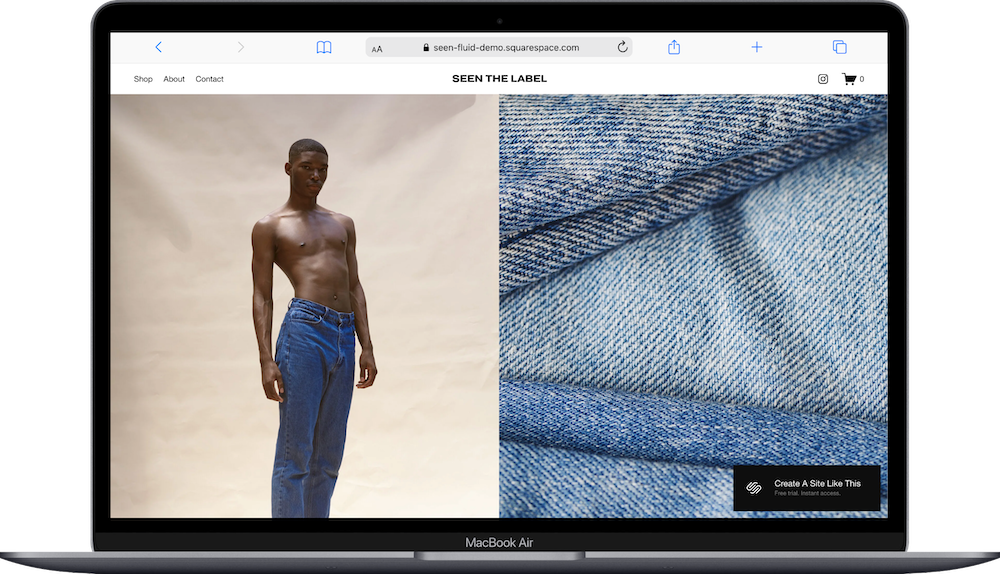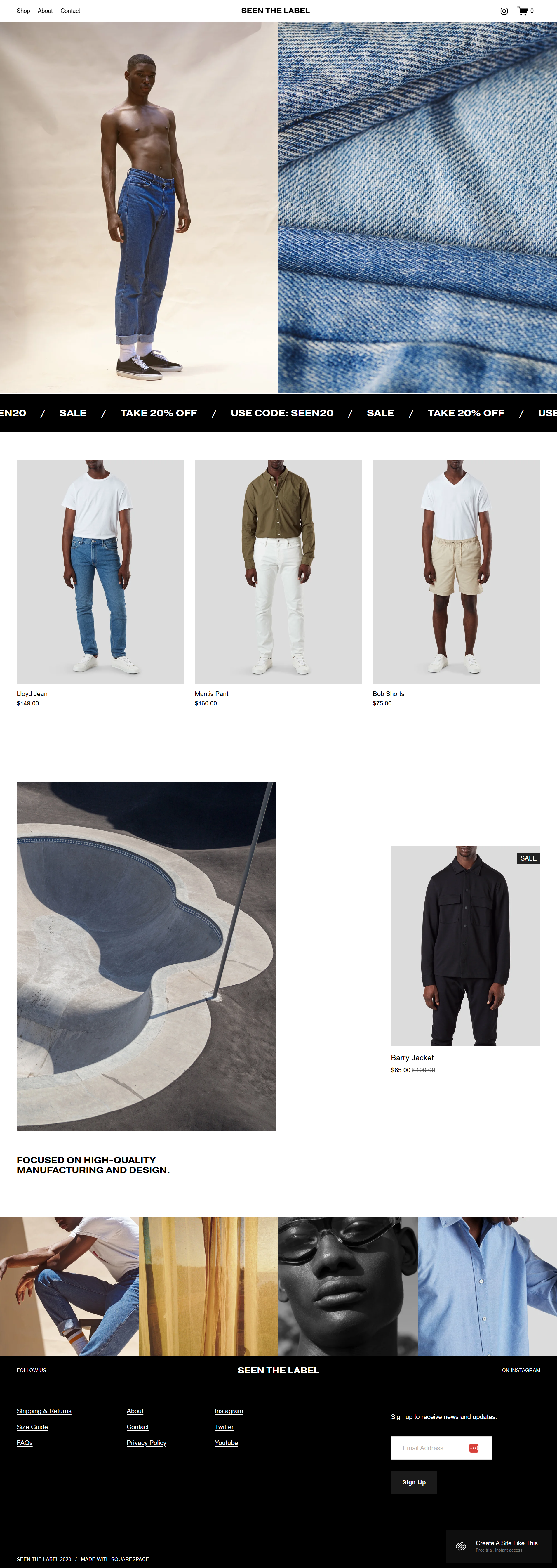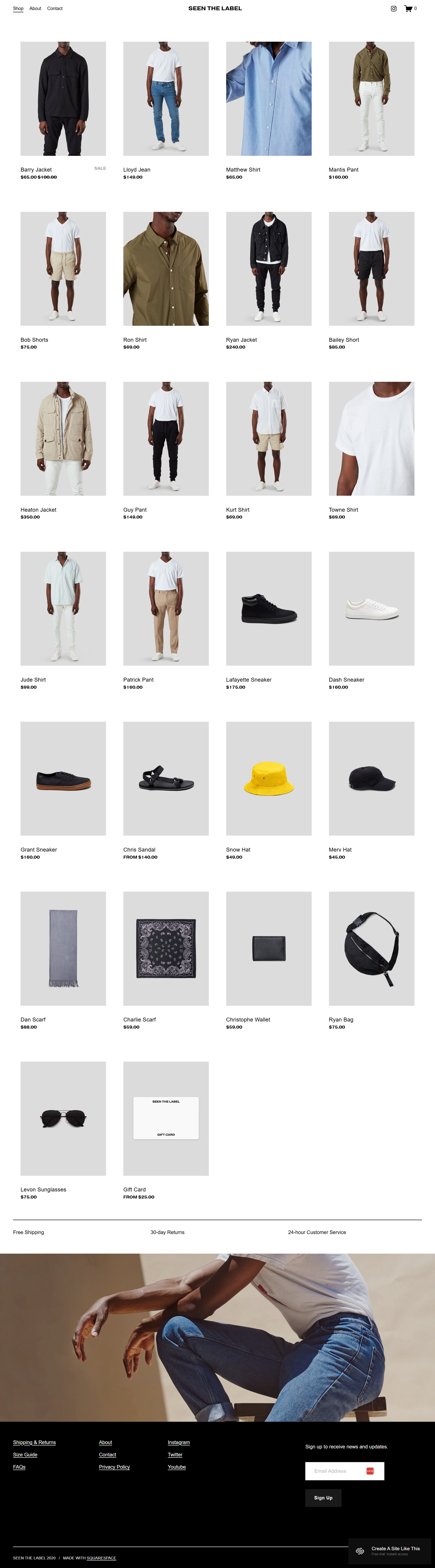Seen Squarespace Template Review
Table of Contents Show
This post contains affiliate links. If you purchase through them, I may receive a small commission at no extra cost to you.
Seen is a Squarespace e-commerce template with a clean, minimalist design that’s built specifically for selling products.
The demo shows a fashion brand with generous white space, strong product photography, and simple navigation. If you're selling physical products and want a clean online shop, Seen probably caught your eye for good reason.
This review covers what Seen includes, pros and cons where it shines, and where you may hit limitations.
The goal: help you figure out if this template is the right fit for your business or if you should keep looking.
The Seen Squarespace Template
Who the Seen Squarespace Template Works Best For
Seen works for product-based businesses that need a simple and easy to navigate online shop. The template shines when you have strong product photography and want the images to do the talking without fighting against busy or crowded design.
Fashion and clothing brands selling probably up to 50 or so items who need clean product grids with plenty of breathing room around each piece.
Lifestyle product businesses like home goods, accessories, or small-batch goods where how things look drives whether people buy.
Beauty and skincare brands that want to show off products with good imagery and have room to talk about ingredients, benefits, and what makes you different.
Small-batch makers and artisans selling handmade or limited-run items.
Jewelry designers who need clean presentation for delicate pieces.
Creative entrepreneurs selling physical products who want a shop that looks good.
What You Get With the Seen Template
Home Page
The homepage opens with large, full-width image sections showing off products and lifestyle shots. You get a clean grid for product images and a section for Instagram integration. Everything's set up to keep people scrolling through your collection without getting lost.
Shop Page
Products show up in a clean grid with clear images and pricing. Each product is clickable and takes you to its own page. Simple… but that's the point.
About Page
Space to tell your story, explain what you make or why you make it, share your values, or introduce yourself. The demo talks about "high-quality manufacturing and design," but you do you.
Contact Page
Room for different email addresses organized by type (General, Press, Sales in the demo). Helps visitors and potential customers know where to send their questions.
Extras
Built-in e-commerce with shopping cart
Newsletter signup forms
Footer links for policies (Shipping & Returns, Size Guide, FAQs)
Instagram feed integration
Key Strengths
Plenty of White Space
The Seen e-commerce template uses white space to let each product breathe instead of cramming everything together. If you've put money into good product photos, this template won't compete for attention; it'll just show your work the way it should look.
E-commerce Ready Right Away
Everything you need to sell is already there: product pages, shopping cart, checkout. You're not building a shop from scratch or wondering if something's going to work. For someone launching their very first online store, this cuts out a lot of the "wait, how do I..." moments.
Navigation That Gets Out of the Way
The menu is super simple: Shop, About, Contact. People don't have to hunt around for what they need. When your main goal is getting people to look at products, a simpler path usually means more sales.
Looks Good Without Trying Too Hard
Seen hits that spot between looking put-together and being approachable. It doesn't convey luxury necessarily, but it also doesn't look like a basic you threw it together in an afternoon. Your products look good without the template stealing the show.
Best Use Cases
1. Fashion Brands Launching Their First Online Shop
If you've been selling on Instagram or at markets and you're ready for a proper online store, Seen gives you everything you need. The clean product grid lets customers browse easily, and the About page gives you space to tell your brand story. The template assumes customers are coming to shop, not just browse, which matches how people typically buy clothing online.
2. Small Product Lines with Fewer Than 50 SKUs
Seen works great when you have a curated product selection rather than hundreds of items. The grid layout showcases each product clearly without getting overwhelming. If you're selling a tight collection of handmade goods, artisan products, or a seasonal fashion line, this template gives each item the attention it deserves.
3. Brands with Strong Visual Identity
If your product photography is consistent and high-quality, Seen lets it shine. The minimal design doesn't compete with your images—it frames them. This works especially well for brands that have already invested in good photography and want a site that matches that quality.
4. Businesses Focused Primarily on Product Sales
Unlike general templates that try to accommodate services, courses, and products all at once, Seen is built specifically for selling physical goods. If 90% of your revenue comes from product sales and you just need an About page and contact form for the rest, this template is streamlined for exactly that.
5. Brands Wanting a Quick, Clean Launch
Because Seen is focused and has one main job, you're not going to be spending weeks deciding what to do with extra pages or features. You need: shop, about, contact. That's it. For someone who wants to get their store live without overthinking every detail, this template keeps you moving forward.
What the Seen Template Is Not Best For
The Seen template probably isn’t the best fit if you:
Sell services: This is very obviously an e-commerce template.
Need a blog-focused site: while you can add a blog, the template isn't designed around content publishing
Offer courses, memberships, or digital downloads as your main business model: the structure is built for physical product sales
Have a large product catalog with 100+ items that need extensive filtering and category organization (better to head to Shopify)
Pros & Cons
Pros
White space makes good photography look even better
Fully integrated e-commerce from day one
Fast loading and good performance
Footer handles common customer questions efficiently
Instagram integration builds social proof naturally
Cons
Limited page variety beyond basic shop/about/contact
Simple navigation with no dropdown menus or category organization
No blog layout included in the demo
Grid product layout is somewhat rigid
Every product gets equal visual weight (hard to feature specific items)
Getting started with the Seen template is easy:
Once you pick Seen in the Squarespace 7.1 template library , here's what to do:
Upload your products. Head to Commerce → Products and add what you're selling. Include multiple good photos, descriptions, pricing, variants like sizes or colors, and how many you have in stock. The better this is set up, the smoother everything runs later.
Add your logo and set up the header. Upload your logo and decide where you want it. Make sure the shopping cart icon is where it should be. The navigation is already simple (Shop, About, Contact), but tweak it if you need to.
Swap out homepage images. Replace the demo photos with your own product and lifestyle shots. Move sections around until they tell your story the way you want; maybe products first, maybe a big brand image. The Fluid Engine makes dragging things around pretty easy.
Write your About page. Tell people what you make and why. Share what makes your products unique. Add some photos that show your personality. This is where people decide if they connect with your brand or not.
Update the Contact page. Change the email addresses to your own. Maybe add a contact form if you want people to fill out specific fields instead of just emailing you directly.
Update the footer. Add links to your shipping policy, returns info, size guide, FAQ, and whatever else people ask about. Put your social media links in. This is where everyone looks when they have questions. (More here: Put these 8 things in your website footer)
Connect your Instagram. Link your Instagram account so your feed shows up. If Instagram isn't your thing, swap this section for testimonials or something else that works for you.
Adjust site styles. Go to Design → Site Styles and change your colors, fonts, and button styles to match your brand. Since Seen is pretty minimal, your choices here make a big difference in how everything feels.
Check your heading hierarchy. Make sure your main headlines are H1s and your subheadings follow in order (H2, H3, etc.). Squarespace doesn't always get this right automatically, and it matters for SEO and accessibility.
Set up payments and shipping, then test everything. Connect Stripe or PayPal, set your shipping rates, configure taxes, and walk through a test purchase. Check everything on mobile. Fix anything that’s broken. Then go live!
Seen E-Commerce Squarespace Template FAQs
Can I sell products on the Seen website template?
Yes, that's exactly what it's built for. Seen has e-commerce built in: product pages, shopping cart, checkout, payment integration. You can add unlimited products, organize them in collections, offer variants, and manage inventory.
Is the Seen template good for SEO?
Yes, it includes standard Squarespace SEO features like custom titles, meta descriptions, sitemaps, clean URLs, and mobile responsiveness. No blog layout by default though, so if content marketing is part of your strategy, you'll add that yourself. The clean, fast design helps with page speed.
Can I use the Seen template on mobile?
Yes, it's fully responsive. The layout adjusts automatically for phones, tablets, and desktop. Product grids reformat to fewer columns on smaller screens, and navigation simplifies for touch. Always preview on mobile before launching.
Can I change fonts and colors on the Seen template?
Yes, fully. Use the Site Styles panel to pick from hundreds of fonts, adjust all colors, and customize buttons and spacing. Since Seen is minimal, your choices here have big impact on the overall feel.
Does Seen include a blog?
Not in the demo, but you can add one easily. If blogging is central to your business, consider a template with a blog layout. If you just want occasional updates, adding one to Seen works fine.
What payment methods does the Seen squarespace template support?
Same as all Squarespace sites: credit cards through Stripe or Square, PayPal, Apple Pay, and other methods depending on location. You set this up in Commerce settings.
How many products can I add to the Seen template?
No technical limit, but the layout works best with up to 50 products. If you have hundreds across multiple categories, the simple navigation might feel limiting. You'd need extra setup for filtering and organization. Or if you have that many products, Shopify is probably a better option than Squarespace.
Can I add Instagram shopping to Seen?
Yes, if you have an Instagram Business account and meet their Shopping requirements. You connect your Squarespace catalog to Instagram through your Facebook/Instagram settings. Seen's built-in Instagram section works nicely with this.
Does Seen work for international shipping?
Yes, it can. Squarespace supports international shipping zones, rates, and carriers. You'll configure this in Commerce settings and handle taxes and duties for international orders. Just research your responsibilities before offering international shipping.
Can I create a members-only shop with Seen?
Squarespace supports Member Areas where you can restrict content. You can set up member-only products or collections with extra configuration. If your whole business is membership-based, plan this structure carefully. For occasional VIP products, it works.