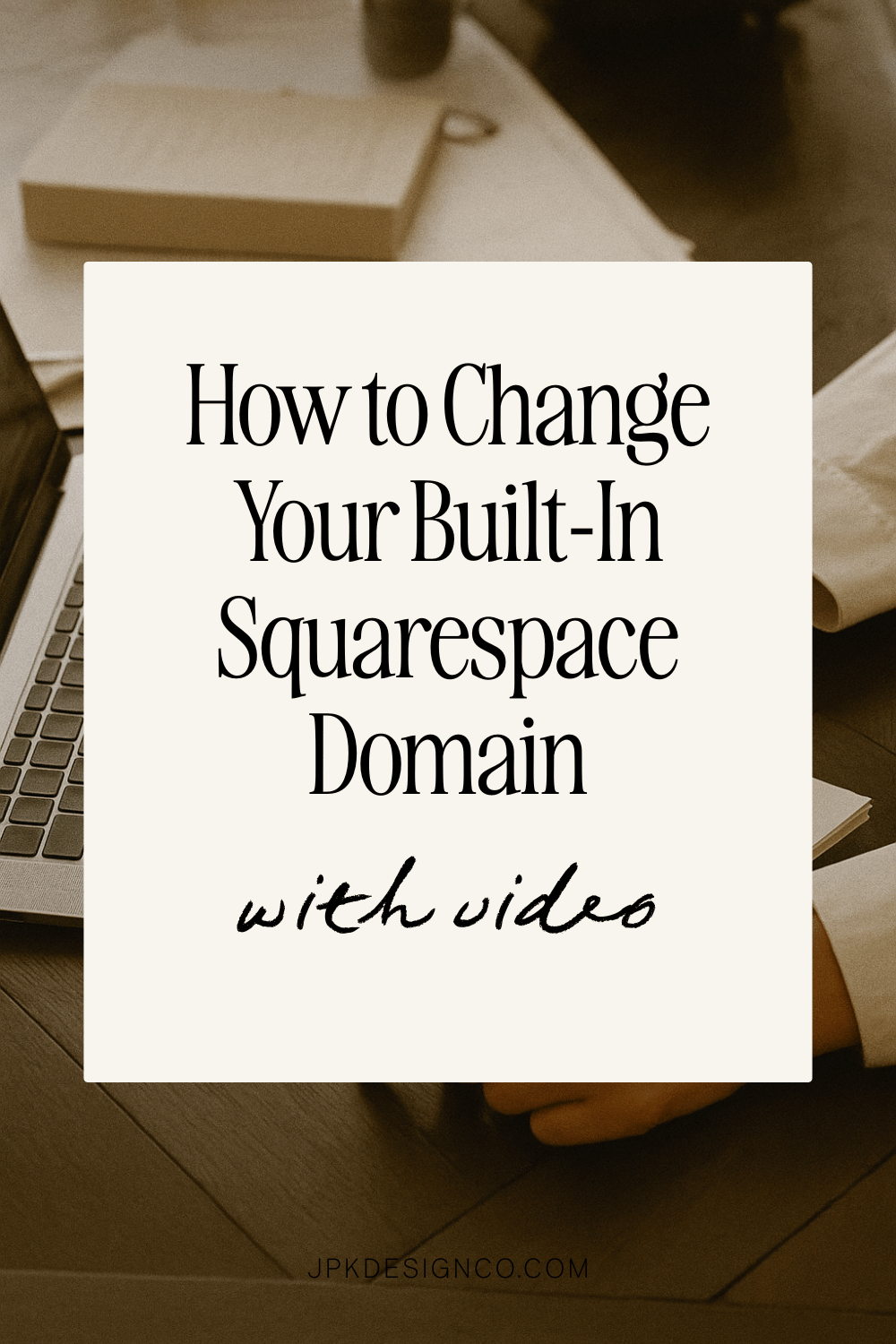How to Change Your Built-In Squarespace Domain (with Video)
Table of Contents Show
Every Squarespace website comes with a built-in domain that looks something like "saxophone-dog-lfgc.squarespace.com."
Not exactly easy to remember or professional to share with clients, right?
But you CAN easily change your Squarespace domain name to your business or brand name. And I’ll show you how!
What's a Built-In Squarespace Domain?
A Squarespace built-in domain is a temporary, automatically generated domain name that comes with every new Squarespace website.
It serves as your site's fallback/temporary address & is particularly useful during the development phase when sharing your work-in-progress with clients or collaborators.
Key characteristics of the automatically generated squarespace domain:
Always ends with ".squarespace.com"
Never expires
Used for administrative access
Can be customized (the part before .squarespace.com)
Don’t have to ‘go live’ yet with your site to have it
Why Change Your Built-In Squarespace Domain Name?
Those default built-in domains are randomly generated combinations that are:
Hard to remember
Look unprofessional
Just annoying to share with others
(& sometimes cute or funny, not gonna lie, but not exactly on brand!)
Professional presentation matters. If you're a designer or developer sharing a work-in-progress site with clients, which sounds better?
"saxophone-dog-lfgc.squarespace.com"
OR
"blissfulyogastudio.squarespace.com"
Pretty obvious choice! When you customize your built-in domain, it's SO much easier to remember & share.
So here are three easy steps (with a video) to follow to change your built-in domain in Squarespace:
How to Change Your Built-In Squarespace Domain Name (Step-by-Step)
Step 1: Navigate to Domain Settings
Log into your Squarespace dashboard
Click Settings
Select Domains
Tip: Alternatively, just type the ‘/’ button on your keyboard, and type domain. Quick little shortcut to finding Squarespace settings.
press / on your keyboard to search from anywhere, then type ‘domain’.
Step 2: Find Your Built-In Domain
Look for your current built-in domain in the domains list. Click on it to access the editing options.
Step 3: Update Your Domain Name
Find the "Site ID" section where you can modify your domain identifier
Enter your preferred name (typically your business name or future custom domain name)
Save your changes
Your site will update with the new built-in domain name
You’ll receive an email from Squarespace notifying you about the change.
Important: If team members are working on the website simultaneously, have them save their work before changing the domain name.
Best Practices for Naming Your Built-In Squarespace Domain
Keep it simple & relevant:
Use your business name or intended custom domain name
For example: if your future custom domain will be "cutepuppies.com," use "cutepuppies" as your built-in domain to create "cutepuppies.squarespace.com"
Keep it between 3-30 characters
Use only letters, numbers, and hyphens (no special characters or symbols)
You can change this name as often as needed, so don't stress about it if you’re not sure yet.
Video Tutorial: How to Change A Built-In Squarespace Domain
Important Things to Remember
The built-in domain is not your final website address… you'll still need a custom domain for your live site
This change only affects the temporary Squarespace domain, not your public website URL
The built-in domain serves as a backup if issues arise with your custom domain
Built-in domains don't automatically redirect to custom domains, so visitors will see whichever URL they click on
FAQ: Change Squarespace Domain Name & Other URL Questions
Q. How do I change the built-in domain in Squarespace?
Access your Settings, go to Domains, select your built-in domain, and modify the Site ID section with your preferred name.
Q. How do I change my default URL in Squarespace?
Navigate to your domain settings in the Squarespace dashboard, locate the built-in domain section, and customize the Site ID portion of your domain name.
Q. How do I change my Squarespace URL name?
Go to Settings > Domains, click on your built-in domain, modify the Site ID field with your desired name, and save the changes.
Q. How to change squarespace domain?
For built-in domains: modify through Settings > Domains. For custom domains: you'll need to purchase and connect a new domain through a domain registrar or Squarespace's domain service.
Q. Can I change my built-in domain multiple times?
Yes, you can modify your built-in Squarespace domain name as often as needed without any limitations.
Q. Will changing my built-in domain affect my live website?
No, changing the built-in domain only affects the temporary .squarespace.com address, not your custom domain or live website.
Q. What should I name my built-in domain?
Use your business name or intended custom domain name. For example, if your custom domain will be "mybusiness.com," use "mybusiness" to create "mybusiness.squarespace.com."
Q. What's the difference between a URL and domain?
A domain is the main address (like "cutepuppies.com") while a URL is the complete web address including specific pages (like "cutepuppies.com/about-us").
When talking about Squarespace built-in domains, people use "URL" and "domain" interchangeably since you're changing the main address from something like "saxophone-dog-lfgc.squarespace.com" to "cutepuppies.squarespace.com."
Q. How do I connect a custom domain to Squarespace?
You'll need to purchase a domain from a registrar (like GoDaddy, Namecheap, or through Squarespace) and then connect it in Settings > Domains.
Squarespace has SUPER helpful and easy to follow step-by-step guides for connecting domains from different providers.
Q. Can I transfer my existing domain to Squarespace?
Yes, you can transfer domains you already own to Squarespace. Go to Settings > Domains > Transfer a Domain and follow the process.
Note that domains must be unlocked and you'll need an authorization code from your current registrar.
Q. How much does a new custom domain cost on Squarespace?
Squarespace domains typically cost around $20-70 per year depending on the extension (.com, .org, etc.). Some Squarespace plans include a free domain for the first year.
Q. Do I need a custom domain or can I just use the built-in domain?
You can use just the built-in domain, but most businesses want a custom domain for branding & professionalism. The built-in domain is great for development and testing.
Q. What happens to my built-in domain when I connect a custom domain?
Your built-in domain stays active as a backup. It doesn't automatically redirect to your custom domain, so visitors can still access your site through either address.
Built-In domain sorted? Sweet!
Now make sure the REST of your site is launch-ready with my complete Squarespace Website Checklist - the same 10-page guide I use with my clients.
Download your free copy here 👇