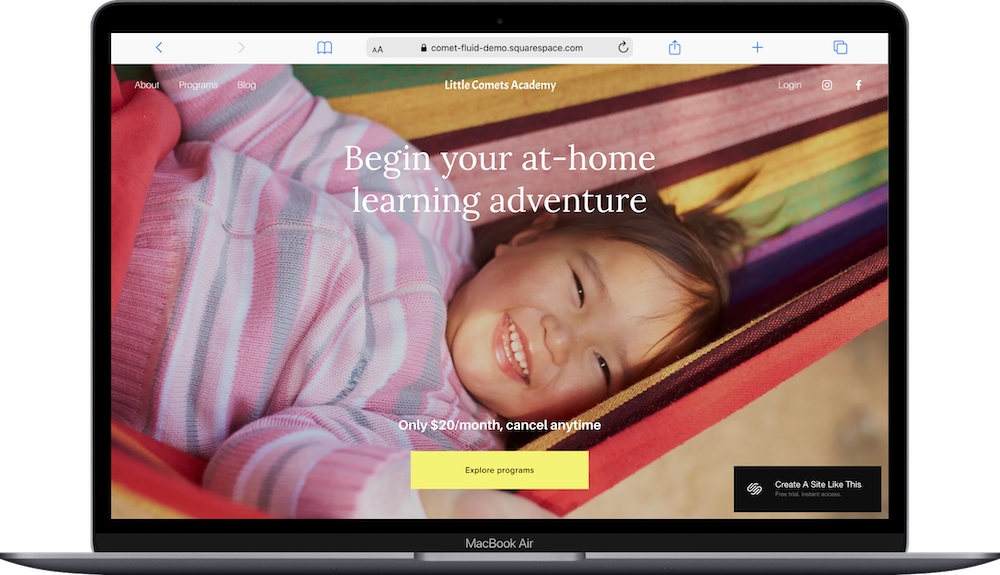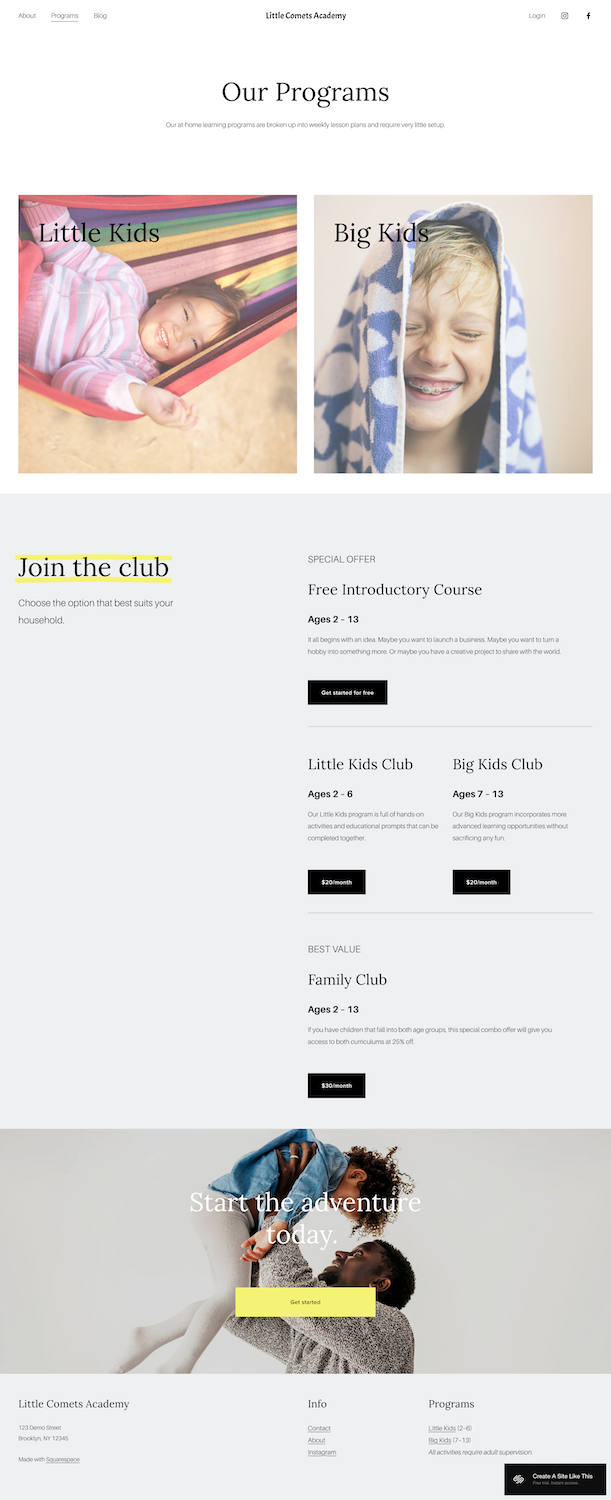Comet Squarespace Template Review
This post contains affiliate links. If you purchase through them, I may receive a small commission at no extra cost to you.
Table of Contents Show
Comet is a Squarespace template built for online learning programs, membership sites, and subscription-based educational services.
It's designed around showcasing different programs or courses, managing member areas, and keeping students engaged with regular content drops. If you're a course creator, kids' activity provider, or educator who needs to handle enrollments and memberships right from your website, Comet probably landed on your radar for good reason.
This review breaks down what Comet includes, pros and cons, where it shines, and where you might bump into limitations.
The goal: help you figure out if this free Squarespace template fits your course creator business… or if you should keep browsing.
Who the Comet Template Works Best For
Comet works best if you're running an education-based business that needs membership or subscription functionality baked right in. The demo shows "Little Comets Academy", a children's at-home learning program with weekly themes and a $20/month subscription model.
Course creators with multiple program offerings
If you offer different courses or programs for various age groups (or skill levels), Comet gives you dedicated pages to showcase each one without things feeling too cluttered.
Membership-based learning programs
The Comet template includes login functionality and member areas, making it a good fit for subscription services where students need ongoing access to content.
Children's education or activity providers
Whether you're running art classes, homeschool programs, or creative learning clubs, Comet's friendly design fits this audience naturally.
Coaches or educators selling ongoing access
If you're teaching yoga, music lessons, or language learning where students pay monthly, the built-in membership features handle this model well.
Small online schools or academies
If you're running a tutoring business, test prep service, or specialized academy with regular enrollment, Comet provides the structure to present your programs professionally without making you wrestle with complex setup.
What You Get With the Comet Template
Home Page
Large hero image with headline and call-to-action, followed by sections highlighting program benefits. The demo shows weekly themes, supplies, age-level learning, and hands-on activities with multiple content blocks and images.
Programs Pages
Individual pages for each offering with descriptions, what's included, pricing, and sign-up buttons. The layout balances text with images so things don't feel overwhelming.
Inspiration Station (Blog)
Organized blog for sharing tips, activities, updates, or educational content. You can rename this section to fit your brand (and honestly, you probably should).
Login/Member Area
Built-in member area where students or subscribers can log in to access exclusive content, resources, or materials. No workarounds or third-party plugins needed.
Extras
Newsletter signup
Social media integration
Mobile-responsive design
Subscription management
Best Use Cases of the Comet Template
1. Children's Learning Programs
Obviously, from the demo. Weekly activity boxes, homeschool programs, or educational subscriptions for kids. The demo is built around this model, so you're starting with a template that already speaks to parents and makes enrollment feel easy.
2. Online Course Platform with Multiple Offerings
Multiple courses at different levels with a monthly membership option. The member area lets students log in to access materials without you having to manage access manually.
3. Tutoring or Test Prep Business
SAT prep, college admissions coaching, or academic tutoring with ongoing sessions. Use the member area to share practice tests and resources with enrolled students so everything lives in one organized spot.
4. Wellness or Creative Subscription Services
Monthly yoga memberships, meditation programs, creative writing clubs, or art challenges. Members log in for exclusive videos or worksheets, and you can drip content over time to keep them engaged.
5. Small Training Academy or Certificate Programs
Professional development courses or certification programs with multiple modules. Students can enroll, pay, and access materials through the member area without you fielding a million emails about login issues.
What the Comet Template Is Not Best For
The Comet template is not your best bet if you:
Need to sell a lot of products (try a Squarespace template like Seen or head over to Shopify)
Run a portfolio-heavy business like photography or brand design (try Squarespace’s free template Quinn)
Want a simple one-page website
Operate a blog-first business where content is your primary goal
Now, you can add e-commerce functionality to this template – Squarespace lets you add a shop to any site. But because Comet is built for programs and memberships, not product sales, it's not the smartest starting point if selling products is your main business model. You'd be fighting against the template's natural structure.
Pros & Cons of the Comet Squarespace Template
Pros
Member area functionality is built in. You don't have to figure out how to add login features or restrict content, which saves you time and technical headaches (ain’t nobody have time for that).
Multiple program pages organize offers cleanly and without clutter. Each program gets dedicated space without making your homepage feel like a chaotic yard sale.
Subscription payments integrate smoothly. Set up recurring monthly billing and manage everything through Squarespace Commerce without juggling multiple platforms.
Blog section provides ongoing engagement. Share tips or updates to keep your audience connected between program sessions AND give search engines fresh content to index (great for SEO).
Design adapts well across education niches. Works for kids' programs, adult courses, or professional development with some font and color changes – you're not locked into the "Little Comets" aesthetic.
Cons
Requires higher-tier Squarespace plans. Member area features need a Business plan or above, not available on Personal plans. Factor this into your budget.
Same as with all Squarespace free templates: they’re built for looks, not conversion (headers don't have H1 tags by default for example, which hurts SEO)
Not as set up for SEO out of the gate; you'll need to adjust heading hierarchy manually
Your site will look like other Squarespace sites using this template, unless you customize heavily
Getting Started with the Comet Template is Easy:
Once you pick Comet in the Squarespace 7.1 template library, here's what to do:
1. Replace the hero image and headline. Upload your own (optimized) image and write a clear, benefit-focused headline that states what you offer. Skip the vague "Welcome to our learning community" stuff and get specific.
2. Set up your program pages. Customize existing program pages or add new ones with titles, descriptions, pricing, and sign-up buttons. Make sure each program page answers the key questions: what is it, who it's for, what's included, and how much it costs.
3. Configure member area settings. Go to Squarespace settings to set up member areas, permissions, and decide what members access after logging in. Test this yourself before launching.
4. Update Site Styles for colors and fonts. Go to Design > Site Styles and choose brand colors and fonts that match your business. Don't just pick what looks pretty; pick what's readable, accessible and represents your brand.
5. Customize the blog and add initial posts. Rename "Inspiration Station" if desired (seriously, please rename it) and write 3-5 blog posts so the section doesn't look empty when you launch.
6. Set up payment and subscription options. Configure pricing plans, subscription intervals, and payment processing in Commerce settings. Test the entire checkout process yourself; pretend you're a customer and see where you get confused.
7. Check your heading hierarchy. Make sure your main headline is an H1 and subheadings follow logical order (H2, H3) for better SEO. Squarespace doesn't always get this right by default.
8. Double check everything and go live. Review all pages on desktop and mobile, test links and buttons, connect your domain, add your favicon, and verify payment processing before launching. Send test emails to make sure automations work.
Comet Squarespace Template FAQs
Can I sell products on the Comet website template?
Yep, you can add a shop since all Squarespace 7.1 templates support e-commerce. But here's the thing – Comet is built for memberships and programs, not product catalogs. If you need to sell a few related items (like workbooks or supplies), it'll work fine. If selling products is your main business model, start with a template designed for e-commerce instead of trying to force Comet to do something it wasn't built for.
Is the Comet template good for SEO?
Yes, for the most part. Comet has the same SEO capabilities as all Squarespace templates. You can customize things like page titles, meta descriptions, URLs, and image alt text. Squarespace generates clean code and mobile-responsive design automatically. Just make sure to review your heading hierarchy (H1, H2, H3) since templates don't always set this up by default, and proper heading structure matters for SEO.
Can I use the Comet template on mobile?
Absolutely. Comet is fully mobile-responsive and automatically adjusts for phones and tablets. Navigation condenses into a hamburger menu on smaller screens, and everything stacks nicely without weird overlap issues.
Can I change fonts and colors on the Comet template?
Yes, please do. You can customize fonts and colors easily through Site Styles in the Design panel. Change primary colors, accent colors, backgrounds, and choose from Squarespace's font library or upload custom fonts if you have specific brand fonts you're working with.
Do I need a special Squarespace plan to use the member area features?
Yes. Member area functionality requires a Business plan or higher. Personal plans don't support login features, gated content, or subscription management. You’ll need to budget accordingly.
How many programs can I feature on Comet?
There's no hard limit, but the structure works best for 3-6 main programs. More than that and things start feeling chaotic or hard for your viewers to navigate. If you have more offerings, consider organizing them into categories or levels.
Does Comet work for adult education or only kids' programs?
Comet works great for adult education too. The demo uses a children's theme, but change the colors, fonts, and images to make it work for business courses, professional development, or any adult learning program. The structure is solid regardless of your audience's age.
Can I use Comet without the blog section?
You can delete the blog page or not use it, but here's why you might want to keep it: a blog helps with SEO and gives you a way to keep your audience engaged with updates or free resources between program sessions. It's a content marketing opportunity sitting right there.
Read more: The benefits of blogging for your business
Does Comet integrate with email marketing services?
Yes. Squarespace integrates with Mailchimp, Flodesk, Kit, and other major email marketing platforms. Connect your newsletter form so subscribers are automatically added to your mailing list without having to do manual data entry.
How does the subscription payment processing work?
Comet uses Squarespace Commerce for subscription payments. Set up monthly or annual recurring billing through Stripe or other supported processors. Members manage subscriptions from their account dashboard, and you can see all active subscriptions in your Commerce panel.
Can I add video to my program pages?
You betcha. Embed videos from YouTube or Vimeo, or upload directly to Squarespace (though YouTube/Vimeo is better for performance and won't slow down your site). Videos work great for previewing your teaching style or showing what students will learn, which helps people decide if your program is right for them.
View Comet Demo
Check out the full Comet demo here to see all the features in action and get a feel for how the member area and program pages work.