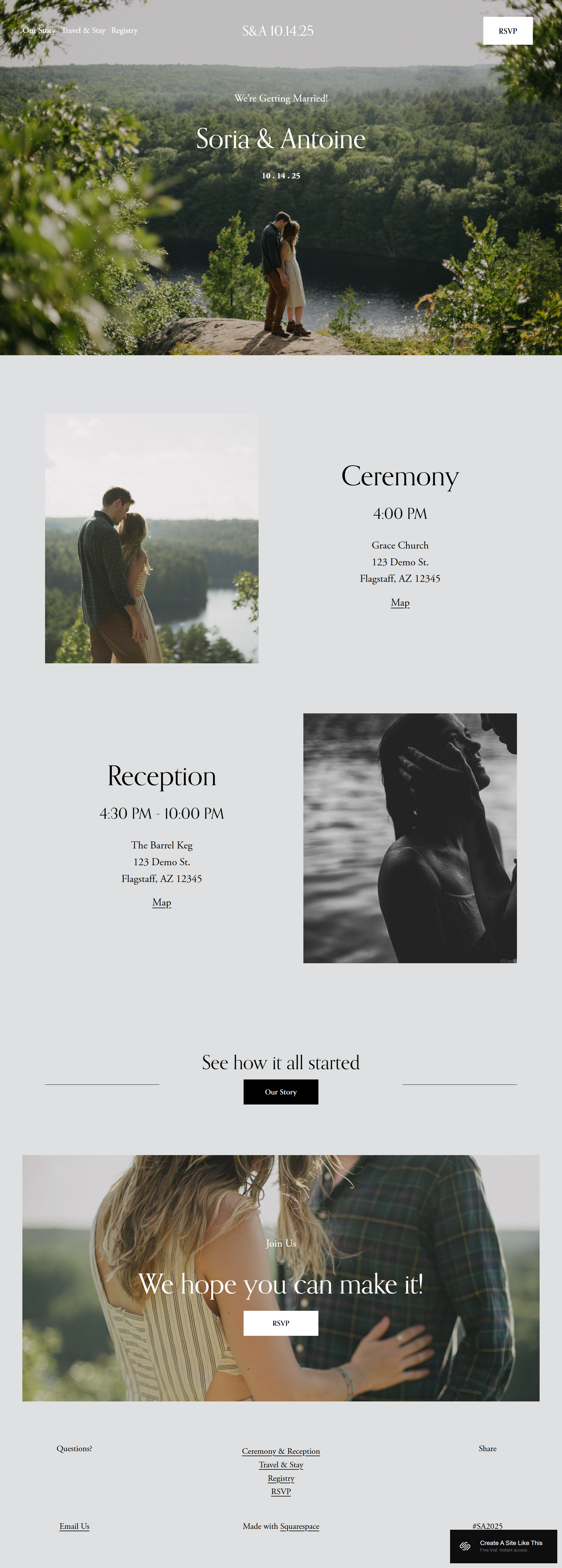The Seven Best Squarespace Templates for Weddings (2025)
Table of Contents Show
If you’re getting married, you need a website that lets guests easily RSVP, find your venue address, and check your registry.
Here’s what to know if you’re just starting your wedding website research: all native Squarespace templates are included with your subscription at no extra charge. You just need a Squarespace plan (starting at $16/month for personal sites), and you get access to the entire template library.
This guide shares the best Squarespace templates for wedding websites.
Best Squarespace Templates for Wedding Couples
If you're creating a personal wedding website to share details with guests and collect RSVPs, these templates give you what you need without having to pay for more expensive templates or spend too much time putting together your website when you want to be actually planning your wedding.
1. Rey Squarespace Template
Rey is a one-page Squarespace template built for couples who want to share wedding details quickly without managing multiple pages. It’s soft, it’s floral, it’s simple. The clean, minimal design lets you include your date, location, a bit about yourselves, registry links, and an RSVP button - all in one scrollable page.
This template works especially well if you're planning a smaller celebration or if you just want to get a site up fast so you can focus on actual wedding planning instead of website management.
Best for:
Couples who want a one-page site with all the essentials
Simple weddings without multiple events
Anyone who wants to spend minimal time on their website
More minimal aesthetic preferences
2. Soria Squarespace Template
Soria is a Squarespace template designed to make a strong visual impact right away. You get a full-page opening image (perfect for engagement photos), a clean transparent header with an RSVP button, and additional pages ‘Our Story’, ‘Travel and Stay’ and ‘Registry’.
The light, minimalist design keeps the focus on your images while giving guests easy access to event information. If you've invested in professional engagement photos and want them front and center, Soria is the Squarespace wedding template to choose.
Best for:
Couples with beautiful engagement or couple photos to showcase
Visual-first approach to sharing wedding details
Simple navigation with key details easily accessible
Anyone who wants their photos to be the star
3. Dario Squarespace Template
Dario is a multi-page Squarespace wedding template that combines personal storytelling with practical wedding information. The header disappears when you scroll down (so it doesn't block your content) but reappears when you scroll up for easy navigation. You get space to share your love story, schedule of events, separate pages for travel details and registry information, and full-width image backgrounds throughout.
This template works well if you want to give guests more context about your relationship and wedding party while still keeping logistics organized and easy to find.
Best for:
Couples who want to share their story alongside event details
Weddings with multiple events (rehearsal dinner, ceremony, reception)
Guests traveling from out of town who need travel deets
Balance of personal and practical info
4. Morena Squarespace Template
Morena is a minimal, spare Squarespace wedding template that keeps things plain & simple. The homepage is clean and unfussy; great if the main purpose of your website is directing guests to your RSVP form. With only the most essential details needed, you can fill this in quickly and move on to your billion other tasks.
If you're overwhelmed with wedding planning, or just need a functional site up quickly, Morena makes sense.
Best for:
Couples who need a site fast or without much fuss
Minimal design preferences
Primary goal is collecting RSVPs
Spending the least time possible on your website
5. Malcolm Squarespace Template
Malcolm is a beautiful and luxurious Squarespace wedding template built for organization. This is one of my personal favorites! Instead of cramming everything onto one page, Malcolm separates key details into their own pages: timeline for each event, travel details, FAQs (like dress code or color scheme), and registry. You can embed your registry picks from third-party sites so guests can browse everything in one place.
This template makes sense if you're having a multi-day celebration or if you have lots of information to share and want it neatly organized rather than endless scrolling…. Or if you want something a little more elevated looking.
Best for:
Multi-day or destination weddings
Couples with lots of logistical details to share
Your wedding has an upscale sophisticated vibe and you want your site to match
Organized, separate pages over one long scroll
Weddings with specific FAQs guests will need answered
6. Bleecker Squarespace Template
Bleecker is a light & bright, photo-focused Squarespace template that includes a small photo gallery section at the end of the homepage. You can showcase personal and engagement photos while still sharing celebration details. The registry page lets you share links to everywhere you're registered, making it easy for your guests to find gifts.
If you want your personality to come through via photos but also need room for all the practical stuff, Bleecker is a solid option that gives you both.
Best for:
Couples who want to showcase multiple photos
Bright, cheerful aesthetic
Balance between visual and informational
7. Lenoix Squarespace Template
Lenoix is a simple, airy Squarespace template that puts the important info first. Large, clear links make everything easy to find: travel suggestions, RSVP, registry. You can embed your registry on a linked page or keep it simple with a button to your preferred site or honeymoon fund.
The bold, elegant design feels nice without being precious, and the layout means guests would be able to find what they need quickly.
Best for:
Couples who want elegant simplicity
Clear, bold navigation
Quick access to key information
Ease of use for guests
What to Look for in a Wedding Website Template for Couples Getting Married:
RSVP functionality - Can guests easily find and fill out your RSVP form?
Multiple pages vs. one-page - Do you need separate pages for travel, FAQs, and registry, or can everything fit on one scrollable page?
Image showcases - Do you have engagement photos or other images you want to feature?
Mobile responsiveness - Most guests will check your site from their phones
Easy customization - Can you update text, swap images, and adjust colors without needing to code?
All Squarespace templates are mobile responsive and include built-in SEO features. You can customize fonts, colors, and layout without coding using Squarespace's drag-and-drop editor.
Understanding "Free" Squarespace Templates
All Squarespace templates are included with your subscription at no extra charge. There's no free plan to publish a live website, but Squarespace offers a 14-day free trial so you can test out templates before committing.
When people talk about "free" Squarespace templates, they mean the templates included with your paid subscription. You're not paying per template; you pick a plan, and you get access to the entire template library.
Squarespace pricing for wedding websites:
Personal Plan ($16/month annually) - Good for wedding couples who just need a simple site
Business Plan ($23/month annually) - Better for wedding professionals who need advanced features
Commerce Plans ($27-$49/month annually) - For selling products or services directly through your site
All plans include SSL security, hosting, 24/7 customer support, and access to all templates.
Read more: Squarespace Plans & Pricing
Getting Started with Your Wedding Website is Easy:
Once you've picked your favorite Squarespace wedding template from above, here's what to do:
Start with the 14-day free trial. Squarespace offers a free 14-day free trial. Use this link to get 10% when you’re ready to go live.
Replace demo images with your own. Upload your engagement photos, portfolio work, or venue images. Make sure images are high-quality but web-optimized (under 500KB when possible). (Read more about how to optimize your images, and why.)
Update all demo text. Replace placeholder text with your information: names, wedding date, venue details, schedule.
Set up your RSVP or contact form. Customize form fields to collect the info you need, like meal choices or song requests.
Adjust colors and fonts in Site Styles. Make your site match your wedding colors or brand. Site Styles controls fonts, colors, buttons without code.
Add registry links or booking calendar. like link or embed your registries.
Connect your domain. If you have a custom domain, connect it through Squarespace.
Double check everything and go live. Review all text for typos, test all links and forms, check mobile (the little phone icon in the upper right) and hit PUBLISH.
FAQs About Squarespace Wedding Templates
Q. Are all Squarespace templates mobile responsive?
Yes. Every Squarespace template automatically adjusts for mobile devices. You don't need to create a separate mobile version, unlike Showit. (Read about WordPress vs Squarespace vs Showit here).
Q. Can I change fonts and colors on any template?
Yes. All Squarespace templates let you customize fonts, colors, button styles through Site Styles. You don't need to code!
Q. Can couples collect meal choices through RSVP forms?
Yes. Squarespace forms let you add custom fields for meal selections, dietary restrictions, song requests, plus-ones, or anything else you need to know.
Q. Do I need a Business plan to embed my registry?
No. You can embed external content (like registries) on the Personal plan. The Business plan offers more features, but simple registry embedding works on the basic plan.
Q. Can I password-protect pages?
Yes, but this requires a Business plan or higher. If you want a password-protected page (maybe for wedding party only or private photos), you'll need to upgrade from the Personal plan.
Q. What if I need help setting up my site?
Squarespace offers 24/7 customer support via email and live chat. They also have help documentation and video tutorials. If you want more hands-on help, you can hire a Squarespace expert or designer.