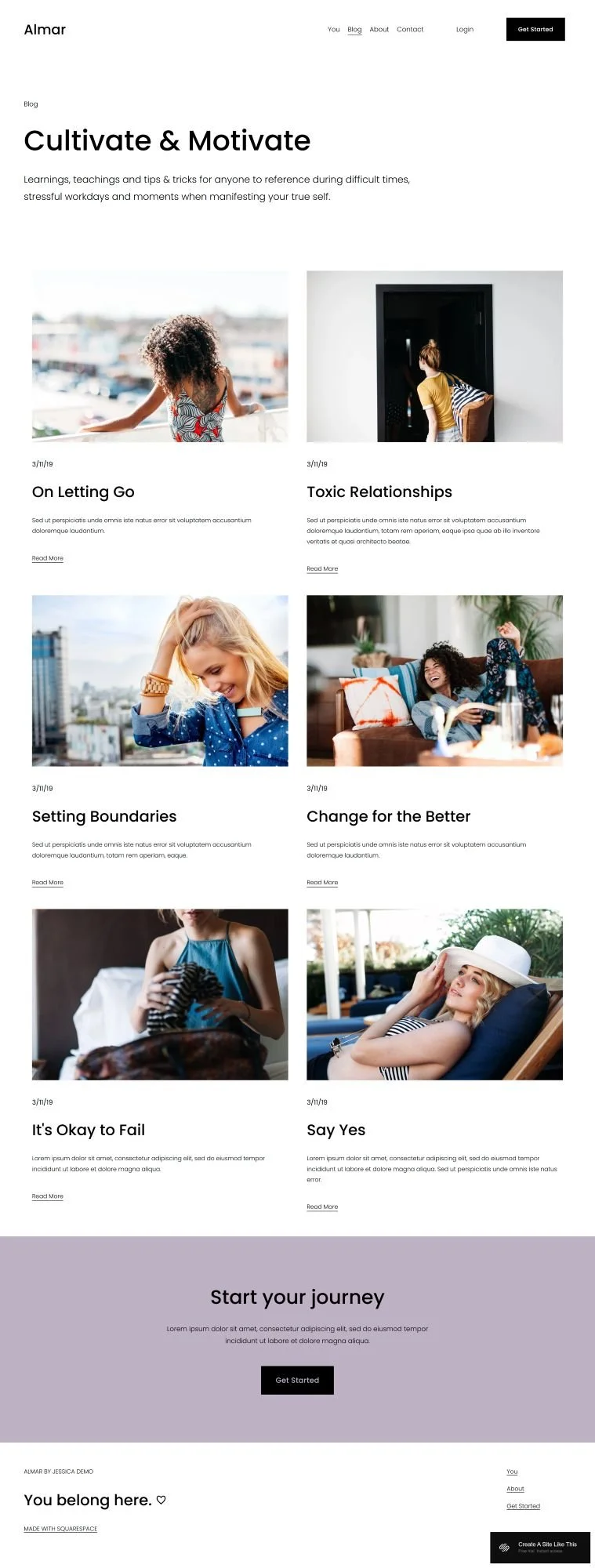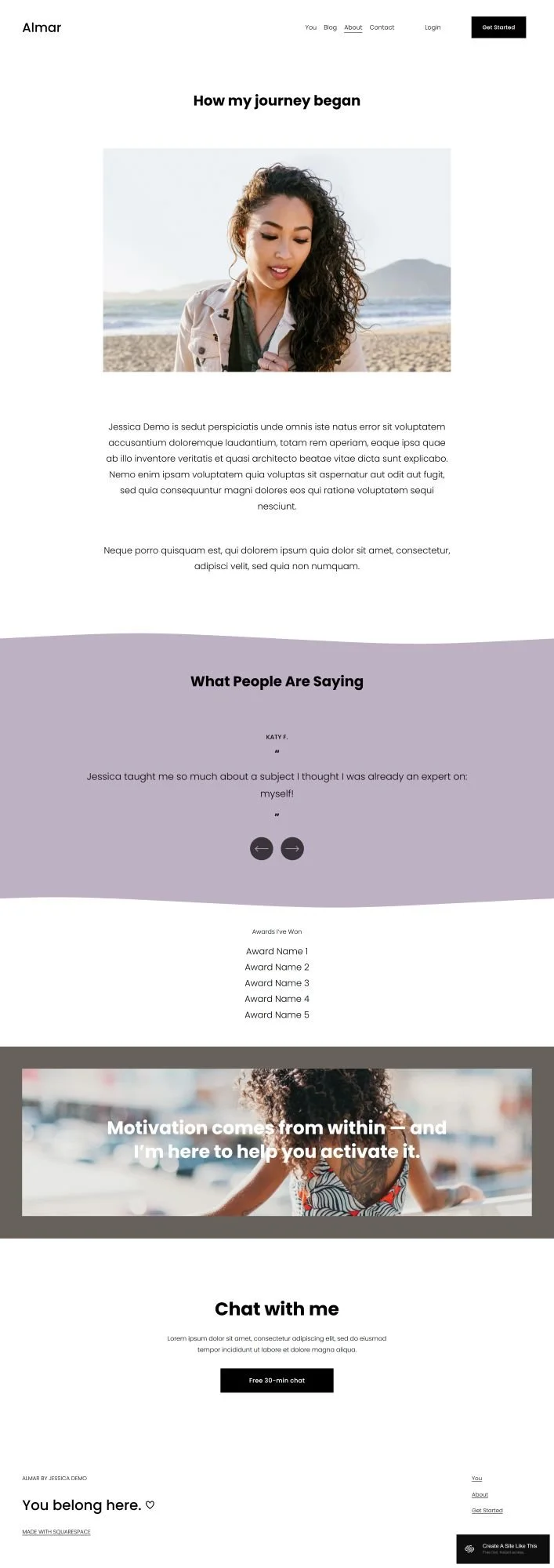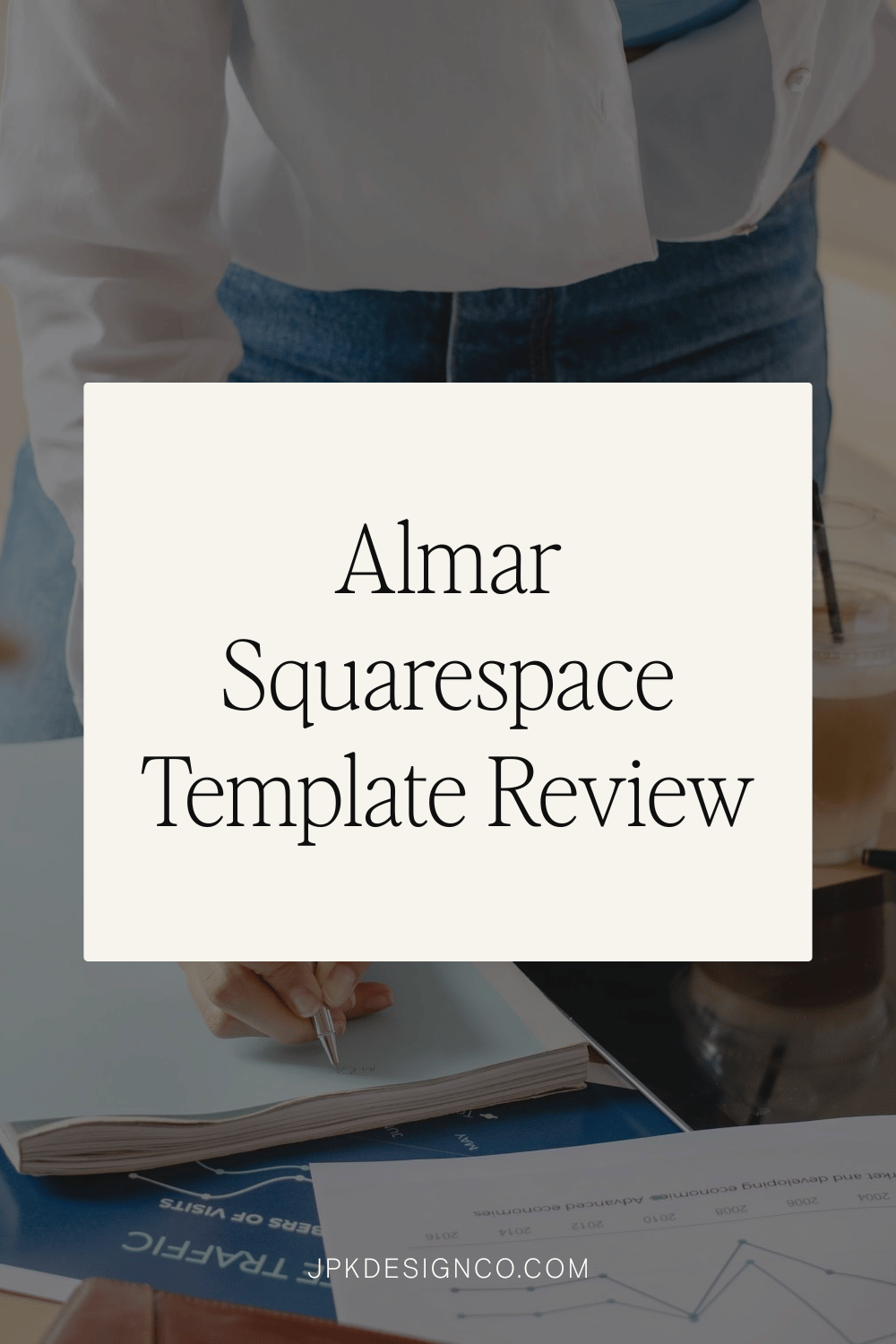Almar Squarespace Template Review
Table of Contents Show
This post contains affiliate links. If you purchase through them, I may receive a small commission at no extra cost to you.
Almar is a foundational, versatile Squarespace template for service providers that is easy to make yours.
Almar is built for solopreneurs, freelancers, and service providers who need an easy, clean site that gets people to book appointments. The layout is simple, the booking integration works without friction, and you can have it looking professional in an afternoon.
If you're a coach, consultant, therapist, wellness professional or other service-based business, this template probably showed up in your search for a reason.
This review covers what Almar includes, where it shines, and where you'll hit limitations.
The goal: help you figure out if this is template the right fit or if you should keep looking.
Who The Almar Squarespace Template Works Best For
This template is designed for business owners who work directly with clients, especially if you offer services like coaching, consulting, wellness, or personal development.
This template works especially well for:
Coaches and Speakers: Whether you’re a career coach, life coach, finance coach…. You can tell your story, show testimonials, and get people to schedule with you.
Wellness Pros: Therapists, nutritionists, massage therapists and others can build a welcoming space with easy appointment booking.
Personal Brands: If you're growing an audience with your story or blog, the design keeps the focus on your voice.
Consultants & Freelancers: The layout helps you explain your services without overwhelm and guide people to take the next step.
Bloggers & Content Creators: The built-in blog is clean, distraction-free, and lets your posts take center stage.
What You Get With the Almar Template
Homepage
Big images, clear headings, and one goal: help people understand what you do and get started. The header is transparent, so your main image sets the tone from the start. Right at the top, there’s a button that encourages people to take action — whether that’s booking a call or exploring your services.
About Page
Use this space to tell your story; why you do what you do, who you help, what makes your approach different. There’s plenty of room for photos and text without it feeling crowded.
Contact Page
You get a built-in scheduler (through Acuity, Squarespace’s scheduling tool), which means people can book appointments right from your site. You can also add a simple contact form if you prefer that route.
Blog Page
The blog layout is minimal and easy to read. There are no sidebars (like with all blog post pages in Squarespace 7.1 Fluid Engine), so your content stays front and center. It’s great for sharing tips, stories, or helpful posts that support your brand and attract visitors.
Extras
A testimonial slider to share what clients say about working with you
Full-width image sections to break up content and add personality
Newsletter sign-up to build your email list
Key Strengths of the Almar Template
Simple, Clean Design
The layout has lots of white space and good typography. Nothing feels cramped or messy. You can swap in your brand colors and fonts, but even out of the box, it looks professional.
Made for Booking Services
This template is built around helping you get clients. Clear buttons, an easy flow, and built-in scheduling make it simple for someone to go from “I’m interested” to “I’m booked.”
Flexible for Content and Branding
Even though it’s minimal, it doesn’t feel plain. You can add full-width photos, customize the layout, and mix content types to match your vibe. Whether your brand is soft and calming or bold and direct, Almar can flex.
Best Use Cases
1. Coaching & Personal Development
You can share your approach, add client success stories, and guide people to book sessions. The layout feels personal without being casual.
2. Wellness and Therapy Services
Almar’s soft visual tone works well for therapists, counselors, or bodywork professionals. You can write blog posts, let people schedule online, and build trust with testimonials.
3. Freelancing and Consulting
Almar helps you explain what you do, who you help, and how to start working together, without overcomplicating things. It’s great for discovery calls or service-based funnels.
4. Blogging with a Business Goal
If you blog now and plan to offer services later, this template supports both. The blog layout is strong, and the rest of the site can grow with your business.
What The Almar Template Is Not Best For
The Almar template may not be the best fit if you:
Run a large online store or sell a wide range of products
Need portfolio galleries with lots of images and categories
Want a bold, graphic-heavy design with lots of movement
Work in a highly formal or traditional corporate field like law or finance
That said, you can add a store to this template. Squarespace lets you create a basic shop no matter which template you use. But because the Almar template is built for services, it’s not an ideal template to choose if e-commerce is your main goal.
Pros & Cons of the Almar Template
Cons
Not great for complex stores or product filtering
No built-in gallery filtering for creative portfolios
Very simple visually — may feel too soft if your brand needs a bold look
Pros
Clean, easy-to-read design
Built-in appointment booking
Focused on trust and conversion
Fully mobile responsive
Good for both starting out and growing over time
Getting started with the Almar template is easy.:
Once you pick Almar in the Squarespace 7.1 template library and you're ready to build, here's what to do:
Replace the demo content. Starting on the home page, swap in your own images, headlines and CTAs on the homepage. Start with the hero section and work your way down. (More about setting up your homepage)
Set up your "Get Started" page. This is where clients book with you. Add your service packages, connect Acuity or your scheduler of choice, and make sure your booking flow works.
Add your testimonials and logos. Drop in client quotes and swap the logo banner for your own credibility markers (client logos, publications, certifications).
Update your About page. Tell your story. Make it personal and make it clear why someone should work with you. (More about setting up your About page)
Adjust your colors and fonts. Head into Site Styles by clicking the paint brush in the upper right and change the colors and typography to match your brand.
Connect your newsletter. Set up your email provider (service providers typically use Squarespace Campaigns, Mailchimp, Flodesk, or my favorite, Kit) in the newsletter block so you can start collecting leads.
Double check everything and go live Check how everything looks on mobile, review your grammar and spacing, make sure all your buttons and links are working, then hit publish.
More Free Squarespace Templates for Coaches:
Almar Squarespace Template FAQs
Can I sell products on the Almar website template?
Yes, technically. Squarespace lets you add a shop page to any site. But Almar’s layout is more focused on booking services than selling products. If your site will mostly be a store, try a template designed for e-commerce with a shop page already built out.
Is the Almar template good for SEO?
Yep. It's mobile-friendly, loads quickly, and supports blogs, all of which help your content rank. The clean layout also keeps your site readable and easy to navigate.
Can I use the Almar template on mobile?
Absolutely. The design adjusts to look great on phones and tablets.
Can I change fonts and colors on the almar template?
Yes. Almar is built on Squarespace 7.1, so you can customize fonts, colors, buttons and more, all without code.
Does the Almar template include a blog?
It does, and the blog is well-designed and easy to use.
Is Almar a good Squarespace template for coaches?
Definitely. This is a good website template for coaches, consultants, freelancers and service-based small business owners. The layout is built to guide people through your story, show testimonials and push them to book a session.
Can I switch templates later?
On Squarespace 7.1, you don’t switch templates, you just change the layout and sections. So you can keep the same base and update your design without starting over.