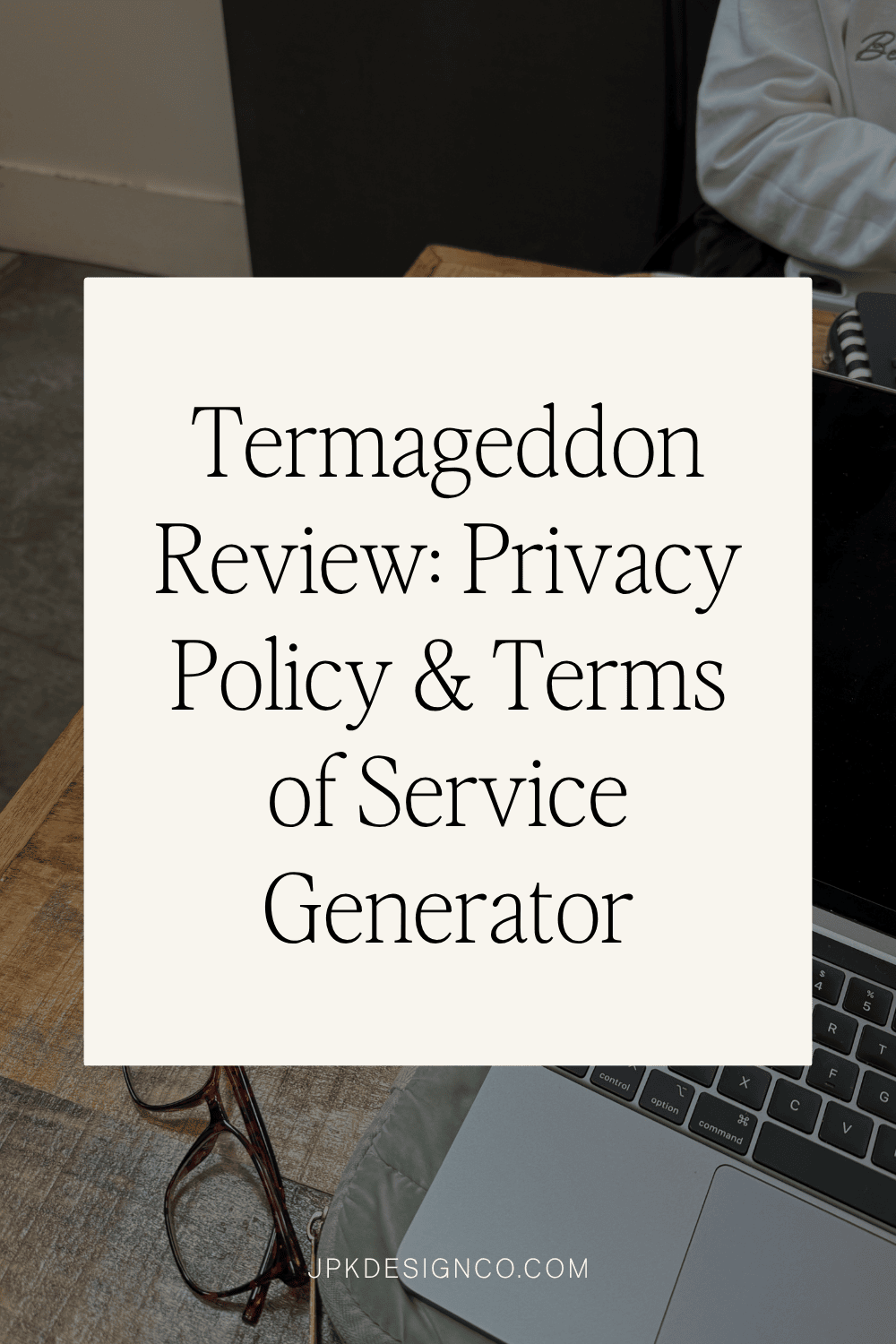Termageddon Review: Privacy Policy & Terms of Service Generator
This post contains affiliate links. If you purchase through them, I may receive a small commission at no extra cost to you.
Table of Contents Show
Termageddon: An Auto-Updating Privacy Policy Generator & Website Compliance Tool
Website privacy policies aren't exactly thrilling. But you need them, and not having legal policies on your website can expose you to fines, lawsuits, and compliance headaches you don't want to deal with.
There is a growing number of web developers reporting that they have small business clients (even 1-person website owners and non-profits) being targeted for website non-compliance, where attorneys are asking for $30k+ in damages. NOT good.
Termageddon is a privacy policy generator that creates ALL the legal policies your website needs (Privacy Policy, Terms & Conditions, Cookie Policy, Disclaimers, EULAs) and automatically updates them when privacy laws change. Which means you're not scrambling every time California passes another data protection law or when new regulations go into effect.
I've been using it for my own website and for my clients' websites for years (when I used to take 1:1 clients), and I'm going to give you a review of what’s great about Termageddon, what could be better (IMO) and whether it’s the right fit for you. Then I’ve got FAQ at the end to answer the questions I’ve received.
What Is Termageddon?
Termageddon creates legal policies for websites: Privacy Policy, Terms & Conditions, Cookie Policy, Disclaimers, and EULAs. The platform asks questions about your business and data collection practices, then generates policies based on which privacy laws apply to you.
My favorite feature: automatic updates. When privacy laws change, your policies update accordingly without requiring manual edits on your end.
Termageddon is founded by a privacy attorney who chairs the American Bar Association's ePrivacy Committee. It's built by a team who tracks privacy legislation across the US, Canada, EU, UK, and Australia, and knows exactly what your policies need to include. ( It’s also the longest-running privacy policy generator listed as a vendor by the International Association of Privacy Professionals. )
Termageddon costs $12/month or $119/year per website.
Why I Recommend Termageddon
The Policies Are Comprehensive
Most free policy generators ask a few basic questions and output a generic template. Termageddon asks detailed questions about your data collection practices, which third-party tools you're using, where your audience is located, and how your business operates.
Why does this matter?
Because different privacy laws apply based on all of these factors. GDPR for EU visitors, CCPA for California residents, CalOPPA if you're collecting personal info from Californians. The platform identifies which laws affect your business and builds those requirements into your policies.
And before you think "but I don't collect data" — if you have Google Analytics, simple contact forms, newsletter signups, video embeds, map embeds, or security tools, you're collecting data. If you have a business website, this applies to you.
Auto-Updates Handle Ever-Changing Laws Automatically
Privacy laws change constantly, sometimes multiple times per year.
Termageddon monitors privacy legislation and updates your policies when laws change. You get an email notification, the updates happen in the background, and your website reflects the changes. You’ll embed your legal policies on your site, and then they just auto-update when a new law changes. Pretty cool.
Implementation Is Quick & Easy
Answer questions through their dashboard (plan for 30+ minutes if you're thorough - which you should be, because these questions determine your legal compliance). Copy the embed code. Paste it into your website. Done.
When policies update, they update automatically on your site through that embedded code. No re-uploading files, no manual edits, no wrestling with your website backend every time a law changes.
Customer Support Is Responsive & Helpful
I've worked with the Termageddon team several times, and they're consistently responsive and knowledgeable. For a company their size, they deliver support that feels personalized - not like you're just another customer. Seriously, they’re fab.
Reviews consistently highlight their customer service, and I can confirm it's well-deserved.
Who is Termageddon a good option for?
Termageddon works well for solopreneurs, small business owners, freelancers, creators, web designers, agencies — basically anyone running a business website that collects personal data.
That includes you if you have contact forms, email signups, analytics tracking, cookies, payment processing, embedded videos or maps, or any third-party tools on your site. If you're selling products, offering services, building an email list, or running ads, you're collecting data and need compliant policies.
And you probably DON’T need Termageddon if you have:
A brick-and-mortar shop with a purely informational website (no online sales, no contact forms, no email collection)
A simple portfolio or resume site with no newsletter, lead forms, or embedded tracking
A hobby or personal blog that's not monetized and doesn't use ads, analytics, or forms
An internal or private company intranet that's not accessible to the public
Note: If you're just starting out and/or have subscription fatigue, I recommend getting started with a free or one-time fee policy, then revisiting in a year. I know it's not always feasible for everyone right out of the gate. When you CAN swing it, Termageddon is worth the investment.
Pros & Cons of Termageddon
Pros
Lawyer-backed: Founded by a licensed privacy attorney who chairs the ABA's ePrivacy Committee
Automatic updates: Policies stay current with changing laws without manual intervention
Multi-state and country coverage: Addresses privacy laws across the US, Canada, EU, UK, and Australia
Simple implementation: Copy, paste, embed
Responsive support: Helpful customer service team
Complete policy suite: Privacy Policy, Terms & Conditions, Cookie Policy, Disclaimers, EULA, and cookie consent banner included
Transparent pricing: $12/month or $119/year per website
Cons
Initial setup can take a bit of time: The questionnaire can take 30+ minutes if you're thorough. Comprehensive policies require comprehensive information.
English only: Available only in English currently. Additional languages are in development.
Not for ultra-specialized needs: Highly specific industry requirements might still warrant custom legal consultation
One license per website: Multiple sites require multiple licenses (agencies can manage all licenses from one dashboard)
Limited customization: You can't manually edit the generated policies to maintain legal compliance, though you can update your questionnaire answers if your business practices change
Termageddon TLDR
For $119 annually, you get legal policies that update automatically as laws change. That's less than most attorneys charge for a single consultation, and it includes ongoing compliance monitoring.
Privacy compliance isn't optional at this point, even for freelancers and small business owners who have websites. (And it's only getting more complex.) Having legal policies protects both your business and your website visitors.
Termageddon is the most practical solution I've found for website owners who need solid legal policies without investing thousands in custom attorney work. The peace of mind - knowing your policies are current, compliant, and monitored by legal professionals - makes it worthwhile.
Termageddon & Website Legal Policy FAQs
How much does Termageddon cost?
$12/month or $119/year for one website license. Each license includes your complete policy suite: Privacy Policy, Terms & Conditions, Cookie Policy, Disclaimer, EULA, and cookie consent banner. And web design agencies receive a complimentary set of policies for their own websites.
Do the policies really update automatically?
Yes. When privacy laws change, Termageddon updates your policies and sends an email notification. The changes appear automatically on your website through the embedded code - no manual updates required on your end.
What countries and laws does Termageddon cover?
Available for businesses formed in the United States, Canada, Ireland, United Kingdom, European Union, and Australia. The policies address privacy laws including GDPR, CCPA, CalOPPA, and other relevant regulations based on your business practices and audience location.
How is this different from free policy generators?
Free generators typically provide generic templates that aren't tailored to your specific business or updated as laws change. Termageddon asks detailed questions to determine which privacy laws apply to your business specifically, generates policies based on those requirements, and maintains them as legislation evolves.
Can I customize the policies?
The policies can't be manually edited (they need to remain legally compliant), but they're generated based on your specific business practices. If your business changes, you can update your questionnaire responses and regenerate policies that reflect your current operations.
How long does initial setup take?
Plan for 30-60 minutes to complete the questionnaire thoroughly. The questions are detailed because they need to be - that's how you get accurate, compliant policies. Implementation after that is straightforward: copy and paste the embed code into your website.
What if I have multiple websites?
Each website requires its own license. Agencies managing multiple client sites can oversee all licenses from a single dashboard, which streamlines management considerably.
Do I need technical skills to use this?
If you can copy and paste code into your website, you can implement Termageddon. Most website platforms (WordPress, Squarespace, Wix, Showit, and others) make this process easy.
What happens if I cancel my subscription?
Your policies stop receiving updates when your subscription ends. You can keep the last version of your policies on your site, but they won't reflect future legal changes.
Does this replace working with a lawyer?
For standard website policies, Termageddon provides comprehensive, attorney-backed solutions. For highly specialized legal situations, custom contract work, or industry-specific requirements, consulting a lawyer directly might still be necessary.
What does Termageddon do?
Termageddon generates legal policies for websites and applications — Privacy Policies, Terms & Conditions, Cookie Policies, Disclaimers, and EULAs. It figures out which privacy laws apply to your business based on your data collection practices and audience location, then creates policies with the required disclosures. Policies automatically update when privacy laws change.
Is Termageddon worth it?
For $119 annually, you get attorney-backed policies that automatically update as laws change — less than most lawyers charge for a single hour of consultation. If you're collecting any personal data on your website (most sites are, even through basic contact forms or analytics), having compliant policies protects you from potential fines and lawsuits.
How to use Termageddon?
Sign up for a license, answer detailed questions about your business and data collection practices through their dashboard (plan for 30-60 minutes), then copy the embed code and paste it into your website. Policies will automatically update on your site whenever laws change.
Do I need a privacy policy on my Squarespace website?
Yes, if you're collecting any personal data — contact forms, email signups, analytics, cookies, payment information, or any third-party tools embedded on your site. Privacy laws like GDPR, CCPA, and CalOPPA require websites collecting personal data to have a privacy policy with specific disclosures. Squarespace doesn't automatically generate compliant policies for you.
Are Squarespace websites HIPAA compliant?
Squarespace itself is not HIPAA compliant out of the box. If you're a healthcare provider or business handling protected health information (PHI), you'll need to sign a Business Associate Agreement (BAA) with Squarespace and any third-party tools you use — which Squarespace typically doesn't offer. For HIPAA compliance, you'll likely need specialized hosting and stricter security measures. Consult with a healthcare compliance attorney if HIPAA applies to your business.
Do you legally have to have a privacy policy on your website?
In most cases, yes. If your website collects any personal data — names, email addresses, IP addresses, cookies, analytics data, payment info — you're likely required by law to have a privacy policy. Laws like GDPR, CCPA, and CalOPPA mandate specific disclosures. Even if you think you're not collecting data, tools like Google Analytics, contact forms, and embedded videos collect information that triggers these requirements.
What is a standard privacy policy for a website?
A standard privacy policy discloses what personal data you collect, how you use it, who you share it with, how you protect it, and what rights users have regarding their data. There's no one-size-fits-all policy though — different privacy laws have different requirements depending on your business practices and where your audience is located.
Is it illegal to not have a privacy policy on a website?
Yes, in many situations. If you're collecting personal data and don't have a privacy policy (or have an inadequate one), you're violating privacy laws like GDPR, CCPA, and CalOPPA. Penalties vary by law and jurisdiction but can include fines, lawsuits, and legal damages.
What is legally required on a website?
Beyond a privacy policy, legal requirements depend on your business type and location. Common requirements include Terms & Conditions (especially for ecommerce or user accounts), Cookie Consent banners (for EU visitors under GDPR), Disclaimers (for professional advice, affiliate links, or content), accessibility compliance (ADA for US businesses), and copyright notices.
How to legally protect your website?
Start with legal policies — Privacy Policy, Terms & Conditions, Cookie Policy, and relevant disclaimers. Use a cookie consent solution for GDPR compliance if you have EU visitors. Register trademarks for your brand name and logo. Include copyright notices on your content. Have contracts in place for client work, collaborations, and vendors. Keep your policies updated as laws change (auto-updating tools like Termageddon help here). When in doubt, consult with an attorney about your specific situation.
Note:Termageddon, LLC is not a law firm. You should consider speaking to an attorney prior to implementing any policy or privacy solutions.