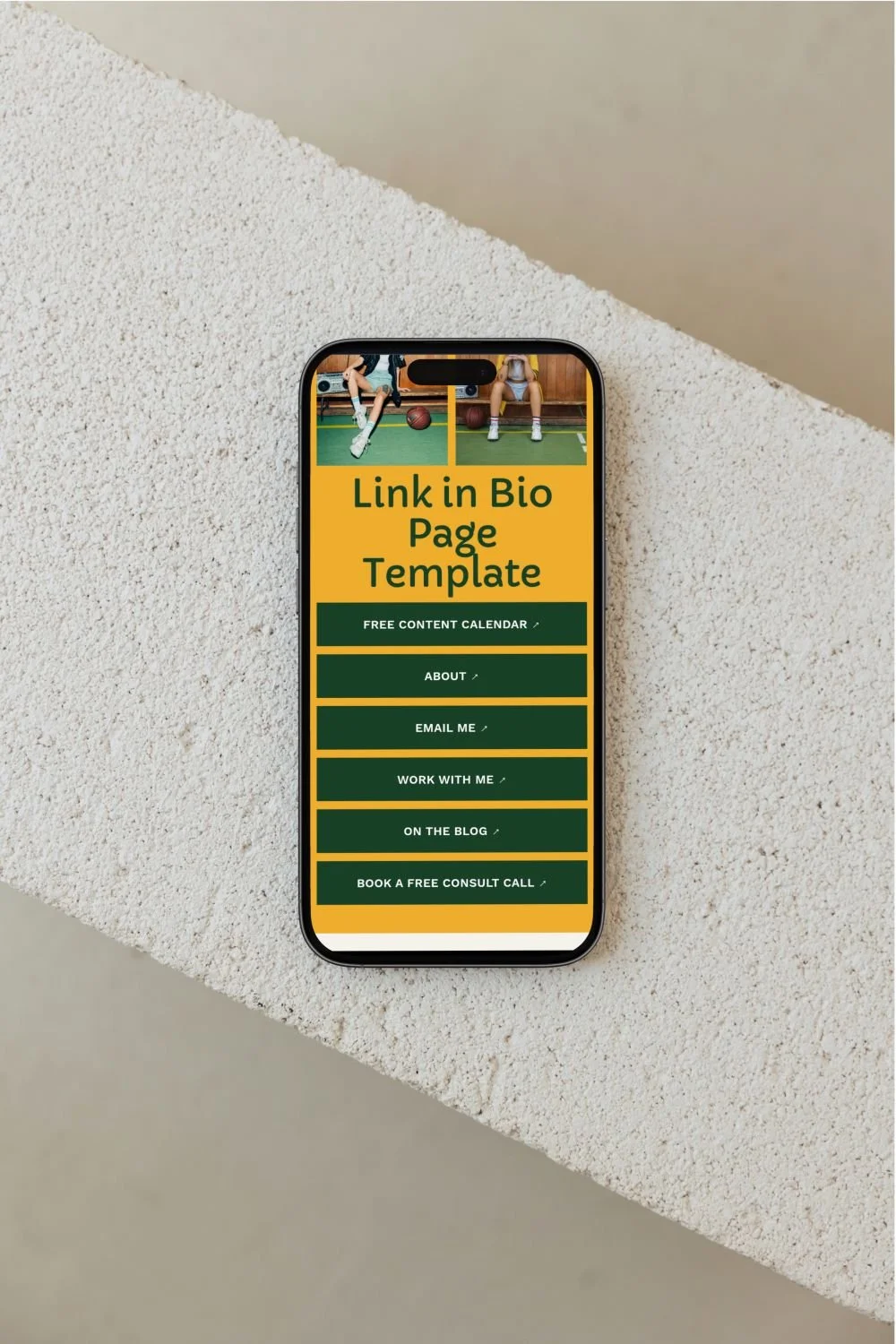How to Create a High-Converting ‘Link in Bio’ Page
Table of Contents Show
You've got one link on Instagram.
One chance to make people go "ooh, I need this" instead of "meh, next."
One moment to turn curious scrollers into actual clients, buyers, or subscribers.
That's prime real estate – so let's make it count!
Here's how to build a bio page that converts:
Step 1: Pick Your One Main Goal
Before you touch any design elements...pause.
What's the ONE thing you want this page to do?
The best-converting bio pages have clear goal hierarchy. One should be your star player.
Think about your current business priorities:
Maybe you're launching a new course next month – course signups become your #1 goal. Or you're booked solid for services but want to grow your email list for future launches. Maybe your podcast sponsorships drive your biggest revenue stream right now.
Your primary goal might be:
Book discovery calls for your service business
Grow your email list for upcoming launches
Drive traffic to your latest blog post or video
Sell digital products or physical goods
Get podcast downloads (especially if that's your main revenue driver)
Direct people to affiliate links
Pick ONE as your primary goal.
You can have other links, but one should get the prime real estate.
Why? Because when everything's screaming for attention, nothing gets heard.
Your visitors scan your page for 3-5 seconds max before deciding whether to engage or bounce.
Step 2: Put Your Money-Maker First
Your top button should be your biggest business priority.
Over 60% of internet users access the web through mobile devices (source)
Most people scan from top to bottom on mobile screens. This means your most important link needs to be where people look first.
Let's say you're a business coach. Your highest-value offering might be your $5,000 intensive program. Even if you're not enrolling right now, you might want that at the top because it positions you as a premium service provider.
Or maybe your $97 course converts consistently & brings in steady revenue – that could be your top link.
Examples of strong primary CTAs:
"Book Your Strategy Session" (if you're a consultant)
"Shop the New Collection" (for product-based businesses)
"Download the Free Brand Kit" (if email list growth is the priority)
"Listen to Latest Podcast Episode" (for podcasters monetizing through sponsors)
"Join the Waitlist" (for upcoming launches)
The key is matching your CTA to your business model.
If your podcast generates sponsor revenue or leads to high-value client work, put it first.
Step 3: Capture Emails
This is where good bio pages become conversion machines.
The data here is wild:
Email generated 174% more total conversions than social media. (source)
4.24% of email traffic leads to purchases compared to only 0.59% of social traffic. (source)
Plus, for every $1 spent on email marketing, businesses see an average return of $36. (source)
Social media gets people to notice you, but your email list is where sales happen.
Think about it – Instagram could change its algorithm tomorrow (again 🙄), or your account could get hacked.
But your email list?
YOUR email list is the ONE audience you own.
The thing that works best: offer something valuable in exchange for an email address.
This one addition often doubles the value of your bio page because you're building a list of warm prospects who know, like & trust you.
Read more about lead magnets to grow your email list here:
6 Irresistible Lead Magnet Ideas to Grow Your Email List (With Examples)
Step 4: Make It Feel Like You
Your bio page should feel authentically YOU.
When someone clicks from your Instagram, they should think "yep, I'm in the right place."
This isn't about having the fanciest design; it's about consistency & clarity.
Most link-in-bio tools let you showcase your brand personality, which means using your brand colors, fonts that match your other marketing, & photos that represent your vibe (though some platforms may charge more than others for the opportunity).
Think about it like this:
A wedding photographer might use soft, romantic colors with gorgeous couple photos (giving dreamy fairytale vibes)
A business consultant might use bold, professional colors with a confident headshot (conveying "I know what I'm talking about")
A fitness coach might use energetic colors with action shots from workouts (pure motivation energy)
Your copy should sound like you wrote it, not like you used a template or AI.
If you're casual & fun, your bio page should reflect that.
If you're more professional & authoritative, lean into that voice.
The goal is instant recognition.
Someone should look at your bio page & know it belongs to you, even without seeing your name.
Step 5: Optimize for Mobile
Most link-in-bio tools handle the basics: buttons you can tap, text you can read.
But in 2025, Google's algorithm uses mobile-first indexing to determine search rankings.
"Mobile-friendly" isn't enough anymore. You need mobile-optimized for conversions.
The difference? Speed, professional design, & user experience that actually converts visitors into customers.
Mobile optimization checklist:
Buttons are large enough to tap easily
Text is readable without zooming in (minimum 16px font size)
Images load quickly & don't slow down the page (learn how to optimize your website photos)
Links are spaced far apart so people don't accidentally tap the wrong one
The page loads in under 3 seconds
Test this yourself: if you have a current bio page, grab your phone & visit it now. If you don't have one yet, check out a few competitors or inspiration accounts to see what works (and what doesn't).
Your bio page might work on mobile, but is it optimized to convert on mobile? There's a difference.
Step 6: Make Clicking Easy
Remove every possible barrier between interest & action.
The best bio pages (and websites in general) feel like they're reading your mind, every click is obvious & intentional.
Visitors want to accomplish their goals in a few clicks, which means being ruthless about what you include & how you present it.
Friction-reducing strategies:
Use clear, action-oriented button text ("Book Now" instead of "Learn More")
Limit choices to 5-7 links maximum (too many options paralyze decision-making)
Make buttons visually distinct & easy to tap
Use descriptive language that tells people exactly what happens next
Group related links together logically
For example, instead of "Click Here," try "Download the Free Template."
Instead of "More Info," use "See Pricing & Book Your Call."
The more specific you are, the more likely people are to click.
Want All This Without the Headache?
If you're thinking "this sounds great, but I'd rather spend my weekend doing anything else..."
I get it. 😤
Building a high-converting bio page takes time & effort.
You need to figure out the design, set up email capture forms, optimize for mobile, test everything, & make it look professional.
Most business owners would rather focus on what they do best.
What if you could skip all that work?
That's why I created this Link in Bio Squarespace template.
It includes everything I taught you, already optimized & ready to customize.
No figuring out technical details or spending hours on design.
What you get:
Mobile-first design that works flawlessly on every device
Built-in email capture forms
Multiple link sections for all your offerings
Blog showcase to drive traffic to your content (2 options!)
Easy customization with no coding required
SEO benefits because it lives on YOUR domain, not someone else's platform
The best part? I personally install it on your site within 48 hours. Learn more here.
Perfect if you're:
A content creator building your email list & showcasing work
A service provider booking high-value clients
A product seller launching collections that sell
A blogger driving traffic to your best content
A course creator sharing resources & paid programs
A podcaster monetizing through sponsors or affiliate partnerships
If you're ready to turn your bio link into a conversion machine, grab the template here & let's get you set up.
Bottom Line: High-Converting Bio Pages...
Focus on one main goal with supporting links that make sense
Put the money-maker first because prime web real estate matters
Capture emails consistently to turn visitors into warm leads
Feel authentically you so people know they're in the right place
Work perfectly on mobile where 75%+ of your visitors are browsing
Make clicking easy by removing every possible barrier
Your Instagram bio link connects your content to your business.
Make it count. 🥂