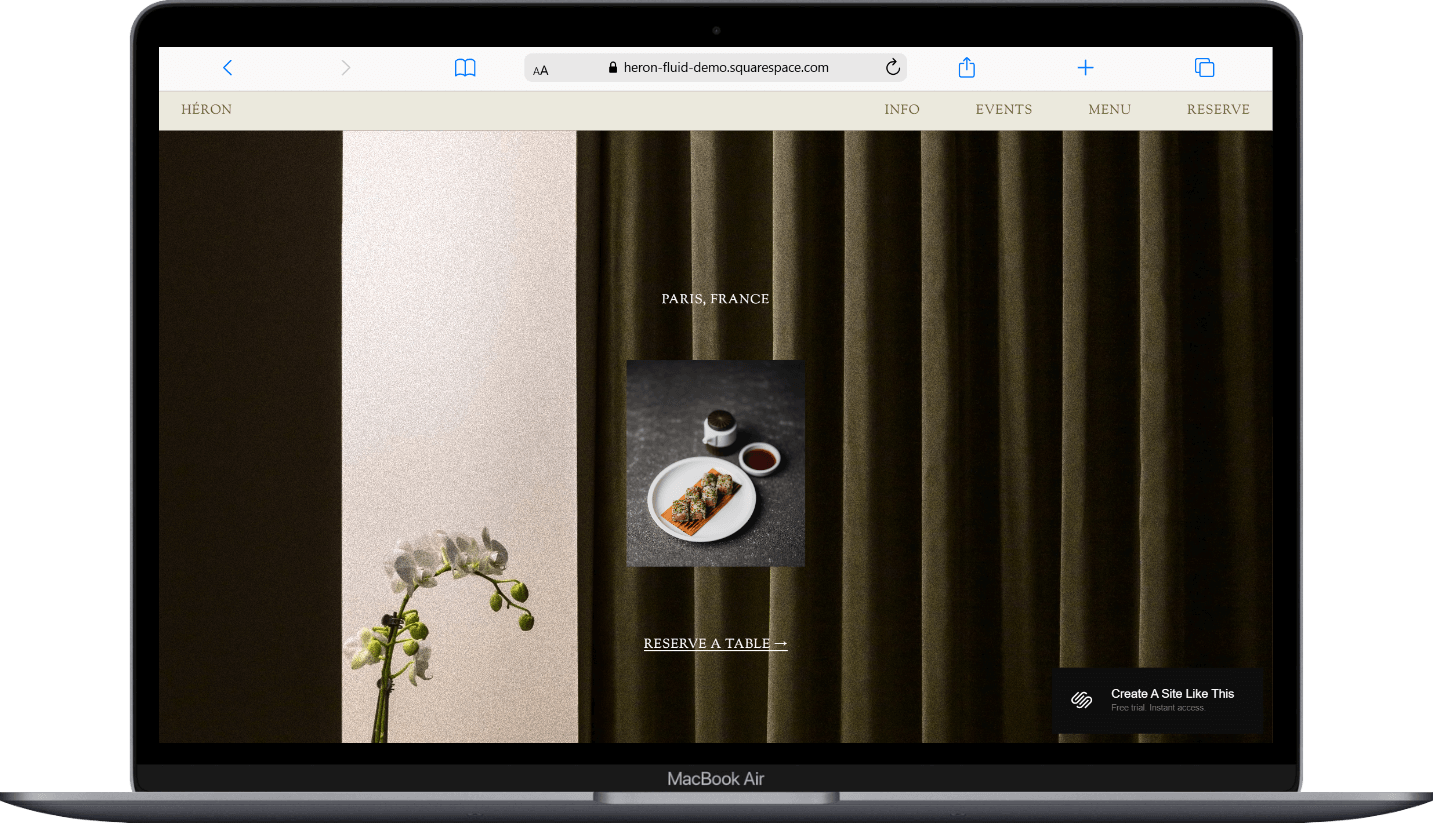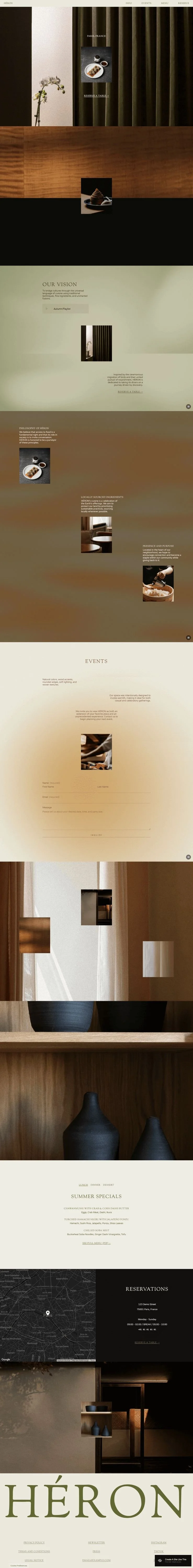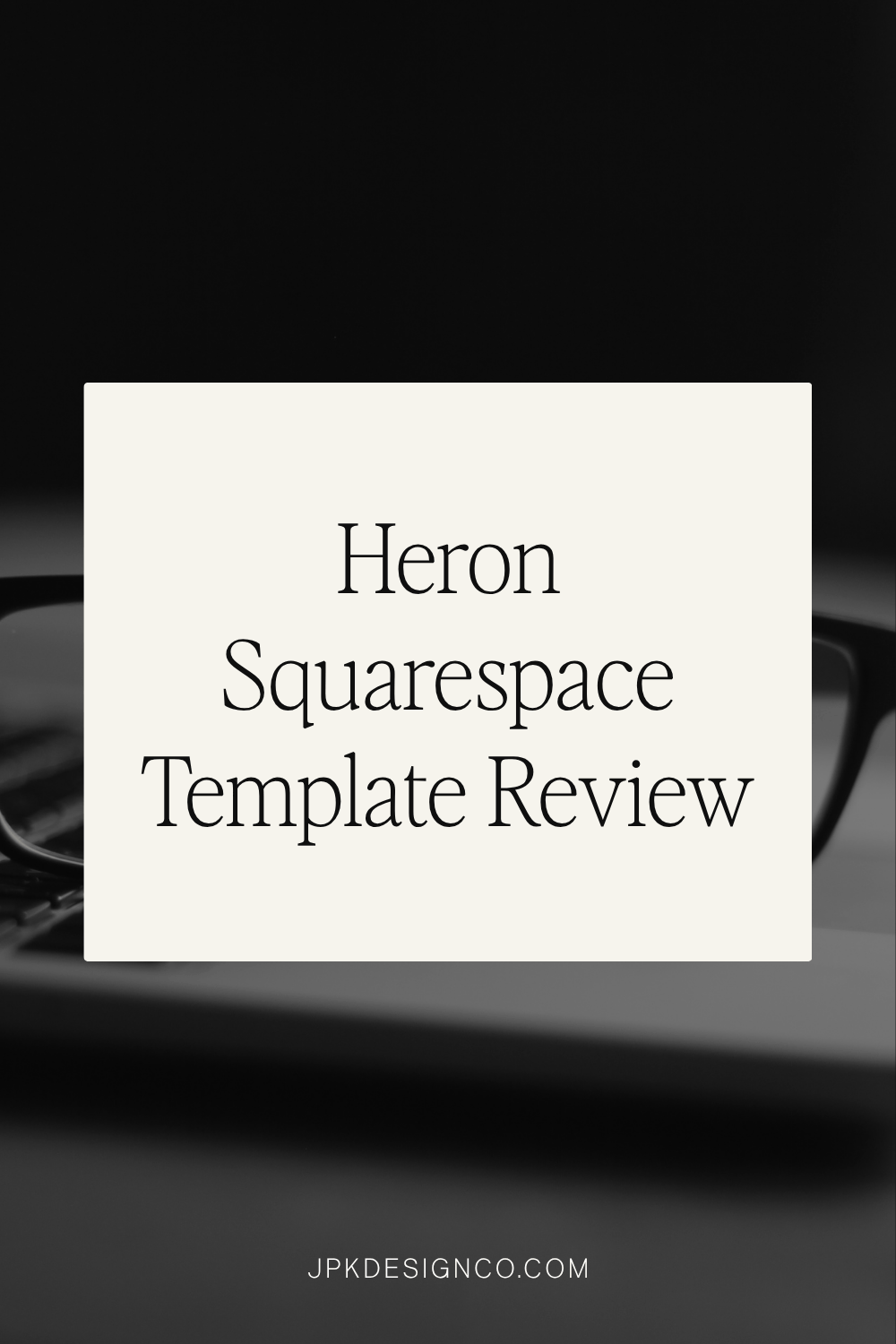Heron Squarespace Template Review
This post contains affiliate links. If you purchase through them, I may receive a small commission at no extra cost to you.
Table of Contents Show
Heron is a Squarespace restaurant template built to create & tell a story.
Born from Squarespace's Collection partnership series with Michelin-starred chef Mory Sacko for his acclaimed Paris restaurant Mosuke, this one-page template delivers an immersive, sensory-driven experience.
Since this template was built for a chef known for blending French and West African influences with an exploratory approach to cuisine, it's designed to communicate philosophy and vision. The design uses freeform placements that challenge traditional spacing, Squarespace’s new-ish pinned content blocks, and a film grain effect on images to help visitors feel your restaurant's personality before they ever book a table.
If you're a restaurant owner who wants a sophisticated site that prioritizes mood and storytelling over extensive pages or big and bold aesthetic, Heron probably caught your eye for good reason.
This review covers what Heron includes, it’s pros and cons, where it shines, and where you may hit limitations.
The goal: help you figure out if this free Squarespace restaurant template is the right fit for your business, or if you should keep looking.
Who the Heron Template Works Best For
Heron works beautifully for upscale, creative restaurants and food businesses focused on cultivating an immersive experience.
Fine dining restaurants & chef-driven concepts that want to communicate philosophy, sourcing practices, and culinary vision. The template was literally built for a Michelin-starred restaurant, so it understands how to present high-end dining.
Single-location restaurants with clear offerings. If you run one restaurant with one clear concept, this template keeps everything accessible without complexity.
Wine bars, cocktail lounges, and specialty cafes where atmosphere matters as much as what you serve. The design quality and one-page format work well for focused, curated concepts.
New restaurants establishing their first online presence. The one-page structure lets you launch quickly with a professional site that covers essentials without overbuilding.
Culinary entrepreneurs with multiple projects. Like Mory Sacko's companion bio site, you can use Heron as a link-in-bio gateway that directs visitors to multiple restaurants or concepts while maintaining a clear brand identity.
What You Get with the Heron Template
Homepage with Everything
All content lives on a single scrolling page organized into sections. The demo includes sections for your vision, philosophy, sourcing approach, events information, and reservations. Each section uses text blocks, images (including animated GIFs), and the template's signature pinned content blocks that create a stylized scrolling experience. It’s really cool to see what Squarespace can do natively without code these days.
Anchor Link Navigation
Navigation links are set up to jump visitors instantly to relevant sections: reservations, events, menu, or your restaurant story. People can access what they need without endless scrolling, giving you the functionality of multiple pages but without having to click around and have your visitors lose their way.
Professional Menu Layout
The template includes space for a menu section where diners can easily navigate their options. You can build an interactive menu directly on the page or link to a PDF. The layout is clean and designed to keep focus on your offerings.
Image Effects
On-page images include a film grain effect that adds depth and texture. This subtle detail creates a more elevated, artistic look that draws visitors in and supports the atmospheric experience the template is designed to deliver.
Block Pinning
Key content blocks are pinned throughout the homepage as visitors scroll. This creates visual interest and pacing that keeps people engaged as they move through your story. It's more dynamic than standard scrolling, while not being distracting.
Reservation Integration
The template makes your restaurant's availability easy to see through a dedicated reservations section. You can integrate Tock, OpenTable, or another booking system so visitors can browse and book tables directly from your site.
Squarespace Email Campaigns Ready
If you use Squarespace Email Campaigns, the newsletter picks up design elements from your website automatically. Your email updates to subscribers can easily maintain the same visual identity as your site.
It’s sort of hard to capture this template with a static image; it really was created for movement. To check out the site in action, you might want to view the live Heron demo.
Key Strengths of the Heron Template
Designed for Sensory Experience
Most restaurant templates focus on information. Heron focuses on feeling. The design was inspired by the five senses to embody a warm, immersive atmosphere. If your restaurant is about more than food — if it's about an experience — this template gives you the structure to communicate that online.
Built by a Literal Restaurant Professional
This isn't generic demo content with stock restaurant photos. The template comes from an actual collaboration with a Michelin-starred chef who needed his website to match his exploratory approach to cuisine. You're starting with a foundation that understands how high-end food businesses want to present themselves.
One-Page Sophistication
The single-page format is simple without feeling simplistic. The design quality, grain effects, and thoughtful pacing make it clear this is a serious establishment. That balance is hard to achieve with one-page layouts, but Heron absolutely nails it in my opinion.
Fast to Launch
You're building one page instead of constructing multiple pages with different purposes. If you need an online presence quickly, Heron dramatically reduces the time from template selection to going live.
Flexible Companion Site Capability
Like Mory Sacko's own link-in-bio site, Heron can work well as a gateway for chefs or restaurant groups with multiple projects. You can create a polished home page with premium layouts and custom styling that maintains visual identity while linking to different concepts.
Best Use Cases
1. Chef Opening First Restaurant
You're launching your first restaurant and need a website that communicates your vision while handling reservations. You don't have years of press coverage or an extensive content library yet. Heron lets you establish a sophisticated presence that tells your story and lets people book tables without building more site than you need right now.
2. Restaurant with Strong Sourcing Story
Your concept is built around local ingredients, sustainable practices, or a specific culinary philosophy. You need space to explain your approach without hiding practical booking information. Heron's section structure lets you showcase your values while keeping reservations easy to find.
3. Multi-Restaurant Chef Needing Brand Hub
You're a chef with multiple restaurants or concepts. You need a professional link-in-bio that introduces your work and directs people to specific locations. Heron can serve as that central hub with clear styling across your digital presence.
4. Upscale Wine Bar or Cocktail Program
You run a focused concept where curation and atmosphere are as important as what's in the Reidel glass. You don't need extensive pages, but you DO need to convey sophistication. The template's design quality and atmospheric approach work perfectly for specialty beverage programs.
5. Pop-Up or Ticketed Dining Experience
You host supper clubs, seasonal pop-ups, or special dining events. You need a site that establishes credibility and handles bookings without the overhead of maintaining complex content. The one-page format keeps focus on your concept and next event.
What the Heron Template Is Not Best For
The Heron template might not be your best fit if you:
Run multiple restaurant locations. The one-page structure doesn't work well for organizing different addresses, menus, or hours across locations.
Have extensive menus to showcase. If you need separate pages for food, drinks, brunch, and seasonal menus, the one-page format gets cramped fast.
Need regular blog content. One-page templates don't support ongoing content updates well. If recipes, chef interviews, or news matter to your strategy, you'll want a multi-page structure.
Plan to sell products as a primary revenue stream. While you can technically add e-commerce, Heron is built for creating dining atmosphere, not showcasing products. If selling cookbooks or meal kits is central to your business, choose a template designed for commerce.
Offer multiple services requiring separate pages. If you do catering, private events, cooking classes, and restaurant service, you'll want dedicated pages rather than cramming everything into one-page sections.
Want extensive photo galleries. The template includes images, but it's not built as a photography showcase. If you need dozens of dish photos across multiple galleries, you'll hit limitations.
Pros & Cons of the Heron Template
What Works Well
Creates atmosphere through design. The film grain effects, pinned blocks, and pacing succeed in conveying mood. Most templates organize information. Heron helps visitors imagine being in your space.
Professional, without being overbuilt. The design quality is high enough that the one-page format reads as intentional sophistication, not budget limitation. This matters for higher-end restaurants.
Easy reservation experience. The template structure makes it natural to integrate booking systems right where visitors need them. You're not forcing people to navigate to separate pages or external sites.
What Doesn’t Work So Well (Or, What to Watch Out For)
Limited organizational structure for complex businesses. Everything lives on one page. If you have multiple locations, extensive offerings, or need to separate different kinds of information, the format doesn't give you room to organize clearly.
No built-in blog functionality. If you want to share regular updates, recipes, or chef stories, you'd need to add a blog page separately—which moves away from the one-page simplicity that makes Heron appealing in the first place.
Difficult to scale. The template works beautifully for one focused concept. But if you expand services, add locations, or grow more complex, you'll likely outgrow the structure and need to rebuild on a different template.
Getting Started with the Heron Template is Easy:
Once you pick Heron in the Squarespace 7.1 template library and you're ready to build, here's what to tackle first:
Study the demo structure completely. Scroll through every section and notice how content flows, where images appear, and how the pinned blocks create visual interest. This gives you a blueprint for organizing your own content.
Plan your section sequence. Since everything is on one page, order matters. Most restaurants lead with vision or concept, move to philosophy or sourcing, then end with practical information like menus and reservations.
Replace demo images with professional photography. The film grain effect enhances images, but only if your base photos are high quality. If you don't have professional shots of your space and dishes yet, hire a photographer before launch.
Rewrite content in your voice. The demo is poetic because it was built for a Michelin-starred concept. Adjust the tone to match your restaurant. Keep text short since visitors scroll past everything.
Set up anchor links in navigation. Configure each menu link to jump to the correct page section if it’s not set up yet or if you rename the home page. Test thoroughly to confirm visitors land where they expect.
Integrate your reservation system. Add Tock, OpenTable, or your booking platform into the reservations section. Make sure the form or link is obvious and easy to use.
Add accurate business details. Input your real address, phone number, and hours. Double-check everything, especially if hours are still changing during soft launch.
Adjust Site Styles. Customize colors and fonts through Design > Site Styles, but keep changes subtle. Heron's atmosphere comes from refined design choices, so dramatic alterations can undermine what makes it work.
Check your heading hierarchy. Squarespace templates don't always include proper heading structure by default, so make sure your main headline is an H1 and subheadings follow logical order. This matters for both accessibility and SEO.
Test mobile experience thoroughly. View your site on phone and tablet. The one-page format should work beautifully on mobile, but verify that images, text, and sections display properly at different screen sizes.
Set up SEO and favicon. Go to Settings to add your site title, description, and metadata. Even a one-page site needs proper SEO setup to appear in local search results.
Double check everything and go live. Review each section, test all anchor links, confirm your booking system works, then choose your Squarespace plan and hit publish. Connect your custom domain if you have one.
Heron Squarespace Template FAQs
Can I add a menu to the Heron template?
Yes. The template includes a menu section where you can add your offerings using text blocks or list blocks. You can also link to a PDF menu if you prefer. Menu content integrates into the page flow rather than living on a separate page.
Is the Heron template good for SEO?
Yes, with proper setup. Heron has clean code, fast loading, and mobile responsiveness, all good things for SEO. The one-page format can help local restaurant SEO since all your content lives on one URL. Set up proper heading hierarchy, add image alt text, fill out SEO settings, and claim your Google Business Profile.
Can I use the Heron template on mobile?
Absolutely. All Squarespace templates are fully responsive. The one-page format works especially well on mobile because visitors can scroll smoothly through the content.
Can I change fonts and colors on the Heron template?
Yes. Go to Design > Site Styles to customize fonts, colors, and spacing. That said, Heron's sophisticated feel comes from refined design choices, so dramatic changes might work against the template. Stick to complementary colors and professional fonts.
Do I need Tock or can I use other reservation systems?
You can use any system you want. While Heron was designed with Tock in mind, you can integrate OpenTable, Resy, or any platform with an embed code. You can also list your phone number if you handle reservations manually.
Is Heron part of the Squarespace Collection series?
Yes. Heron was created through Squarespace's Collection partnership program with Michelin-starred chef Mory Sacko for his Paris restaurant Mosuke. You're getting a template designed by and for restaurant professionals.
What if I have multiple restaurant locations?
Heron isn't ideal for multi-location restaurants. The one-page structure doesn't work well for organizing separate information for different addresses and menus. You could use it as a gateway linking to individual location sites, but you'll want a multi-page template if you need everything under one site.
Can I integrate a blog into Heron?
You can add a blog page, but it moves away from the one-page concept. If content publishing is important, add a blog through the Pages panel and link to it from navigation. You're now running a multi-page site, though.
Do I need coding skills to customize Heron?
Nope. Squarespace is designed for people without coding knowledge. You can customize everything through the visual editor. Custom CSS is available for advanced changes but definitely not required.
View the Heron Demo
Ready to see Heron in action? Check out the demo.
Take your time exploring the sections, testing anchor links, and imagining your content in the template structure.