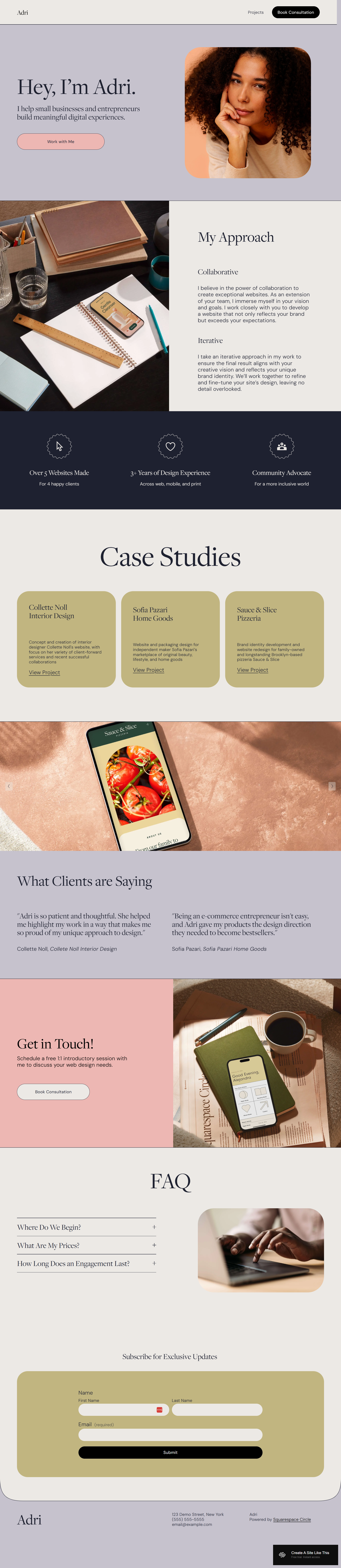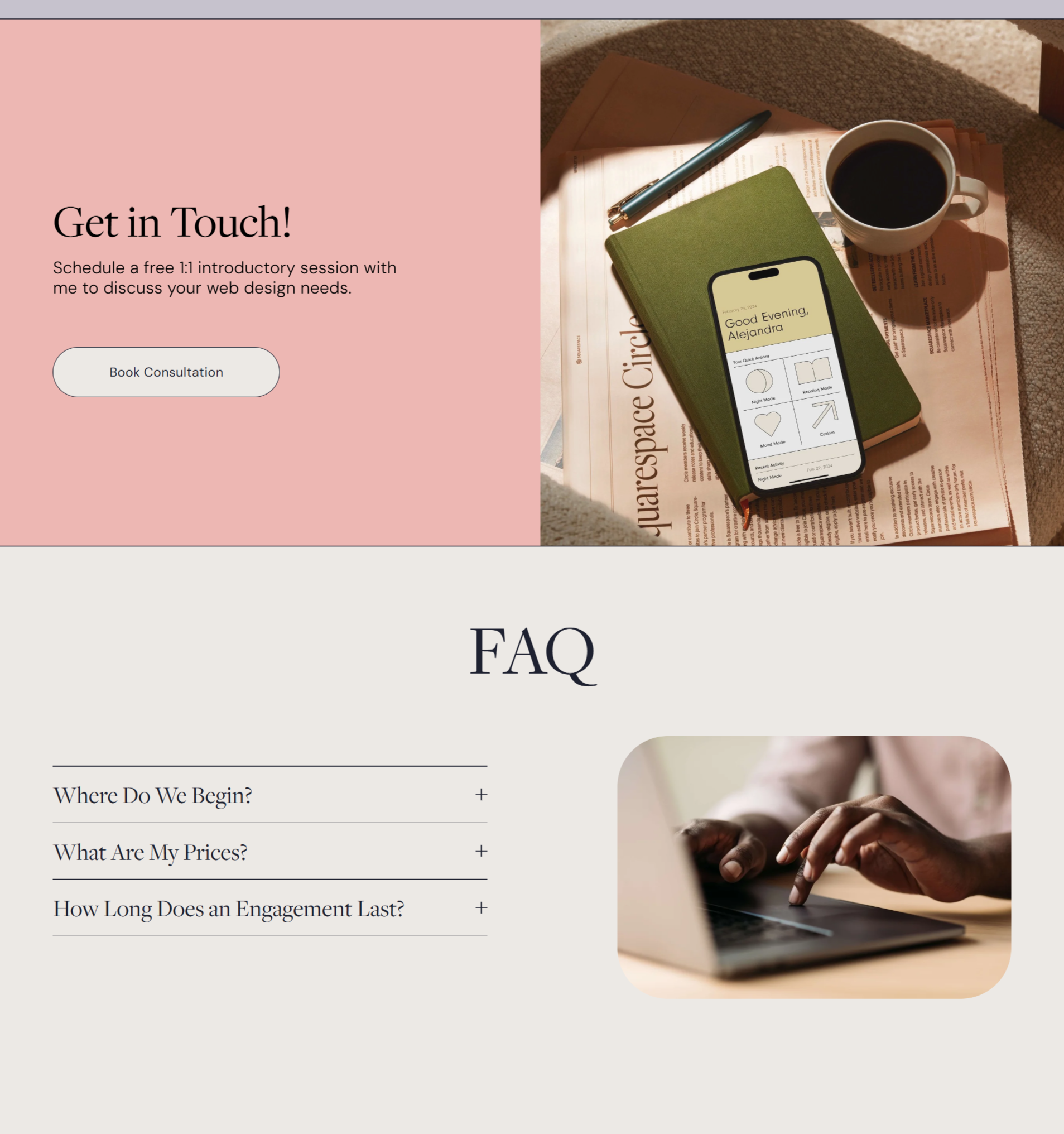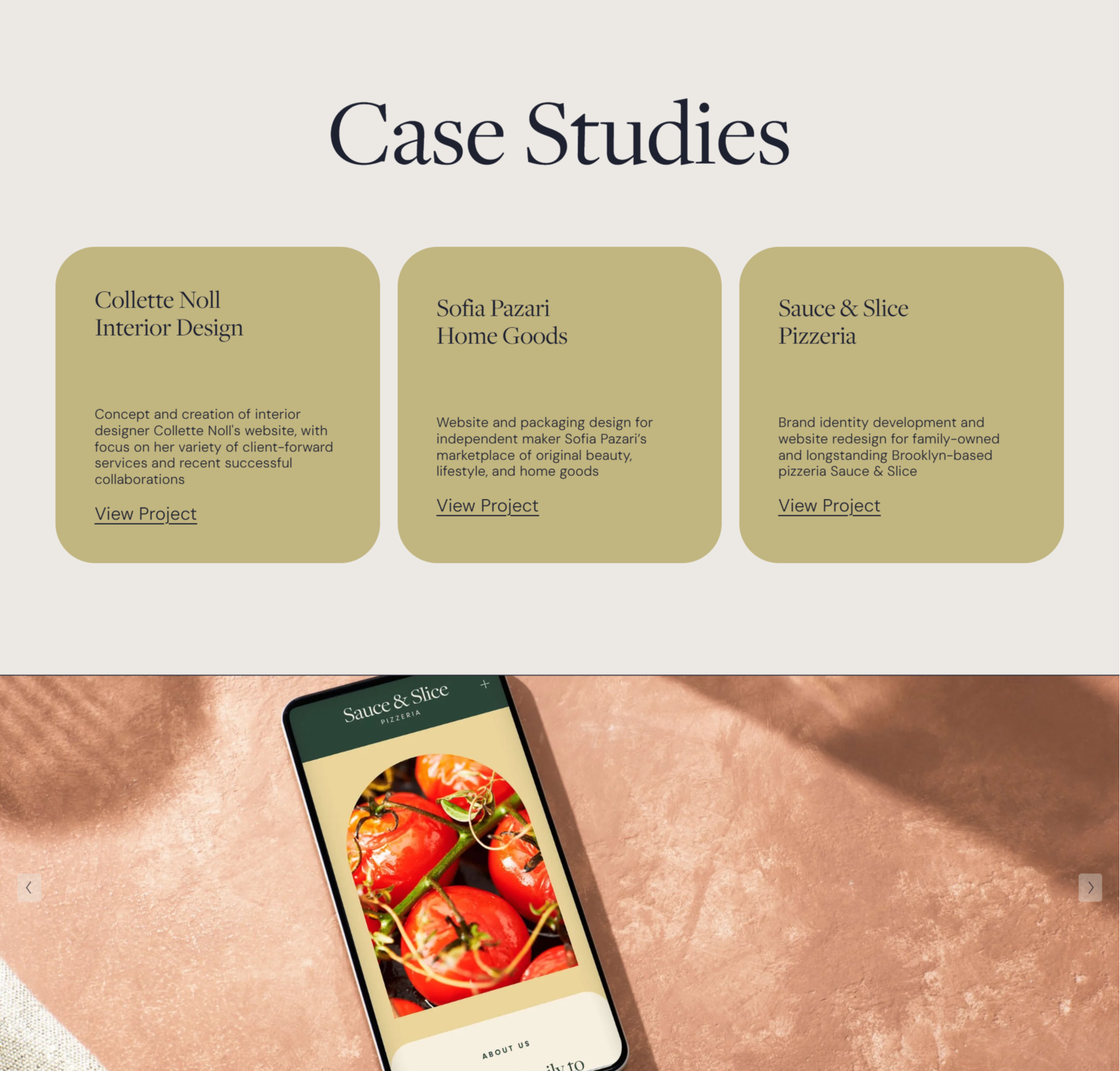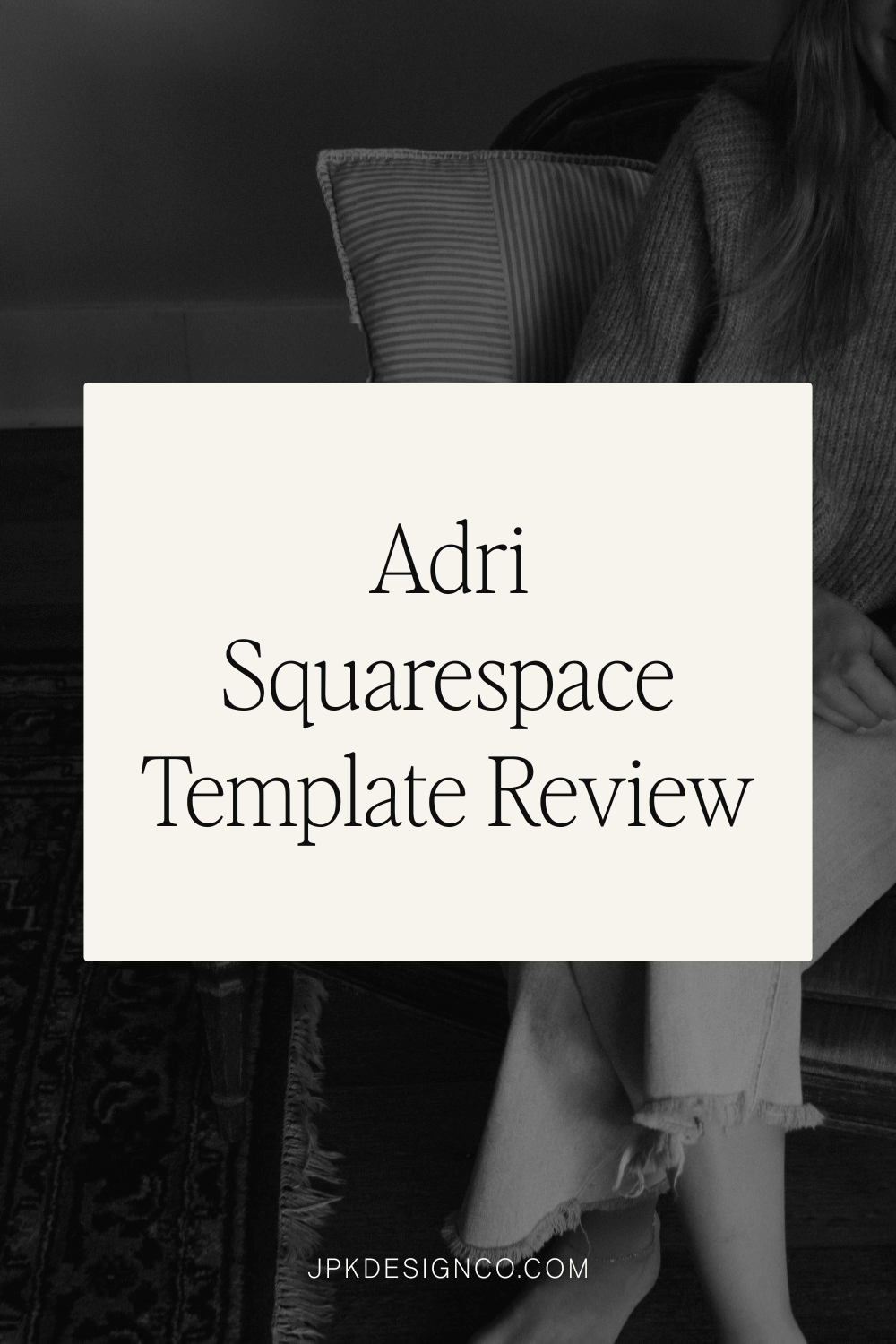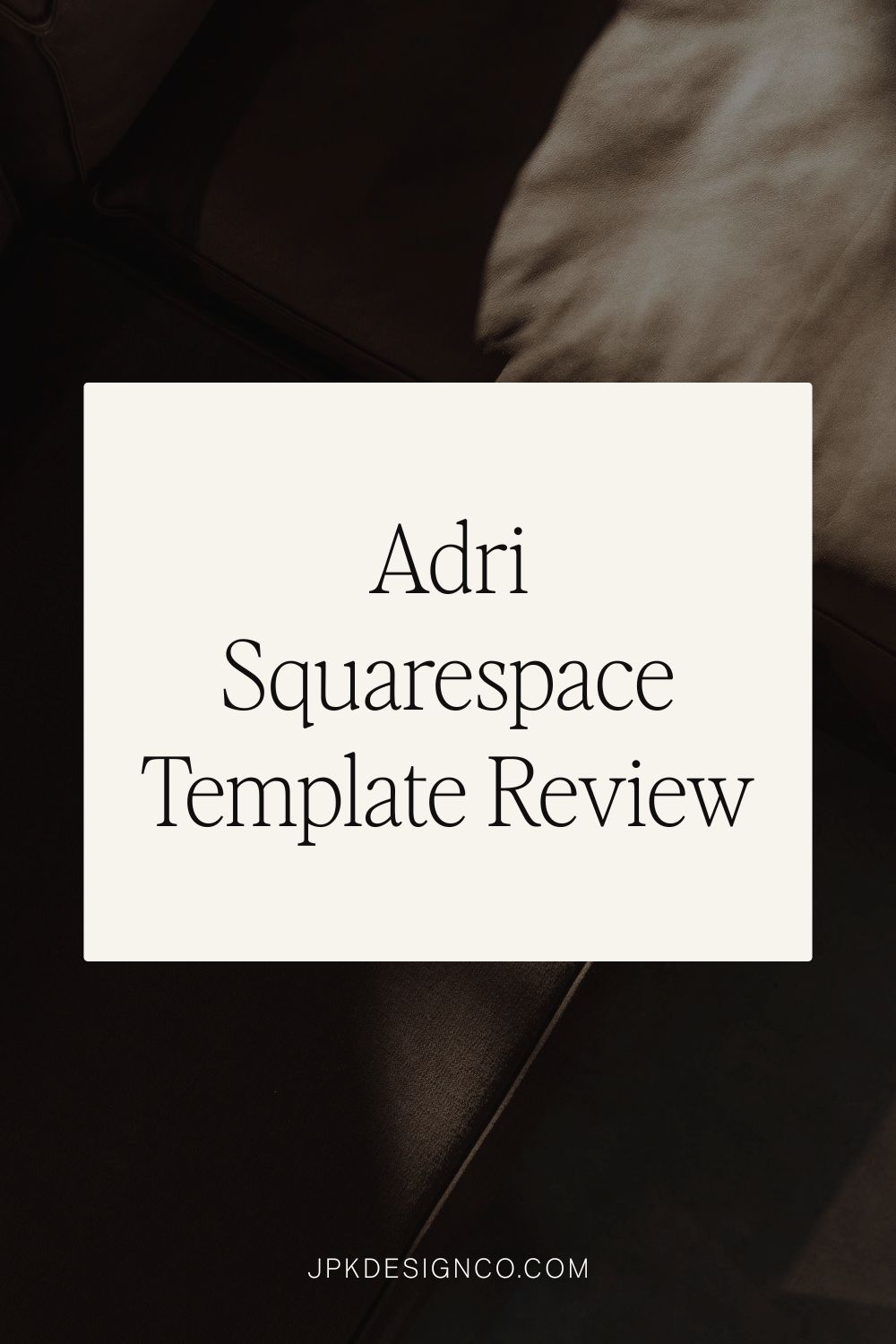Adri Squarespace Template Review
Table of Contents Show
This post contains affiliate links. If you purchase through them, I may receive a small commission at no extra cost to you.
Adri is a Squarespace template built for service providers & designers.
It's designed for creatives and consultants who need to showcase their work through project examples and case studies. If you're a web or brand designer, creative consultant, or freelancer, Adri probably caught your eye for good reason.
This review covers what Adri includes, its pros and cons where it shines, and where you may hit limitations.
The goal: help you figure out if this template is the right fit or if you should keep looking.
Who The Adri Squarespace Template Works Best For
This template is designed for creatives whose work is visual and project-based. If you need to show examples of what you've created — websites you've designed, brands you've built, spaces you've transformed, campaigns you've executed — Adri gives you the structure to present that work beautifully.
This template works especially well for:
Web Designers: The demo is set up for a web designer, and the portfolio structure makes it very easy to showcase completed websites with project details and client testimonials.
Brand Designers: If you create visual identities, logos, and brand systems, Adri's project pages let you walk potential clients through your process and results.
Interior Designers: The visual focus works perfectly for showcasing before/after photos, design concepts, and completed spaces.
Creative Strategists: Marketing consultants, digital strategists, and creative directors can use the case study format to demonstrate results for past clients.
Freelancers with Visual Portfolios: Graphic designers, art directors, or any creative professional who needs to show what they do.
What You Get With the Adri Template
Homepage
Personal intro section with your photo and statement, "My Approach" section where you explain your methodology and values, project preview grid with images and descriptions that link to detailed project pages, client testimonials, FAQ section with accordion-style answers, and CTA to schedule a consultation.
Projects Page
Portfolio gallery showcasing your work. Each project preview includes an image, client name, project type, and brief description. Each preview links to its own detailed project page.
Individual Project Pages
Separate dedicated pages for each portfolio piece where you can share project details, show multiple images, explain your process, and feature client testimonials.
About Page
Space to tell your story, share your background, explain your philosophy, and build trust with potential clients.
Contact Page
Simple contact form so people can reach out easily. The demo includes a CTA for scheduling a free consultation.
Extras
Visual-first layout
Soft visually appealing color palette
Clean, minimal design with white space
FAQ section with accordion functionality
Client testimonials integrated throughout
Project preview grid with hover effects
More Free Squarespace Templates for Coaches:
Key Strengths of the Adri Template
Built for Visual Work
Adri understands that for designers and creatives, showing your work is more powerful than describing it. The project-focused structure puts your portfolio front and center.
Detailed Project Pages
Each portfolio piece gets its own page with room for multiple images, project details, process explanations, and client testimonials. This lets you tell the full story of each project, not just show a thumbnail.
Built-In FAQ Section
The accordion-style FAQ section answers common questions upfront (pricing structure, timeline, process), which saves you time and helps potential clients feel more confident about reaching out. (Plus, a strategic FAQ section can be great for SEO!)
Best Use Cases
1. Web Designers
If you design and build websites, Adri's portfolio structure lets you showcase completed sites with screenshots, explain your design decisions, and share client feedback.
2. Brand Designers
Logo designers, brand strategists, and visual identity specialists can use the project pages to show the full scope of brand work.
3. Interior Designers
Showcase completed spaces with multiple photos, explain your design approach and philosophy, and share client testimonials for each project.
4. Creative Consultants & Strategists
Marketing consultants, creative directors, and digital strategists can use the case study format to demonstrate measurable results and successful campaigns.
5. Freelancers Building Their Portfolio
If you're a freelance designer, art director, or creative professional who needs to showcase project-based work to attract clients, Adri gives you a professional structure to do just that.
What The Adri Template Is Not Best For
The Adri template probably isn't the best fit if you:
Offer tiered services that need detailed breakdowns (coaching packages, course offerings, multiple service levels)
Work in a field where your expertise matters more than visual examples (like coaching, therapy, or consulting without visual deliverables)
Need to showcase dozens of projects (IMO, Adri works best with 3-6 featured projects)
Pros & Cons of the Adri Template
Pros
Perfect for visual, project-based work
Professional without being corporate
Easy to customize colors and fonts
Built-in FAQ section with accordion functionality
Clean, easy-to-read design
Fully responsive
Good for both starting out and growing over time
Cons
Not great for complex stores or product filtering
No dedicated services page: services are explained through the "My Approach" section, which may not be enough detail for complex service offerings
As with all Squarespace templates, SEO heading hierarchy takes a back seat to visual design, so you’ll have to incorporate that into your workflow
Getting started with the Adri template is easy:
Once you pick Adri in the Squarespace 7.1 template library and you're ready to build, here's what to do first:
Replace the demo content. Starting on the homepage, swap in your own photo, headline, and personal statement. Work your way down the page, replacing all demo text and images with your own.
Customize your "My Approach" section. The demo shows "Collaborative" and "Iterative"; change this to reflect your actual methodology, values, and working style.
Build out your portfolio. Replace the demo projects with a few of your best client projects. For each one, upload a preview image, add the client name and project type, and write a brief description.
Create detailed project pages. For each portfolio piece, create a dedicated project page with multiple images, project details, your process, challenges you solved, and a client testimonial if you have one.
Update your FAQ section. Add 5-8 of the most common questions you get from potential clients. This should include questions about your process, pricing structure, timelines, and what it's like to work with you.
Add testimonials. Sprinkle client quotes throughout the homepage and on individual project pages. Real testimonials build trust and credibility.
Update your About page. Tell your story. Share your background, explain your design philosophy, and make it clear why someone should work with you.
Set up your Contact page. Make sure the contact form works and add any additional information (office hours, response time, next steps).
Adjust your colors and fonts. Head into Site Styles by clicking the paint brush in the upper right and change the colors and typography to match your brand.
Double check everything and go live. Check how everything looks on mobile, review your grammar and spacing, make sure all your buttons and portfolio links are working, then hit publish.
Adri Squarespace Template FAQs
Can I add a blog to the Adri template?
Yes. While Adri doesn't have a blog built into the demo, you can easily add blog functionality through Squarespace 7.1. Just add a new blog page in your site navigation.
Can I sell products on the Adri website template?
Yes, technically. Squarespace lets you add a shop page to any site. But Adri's layout is focused on showcasing project work and booking services, not e-commerce. If your site will mostly be a store, try a template designed for e-commerce.
Is the Adri template good for SEO?
Yes, once you add proper heading hierarchy (which isn't included by default). It's mobile-friendly, loads quickly, and the FAQ section is great for targeting question-based keywords. However, without a built-in blog, you'll have fewer opportunities for ongoing content marketing and SEO compared to templates with blogs.
Can I use the Adri template on mobile?
Yes. The design, like all of Squarespace’s templates, is fully responsive and adjusts to look great on phones and tablets.
Can I change fonts and colors on the Adri template?
Yes. Adri is built on Squarespace 7.1, so you can customize fonts, colors, buttons and more through Site Styles, all without code.
Does Adri include booking or scheduling integration?
Kind of. There is a Contact page with a form, but they haven’t set up a built-in booking system. You can easily integrate Acuity Scheduling, Calendly, or another scheduling tool manually if you need appointment booking.
Is Adri good for coaches or consultants without visual work?
Not really. Adri is built for professionals who can show examples of their work. If your services are more about expertise, process, or results that aren't visual (like life coaching or business consulting), you'd be better off with a template that focuses on services, testimonials, and booking, like Almar or Myhra.
What if I'm just starting out and don't have many projects yet?
You can start with even 1-2 strong projects and add more as you complete them. You could also include personal projects, spec work, or pro bono work to fill out your portfolio initially.
Can I switch templates later?
On Squarespace 7.1, you don’t switch templates, you just change the layout and sections. So you can keep the same base and update your design without starting over.