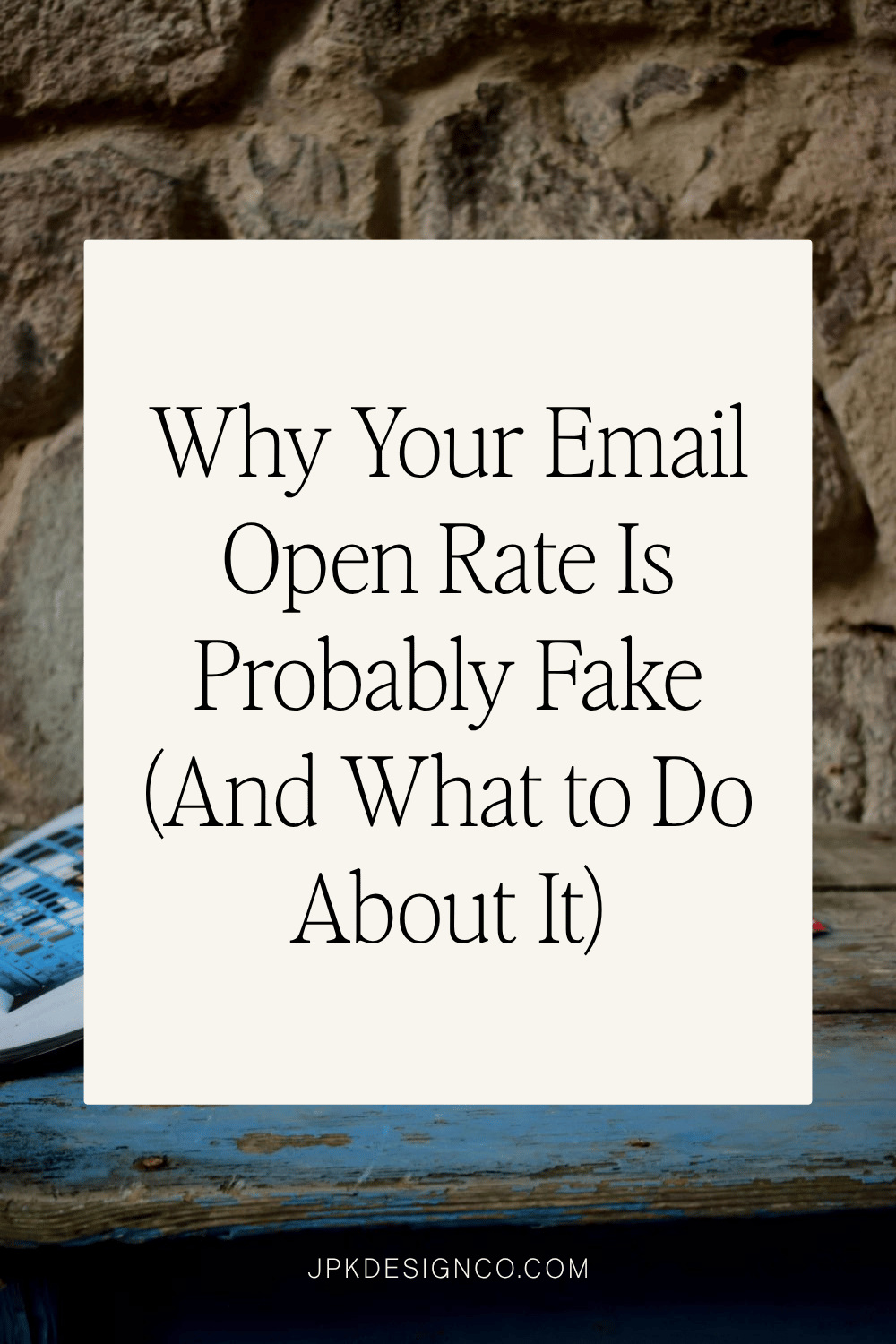Why Your Email Open Rate Is Probably Fake (And What to Do About It)
Table of Contents Show
Email newsletters still work for small businesses in 2025. But the rules changed.
You used to count success by open rates. Hit 20% and you were golden. But now? That number doesn't mean what it used to.
Apple broke it in 2021 when they started auto-loading email images for privacy reasons. So everyone using Apple Mail looks like they "opened" your email, even if they deleted it without reading a single word.
This messes with your head, right? You see 50%+ open rates, but wonder if anyone's actually reading your emails. Your gut tells you something's off, but the numbers look amazing.
Here's what to track instead, and what’s working now:
Why Marketing Email Open Rates Don't Mean What They Used to
For years, hitting 20%+ open rates meant you were CRUSHING it. Industry averages sat around there, and we all chased that number like it was the holy grail of email success.
Then duh duh duh… Apple's Mail Privacy Protection launched in late 2021.
Now, Apple Mail pre-loads images for anyone using Apple Mail; on iPhones, iPads, and Mac computers. Every single email to these users shows as "opened" whether they read it or not, according to your email platform's data.
By 2025, industry open rates jumped to 42% average. But not because people suddenly fell head-over-heels in love with email marketing.
But because a lot of the data is fake.
Different email platforms handle this mess differently, and honestly, it's a bit of a circus:
Squarespace admits right in their help docs that Apple emails are "always reported as opened." (At least they're being honest about it.)
Kit (formerly ConvertKit) doesn't filter anything. You're completely on your own interpreting whether that 85% open rate is real engagement or just Apple doing its thing.
Mailchimp finally added a checkbox in mid-2024 to filter out Apple auto-opens, but you have to know to look for it and turn it on.
Flodesk basically throws up their hands and says "open rates may appear inflated" and tells you to focus elsewhere. Which is probably the most honest approach, if we're being real.
But all this means you can't trust open rates alone to tell you who's engaged anymore. Someone might show a 100% open rate but never click anything; those "opens" are just Apple auto-loading images in the background while they scroll past your email in their inbox.
You definitely don't want to use open rates alone to decide who stays on your list. That's a recipe for removing people who might actually love your content…or keeping people who never open an email.
So What Should You Track Instead of Open Rates?
Since opens don't tell the full story anymore, here are the metrics that are better to rack (and are way more reliable):
Click-Through Rate (CTR)
This is the percentage of people who clicked a link in your email. Way better than opens because it shows actual interest, not just Apple's privacy features doing their job.
An average email click rate across industries hovers around 2%, though it varies quite a bit; anywhere from 0.8% up to 4% depending on your industry. And here's the beautiful thing: Apple's privacy changes don't mess with click tracking.
Which means, if people click, they're genuinely interested.
Conversion Rate
Even better than clicks! This tracks who actually did what you asked them to do after clicking through from your email; bought something, signed up for your webinar, downloaded your freebie, whatever your goal was.
Around 2-5% is pretty strong, depending on your offer. These are the actions that actually make you money, so this metric matters way more than whether someone's phone auto-loaded your images.
You'll need to connect your email platform to your website analytics to track this properly (usually through UTM parameters), but it's worth the effort since conversions are what pay the bills.
Bounce Rate
This tracks how many emails couldn't actually deliver to their intended recipients. Happens when email addresses are invalid, inboxes are full, or servers have hiccups.
Keep this under 2%. Anything higher means your list has too many bad addresses that need cleaning. And high bounce rates hurt your reputation with email providers like Gmail and Yahoo, which can send your future emails straight to spam folders.
Nobody wants that headache.
Unsubscribe Rate
How many people click "unsubscribe" after getting your email. Should stay under 0.5% according to industry standards.
Small, steady trickles are totally normal; people's interests change, they move on, life happens. But if you see sudden spikes, it usually means you're either emailing TOO often, or your content just isn't hitting the mark for your audience.
Spam Complaint Rate
How many people marked your email as spam instead of just unsubscribing. This should be basically zero. Even 0.1% is concerning territory.
Email providers like Gmail watch this metric super closely, and too many complaints can get your emails blocked entirely. Keep your list opt-in only, make sure your content is relevant, and ALWAYS include an easy unsubscribe link in every single email to avoid this nightmare scenario.
List Growth & Engagement Segments
Track how many new subscribers you gain each month versus how many leave. Also, consider segmenting your list by who's engaged (clicked recently) versus who's gone quiet.
Just be careful how you define "quiet" subscribers since open rates aren't reliable anymore. Use clicks and website visits instead of opens to determine who's actually paying attention.
Bottom line: An email with 25% opens but 5% clicks beats one with 50% opens and zero clicks every single time. Focus on what people do, not what Apple's privacy features make it look like they're doing.
So What Kind of Email Content Gets People to Click?
Subject Lines
Your subject line still matters a ton since it's the first thing people see in their inbox. Generally, shorter tends to work better; around 6-10 words or 30-50 characters according to research. But this really depends on your brand and audience.
Some brands absolutely kill it with longer, conversational subject lines, while others stick to short and punchy. ALL CAPS can work if it fits your voice, but use it sparingly since it might trigger spam filters.
And don't forget about preview text; that little snippet that shows up after your subject line in most email inboxes. Use it to add context or create intrigue instead of letting it default to "View this email in your browser" or whatever generic text your platform spits out.
Give The People Something Useful
This sounds obvious, but a lot of newsletters fail spectacularly here. Your content needs to reward people who open it.
Educational tips, exclusive offers, behind-the-scenes stories, industry insights they'd miss otherwise; things that make them think "I'm glad I read this" instead of "well, THAT was five minutes I'll never get back."
Before hitting send, ask yourself: "If I got this email, would I find it useful or just delete it?"
And if you're honest and the answer is "delete it," maybe rethink your content strategy.
Make Your Call-to-Action Obvious
If you want people to do something, say it clearly.
"Read the full article"
"Shop the sale"
"Book a call"
"Download the guide"
Make it stand out as a button or obvious link. Don't bury it somewhere people have to scroll forever to find. Put your main call-to-action where people can see it without much effort.
And don't give people five different options; pick one main action you want them to take and make that the star of the show.
Design for Mobile First
Over 80% of people check email on their phones these days. If your email looks terrible on mobile, you're basically shooting yourself in the foot.
Use responsive templates. Single-column layouts work best. Make your buttons big enough for thumbs (at least 44px). Put your key message and call-to-action near the top so people don't have to scroll through your entire life story to find the point.
Test on your own phone before sending. If it's hard to read or click, fix it. Your subscribers won't be more patient with a janky mobile experience than you are.
Keep Your Branding Consistent
Use the same sender name, logo, and colors every time. People should instantly recognize your emails without having to squint at the sender name and think "wait, who is this again?"
At minimum, include your business name and physical address in the footer; it's required by law and makes you look legitimate instead of like some sketchy operation sending emails from a basement somewhere.
Test Your Send Times
(but no need to overthink it!)
Tuesday through Thursday, late morning often works well according to studies. But your audience might be completely different.
Test different send times and see what gets the most engagement from your specific people. If your email list crosses time zones, you can segment by region or use auto-send features that deliver at local times…. though honestly, that's probably overkill for most small businesses.
Find Your Email Rhythm
Quality beats quantity every single time.
Sending two emails per month is perfectly fine for most small businesses. Be consistent, though; if you say monthly, stick to monthly. People forget they signed up when you disappear for months at a time.
Too frequent and people tend to unsubscribe. Too infrequent and they forget you exist.
Find that sweet spot where you're providing value without becoming the annoying person who clutters their inbox.
Set Up Welcome Email Automation
New subscribers have sky-high engagement, so set up welcome emails that welcome them instead of just saying something like "thanks for subscribing, here's our latest blog post." Yawn.
Set expectations, introduce your brand, maybe offer something valuable to get the relationship started on the right foot. Think freebies, discounts, special deals. This is your first impression!
Warning: Don't use "opened email" as a trigger for automations anymore since now we know Apple's auto-opens will fire those incorrectly. Use something like clicks or time delays instead.
Balance Text and Images
Beautiful emails look great, but heavy images can hurt deliverability. Too many graphics might land you in spam folders, and if images are turned off by default, subscribers might see a blank message.
(This is why I don’t use Flodesk, they convert a lot of text to images, which LOOKS nice, but is NOT accessible or great for mobile).
Aim for around 60% text and 40% images. This ensures you have enough actual text content (which spam filters like to see) and also gets your message across even if images don't load.
Sometimes plain-text style emails work better anyway because they feel personal rather than like marketing blasts. If you’re not sure, feel free to test both styles and see what your audience responds to and engages with.
Avoid Things That Trigger Spam Filters
Don't use excessive caps, multiple exclamation marks, or obvious spam words. (This advice hurts my heart, so take with a grain of salt if you’re also an EXPRESSIVE PERSON!! 😉)
Set up SPF, DKIM, and DMARC authentication so email providers know they can trust that your emails are coming from you.
These are behind-the-scenes technical settings that verify your legitimacy. Most email platforms will guide you through setting them up, and it's worth the effort since authenticated emails have a MUCH better chance of landing in the inbox instead of spam folders.
And What Does This All Mean If You Email An International Audience?
Legal Requirements
US law (CAN-SPAM) doesn't require explicit opt-in, but it IS still best practice. Europe's GDPR requires clear consent. Some countries need double opt-in where people click a confirmation link after signing up.
When in doubt, get clear permission and be transparent about how you'll use their data.
And it's just good business anyway.
Regional Differences
Email engagement varies by country. Australia tends to have higher open rates, Latin America lower. Could be privacy settings or just different cultural behaviors around email.
Consider time zones if you have global subscribers. Local holidays and cultural references matter too; what's absolutely hilarious in the US might fall completely flat elsewhere.
Sources
EmailToolTester – Apple MPP Open Rate Tracking: How Do ESPs Handle Them?
HubSpot Blog – Email Open Rates By Industry (& Other Top Email Benchmarks)
MailerLite – 2025 Email Marketing Benchmarks & Stats: See How You Rank
The CMO – How to Increase Email Open Rates: 16 Strategies That Work in 2025
Should You Choose a Single vs. Double Opt-In Strategy? - Litmus
Heads Up! Updated Email Marketing Regulations for Different ... - Maileroo