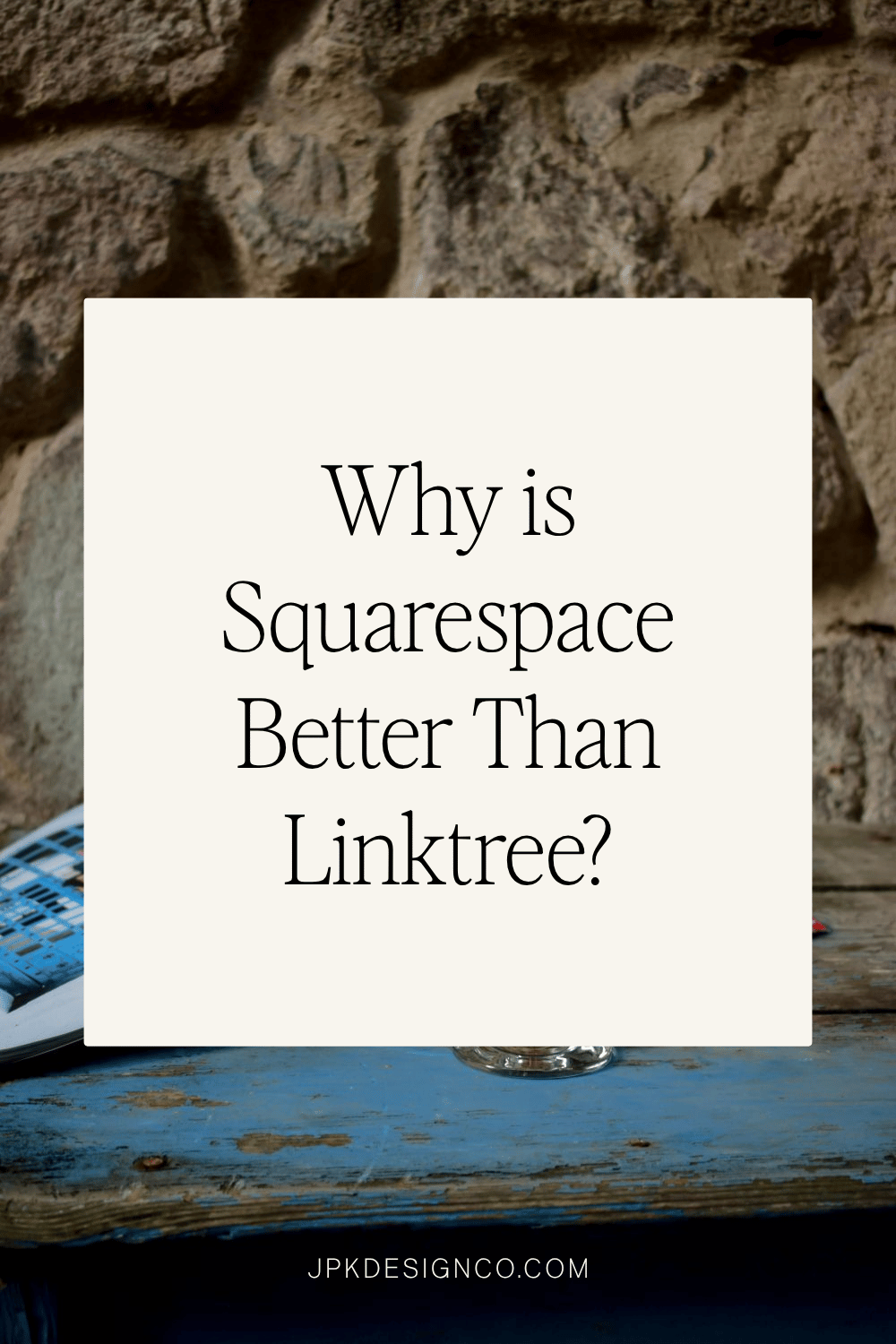Why is Squarespace Better Than Linktree?
Table of Contents Show
Everyone's using Linktree for their Instagram bio link.
It's easy, it's free (ish), & it gets the job done.
But here's the plot twist: if you already have a Squarespace website, you're paying for something that's better than Linktree… you're just not using it.
Let me break down why ditching Linktree for a custom Squarespace bio page makes so much sense, it's almost silly not to do it.
The Linktree Math That Might Make You Mad
Let's start with numbers, because they don't lie.
Linktree pricing:
Free: Basic features with their branding slapped all over your page
Starter: $5/month for basic customization
Pro: $9/month for analytics & removing their logo
Premium: $24/month for priority support & advanced features
Squarespace pricing:
Already paying $16-$99/month for your website
Custom bio page: $0 extra
So if you're already paying for Squarespace, you're essentially paying TWICE to send your Instagram traffic to someone else's house party.
It's like having a perfectly good kitchen & ordering DoorDash every night because the app is convenient. (no shade, we’ve all been there, but not the MOST financially prudent 😉🌯)
The Thing About Linktree…
Linktree isn't terrible because the free version looks like it was designed in 2010.
It's not even terrible because it costs money for features that should be basic.
The real issue is what happens to your carefully cultivated Instagram audience once they click your bio.
The Linktree journey:
Person clicks your Instagram bio
They land on linktr.ee/yourname (not your website)
They see Linktree's logo next to yours
They might click through to your actual content
You lose half of them along the way
Every extra step is another chance for people to get distracted & wander off.
Plus, you're building Linktree's SEO juice instead of your own. That's like watering someone else's plants while yours slowly wilt.
What Your Squarespace Site ‘Link in Bio’ Page Does
When you create a bio page on your own Squarespace website instead:
SEO Benefits: Every click goes straight to YOUR domain, building your site authority & boosting your Google rankings. Search engines love when people visit & spend time on your website.
Brand Consistency: Your bio page looks like it belongs with the rest of your brand – same fonts, colors, images, vibe. No weird transition or kinda-close fonts that makes people wonder if they took a wrong turn.
Unlimited Control: Want to add a video? Custom animations? Email capture lead magnet that matches your aesthetic? Go wild. It's your website.
Easy Analytics: Google Analytics tells you exactly which links get clicked, when people visit, & where they came from. That's business gold.
Zero Extra Cost: Creating a bio page costs nothing beyond what you're already paying.
The Linktree Problems I See People Talking About
I dug into user reviews & forums to find the complaints people share after they've been using Linktree for months:
The free version looks OK, but amateur. The free version gives you basic color changes, but if you want custom fonts, professional backgrounds, or themes that look profesh or match your branding, you're paying extra.
You don't own or control anything. Linktree could double their prices tomorrow, change their features, or get bought by Meta. Your bio link could disappear or become unusable, and you'd have zero say in it.
You're advertising for them, not you. Every person who sees linktr.ee/yourname is seeing Linktree's brand alongside yours. They're building recognition off your Instagram traffic while you get... a list of links.
Their analytics are decent, but ... You get surface-level data like "people clicked your link." Your website analytics tell you where people came from, what device they used, how long they stayed, what they clicked next - actual business intelligence.
When Linktree Can Make Sense
Look, I'm not here to bash Linktree into the ground. There are times when it makes perfect sense:
You don't have a website: If you're just starting out & haven't built a site yet, Linktree is a solid temporary solution.
You're on a different platform: WordPress or Wix users might find it more complicated to create custom pages.
You need something this second: It takes minutes to set up, which is useful for urgent campaigns.
But! If you're already paying for Squarespace, using Linktree means basically paying twice for the same functionality.
The Technical Reality Check
Every feature Linktree offers – even their paid ones – is just standard website functionality.
You're literally paying for convenience, not capabilities.
Squarespace makes creating a custom bio page almost as easy as Linktree, but with infinite more possibilities.
How Linktree vs Squarespace Can Impact Your Business
The difference isn't just aesthetic or financial.
Traffic Flow:
Linktree route: Instagram → Linktree → Your content (with exit ramps everywhere)
Squarespace route: Instagram → Your website → Your content (direct path)
Email Building: Linktree charges extra for email capture. Your Squarespace site has beautiful, on-brand forms built in.
Professional Credibility: Which feels more trustworthy to potential clients – yourname.linktr.ee or yourcompany.com/hello?
Long-term Value: Every click on your Squarespace bio page strengthens your website's authority, helping with search rankings & online credibility.
Most people stick with Linktree, or a platform like it, because it feels easier.
Not because it IS easier – because the setup seems less intimidating.
Creating a custom bio page on Squarespace takes maybe 30 minutes of work. Using that page for the next year builds real value for your business.
Linktree takes 5 minutes to set up, but you're essentially renting a tiny stall in someone else's mall forever.
How to Switch from Linktree to Squarespace
If you're already paying for Squarespace:
Build your custom bio page (plenty of step-by-step tutorials exist, or if you want to skip the setup entirely, I've created a Link in Bio Squarespace template that includes everything you need – mobile optimization, email capture, and professional design that's ready to customize in minutes).
Test it for a month & compare the analytics to what Linktree was giving you.
Keep Linktree as backup if you want, but make your website the main link.
Squarespace vs Linktree: Final Verdict
Linktree solved a genuine problem when Instagram only allowed one bio link.
But if you already own a Squarespace website, you're paying for premium tools & then choosing the basic option for your most important link.
It's like having VIP access to the Eras tour & then waiting in the regular line.
Your Instagram bio is prime real estate. Build equity on land you actually own.
Time to make the switch?
Your Squarespace site already has everything you need to create a link in bio page that outperforms Linktree – you just need to use it.