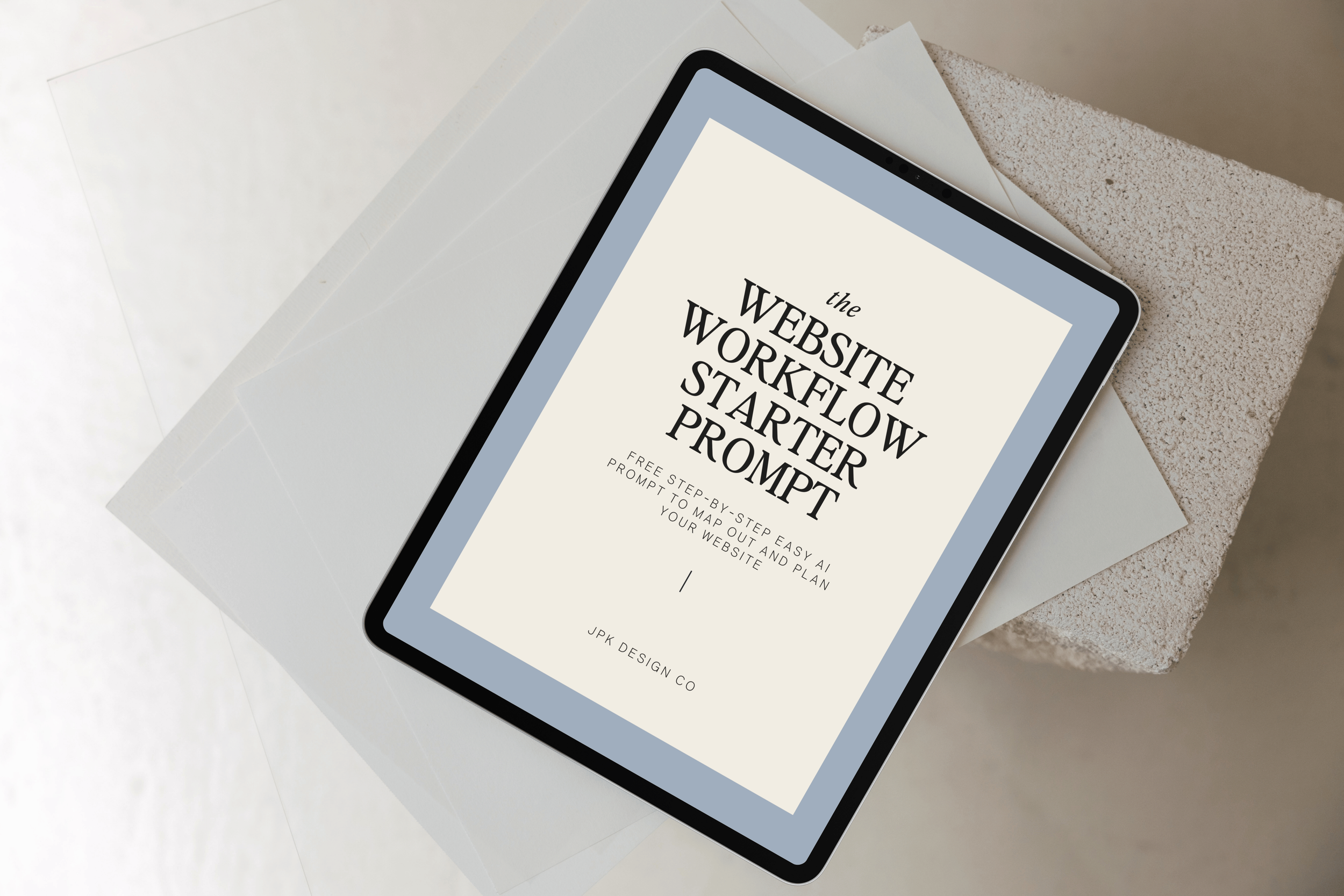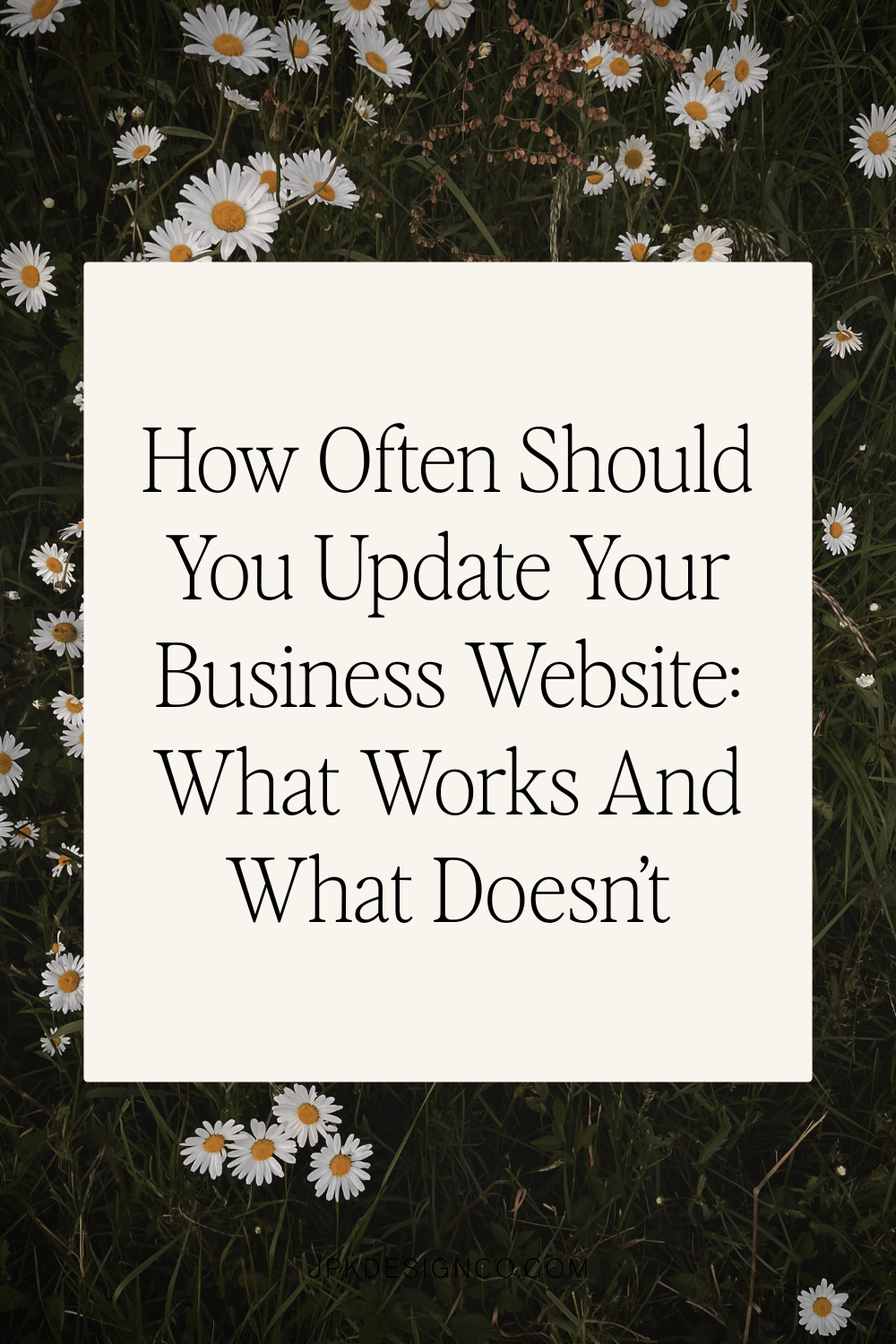How Often Should You Update Your Business Website: What Works And What Doesn’t
Table of Contents Show
Let me guess…
You either spend way too much time tweaking your website (hello, fellow perfectionist!) or you haven't touched it since the Taylor Swift & Kanye drama was still relevant.
I've worked with a lot of service-based business owners who fall into these extremes. Some refresh their homepage copy weekly (and spoiler: this confuses visitors more than it helps), while others realize their "About" page still mentions their 2018 goals... in 2025.
Neither method serves your business. And both can seriously hurt your ability to book those dream clients you're after.
Your website isn't social media. It doesn't need daily updates. But it's also not a business card you can print once and forget about for three years.
Your site needs to reflect your current reality while maintaining the consistency that makes potential clients think, "Yes, this person has their act together."
So what's the sweet spot?
And how do you keep your website fresh without becoming its full-time maintenance person?
Let me walk you through the system that's worked for a lot of my clients and email subscribers:
Monthly Must-Do Updates
1) Review and Refresh Your Service Pages
Your service descriptions should evolve as your business grows. I'm talking monthly check-ins here because your approach, pricing, or process shifts based on client feedback and market changes.
And this is where I see some service providers accidentally sabotage themselves.
Like, a potential client lands on your services page, gets excited about working with you, then books a discovery call expecting one thing... only to have you awkwardly explain that you've "evolved" your offerings.
Oof.
Don't rewrite everything each month.
Just scan for accuracy.
Five minutes to make sure everything aligns saves you from those "actuallllly, we don't do that anymore" conversations that make you look totally disorganized.
>> Quick questions to ask yourself:
Are you still offering that service you mentioned?
Has your timeline changed from "2-week turnaround" to "4-6 weeks" because you're busier now? (Good problem to have!)
Do your packages reflect what you're delivering to clients NOW?
2) Update Your Availability & Booking Information
Nothing frustrates potential clients like outdated availability.
If you're booked through March but your site says you're taking new clients immediately, you're setting everyone up for disappointment.
And honestly, you're missing the chance to look like the in-demand expert you legit are.
Review your scheduling pages monthly. Adjust lead times. Update your contact forms if your response time has changed.
Clear expectations upfront save everyone time & energy. Plus, when you're transparent about your timeline, you actually come across as more established & successful.
Win-win situation right there.
3) Check Your Portfolio or Case Studies
Fresh work samples keep your site current and showcase your evolving skills. You don't need new case studies every month, but rotate your featured work to highlight your best recent projects.
Remove anything that no longer represents your current skill level or ideal client type. If you started designing websites for yoga studios but now focus on tech startups, your portfolio better reflect that shift.
Think about it: would you hire someone whose most recent work example is from two years ago?
Your visitors are thinking the exact same thing.
Pro tip: Quality beats quantity every single time. Three stellar, recent case studies beat ten mediocre ones from last year.
Quarterly Deep Dives (Every 3 Months)
1) Content Audit and Strategy Review
Every three months, step back and look at your content with fresh eyes. Which blog posts are your most popular? What pages do visitors actually spend time on?
Use your analytics to guide these decisions rather than guessing what your audience wants.
This is when those "helpful" blog posts you wrote about topics you thought were important get a reality check. If nobody's reading your comprehensive guide to whatever, maybe it's time to either refresh the approach, or focus your energy elsewhere.
Update seasonal content, refresh your resource links (broken links say "I don't pay attention to details"), and check that all external links still work.
This is also when I recommend reviewing your homepage messaging. If three different clients have told you they hired you for something you barely mention on your homepage, that's definitely worth addressing.
2) SEO Check & Keyword Updates
Search trends shift. Your business focus evolves. Quarterly SEO reviews help you stay relevant without constantly chasing algorithm changes.
Look at which pages are ranking well and which might need refreshing. Maybe you wrote a blog post about "2023 design trends" that could easily become "2025 design trends" with some updated examples.
Update meta descriptions if your services have evolved. Refresh page titles that might be underperforming.
>> Small SEO tweaks compound over time, so consistency beats perfection here.
And please, for the love of everything holy, don't keyword stuff. Google is way smarter than that, and your human visitors definitely are.
3) Technical Maintenance & Performance Review
The exciting stuff 😉
Squarespace handles most technical updates automatically (which is one reason why I love it), but you still need quarterly check-ups.
Test all forms. Seriously, test them. I can't tell you how many business owners have lost potential clients because their contact form was broken and they didn't know it.
Review loading speeds, especially on mobile. If your site takes forever to load, people will bounce faster than you can say "conversion rate optimization."
Check any custom code or third-party integrations to make sure they're still working. Better to catch issues during routine maintenance than when a potential client encounters them.
Annual Strategic Overhauls (Once a Year)
1) Complete Brand & Message Alignment
Once a year, evaluate whether your website is truly reflecting where your business is heading.
Your messaging from year one probably doesn't match your year three reality. And that's perfectly normal!
Your business grows. You get clearer on who you serve best. You develop new skills and confidence. And your website should reflect that evolution.
Review your entire site copy for consistency in tone, updated credentials, and current business positioning. This isn't about changing everything for the sake of change; it's about ensuring everything works together to tell your current story.
For example, if you started as "Sarah, Freelance Designer" but now run "Sarah Smith Design Studio" with a team of three, your About page needs to catch up.
2) Design & User Experience Refresh
Annual design reviews keep your site feeling current without requiring constant changes. Look at user behavior data to identify navigation issues or pages where visitors consistently drop off.
Sometimes a simple color palette update or font change can modernize your entire site. Other times, you might need more significant structural changes based on how your services have evolved.
But… don't just change your web design & branding because you're bored with it. Change it or tweak it ONLY if it's not serving your business goals or your visitors' needs.
3) Goal Setting & Conversion Optimization
Your business goals change, so your website strategy should too.
Are you trying to book higher-value clients? Your messaging and social proof need to reflect that premium positioning. Expanding into new markets? Your SEO strategy might need adjusting.
This big-picture thinking prevents your site from becoming misaligned with your business direction.
Think of it as an annual check-up for your online presence.
Free prompt: Plan a website that works for your business.
Not sure what your website needs, or where to start? The Website Workflow Starter Prompt will help you get clarity and direction.
This step-by-step guide includes AI prompts to map out your pages, layout suggestions to keep everything organized, and content tips to connect with your audience.
… And What NOT to Update Constantly
1) Core Navigation & Site Structure
Frequent navigation changes confuse both visitors and search engines. Once you've established a logical site structure, resist the urge to reorganize… unless you have compelling data showing visitors are getting lost.
I've seen service providers change their main menu items monthly because they read a blog post about "optimizing user experience."
Stop.
Your visitors need consistency to build familiarity with your site.
2) Fundamental Brand Elements
Your logo, color scheme & overall visual identity should stay consistent.
These elements build recognition & trust over time.
If you're constantly tweaking your brand colors because you saw something pretty on Pinterest, you're not building brand recognition; you're confusing your audience. Plus, if those colors were chosen strategically in the first place (which, hopefully, they were!), there's no reason to second-guess them every time a new trend pops up.
3) Established Blog Categories & URL Structure
Changing URLs breaks existing links & can hurt your SEO.
If you absolutely must restructure, plan it carefully & implement proper redirects.
But honestly? Most of the time, working within your existing structure is the smarter choice. Don't fix what isn't broken.
I've seen service providers completely reorganize their blog categories because they read somewhere that "SEO experts recommend X structure." Then they spend weeks fixing broken links, lose some search rankings, & confuse visitors who bookmarked their old URLs.
All for what? Minimal improvement, if any.
Your energy is better spent creating helpful content positioning you as a thought leader within your current structure than updating URLs.
Signs It's Time for More Frequent Updates
Seasonal Service Variations
Wedding planners, tax professionals, holiday-focused services: if your business has natural cycles, plan your update schedule around your seasons, not the calendar.
Your messaging, availability & portfolio should shift with your cycles. A wedding planner's site in January should feel different from their October presence. Tax pros need different urgency messaging as April approaches.
Plan major updates for your off-season when you actually have the bandwidth to think strategically.
Creating Your Personal Update Schedule
The right update frequency depends on things like your business model, growth stage, and marketing strategy. So start with this framework, then adjust based on your specific needs and available time.
Here's what I recommend for most service providers:
Monthly (First Monday of each month, or whatever day works best for you):
Quick service page scan (15 minutes)
Availability and booking info check (10 minutes)
Portfolio rotation if needed (20 minutes)
Quarterly (Beginning of each season):
Content audit using analytics (1 hour)
SEO check and keyword refresh (45 minutes)
Technical review and testing (30 minutes)
Annually (Your business anniversary or New Year):
Complete message alignment review (2-3 hours)
Design and UX assessment (1-2 hours)
Goal setting and conversion optimization (1 hour)