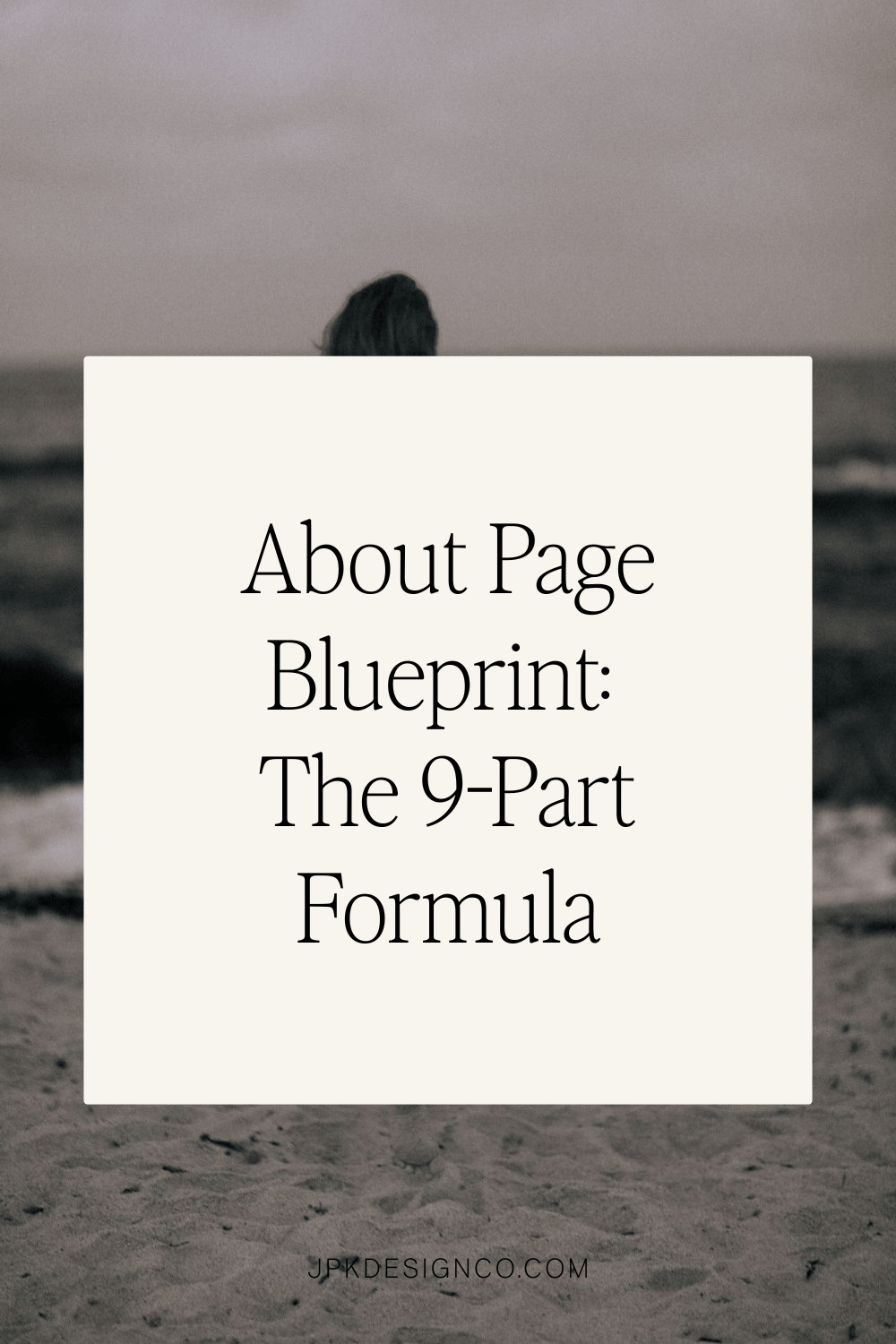About Page Blueprint: The 9-Part Formula
Table of Contents Show
You've been staring at that blank About page for way too long now.
One minute you're thinking, "Should I start with my backstory?" The next you're wondering, "Wait, do people even care about where I went to school? I’ve heard the About Page should be a secret sales page??"
And then there's that voice in your head whispering, "Does anyone besides my mom even read About pages anyway?"
I get it. Writing about yourself feels weird. Too humble and you undersell your expertise. Too boastful and you come across like that finance bro at the bar who can't stop talking about his investment portfolio.
Your About page is one of the MOST visited pages on your website. It's literally where potential clients decide if you're their cup of tea or... not.
But I want you to know this: your About page isn't meant to be your memoir. It's more like a coffee date where you chat just enough about yourself to build trust, while making sure the conversation circles back to how you can help the other person.
So today, I'm giving you the 9-part About page formula that creates genuine connection AND is more likely to convert visitors into clients. 👇
The 9 Sections Your About Page Needs
1. Introduction: Hook Them Fast
Your first few sentences can make or break your About page. This is where visitors decide if they'll keep reading or hit that back button faster than you can say "BUT WAIT!"
Your introduction needs to speak directly to your visitor's pain points before you ever mention your name or credentials. This isn't the place for "Hi, I'm Cece and I've been a business coach for busy women since 2018." Yawn.
Here's what your intro needs:
Address their specific problem head-on in their exact words
Acknowledge how this problem affects them emotionally and practically
Hint at your solution without giving everything away
Transition to who you are by explaining why you're qualified to help
Keep it short and punchy—3-5 sentences max. Think of it as the trailer for the rest of your page. If they're not hooked in the first 15 seconds, they're already clicking away to find someone else!
Word choice matters: Use the exact language your ideal clients use when describing their problems. If they say they're "overwhelmed with social media," don't say you help people "optimize their digital marketing presence." Speak their language!
2. High-Quality Headshot: Show Your Face
This might seem obvious, but you'd be shocked how many About pages lack a clear photo of the actual person behind the business.
Your photo is important because people buy from people, not faceless brands. Even if you're a one-person show trying to look bigger, hiding your face is a conversion killer.
What makes a great About page photo:
High-quality (no grainy selfies or awkward crops from group photos)
Current & authentic
Shows your personality
Properly-sized and optimized for your website
Clear & focused on you (no tiny figure standing on a distant mountain)
And you don't need to hire a fancy photographer for a $6,000 brand photoshoot. A well-lit, clear photo taken with a recent smartphone can work perfectly when you’re just getting started. What matters most is that it's sharp, well-lit, and actually looks like you today (not you from 10 years ago). A friend with a decent camera or honestly just a tripod and a Bluetooth remote, along with some natural lighting can create something that works great for your About page.
Photo placement tip: Position your photo so you're "looking" toward your text, not away from it. This subtle design choice keeps visitors' attention on the page rather than guiding their eyes off the edge.
Multiple photos strategy: Include a professional headshot plus 1-2 photos that show you in action. This helps visitors visualize what working with you might look like.
3. Your Story: Make It Relevant
This is where most About pages go totally off the rails. People either paste their entire chronological resume, or share their their entire life story, starting from childhood.
Your website visitors don't necessarily need to know that you were "always a creative child" or that you "discovered your passion for business taking a sociology course in college." Unless these details directly connect to how you solve their problems today, they're just taking up valuable space.
How to structure your story to make the biggest impact
Start with the problem you faced that's the same one your ideal clients are struggling with right now
Share the journey bits that matter - the messy parts where you figured stuff out the hard way
Connect how those SPECIFIC experiences taught you things that help your clients get better results NOW
Wrap up with how all of this led to what you do today and how you do it differently
Story length: Try for 1-2 short paragraphs. If your draft is running long, be ruthless about cutting anything that doesn't directly connect to your services, or your clients' needs.
Make it easily scannable: Break up your story with subheadings, bold text for key points, or even a simple timeline for major milestones. Most people scan more than they read.
4. Core Values: Show What You Stand For
Your values help potential clients decide if you're aligned on a deeper level. When someone identifies with your values, they're much more likely to choose you over someone with similar services but different principles.
How to make your values section stand out:
Choose 3-5 specific values that truly guide your business decisions
Write each value as a statement rather than a single word
Include a brief explanation of how each value shows up in your work with clients
Value alignment technique: For each value, briefly mention how it benefits your clients. Show how your guiding principles translate into better results for them. (You can get your free core values worksheet here.)
5. Services: Clear Paths Forward
Your About page isn't a replacement for your Services page, but it should give visitors a quick overview of how they can work with you. Think of it as an appetizer that makes them hungry for the full menu.
Many businesses make the mistake of either not mentioning their services at all on their About page, or going into overwhelming detail. The sweet spot is a brief, enticing summary that encourages people to learn more.
What to include in your About page services section:
Brief descriptions of your 2-3 core offerings (1-2 sentences each)
The primary problem each service solves
Who each service is ideal for
A clear call-to-action for each service that leads to more information
Format for easy scanning: Use visual separation like cards, columns, or icons to make each service distinct. This helps visitors quickly identify which offering might be right for them.
Prioritize your offerings: Place your signature service or most popular offering first, followed by others in descending order of priority for your business.
Link strategically: Each service mention should link directly to its dedicated page, not just to a general services overview. The fewer clicks required, the more likely someone is to continue exploring.
6. Credibility: Social Proof That Builds Trust
Nothing builds trust faster than seeing that others have already worked with you and loved the process, the results, the whole thing. This is where you bring in the voices of happy clients to validate everything you've claimed about yourself.
Social proof is particularly important on your About page because it transforms your self-description from "this is what I say about me" to "this is what others say about working with me."
Types of social proof to include:
Client testimonials that highlight specific results (not just "Abby was great to work with")
Brand logos of notable clients or publications that have featured you
Data points or statistics that show your impact ("Helped 50+ clients increase revenue by an average of 30%")
Awards, certifications, or other recognition relevant to your ideal clients
Testimonial formatting: Keep testimonials brief (2-3 sentences) and include the client's name, business, and photo if possible. Real faces dramatically increase the credibility of testimonials.
Testimonial selection strategy: Choose testimonials that address different potential objections. If price is a common concern, include a testimonial that mentions the return on investment.
New business? No problem: If you're just starting out, use testimonials from beta clients, colleagues who can speak to your expertise, previous employers, or people who've implemented your free content and gotten results.
7. Qualifications: Relevant Expertise
Your credentials matter, but not in the way most people think. Visitors don't care about the fancy names of courses you've taken or every job you've ever held. They care about how your specific qualifications translate into helping them solve their problems.
This section should focus on building confidence in your expertise without reading like a resume or CV.
How to present your qualifications most effectively:
Focus on results & experience, not just certificates and degrees
Translate technical credentials into client benefits
Include relevant industry experience, even if it wasn't under your current business name
Highlight specialized knowledge that separates you from generalists in your field
Qualification prioritization: List your most impressive and relevant qualifications first. If you have an extensive background, curate rather than including everything.
The "so what" test: For each qualification you list, ask yourself "So what? How does this help my client?" If you can't answer that question clearly, leave it out.
8. Opt-in Opportunity: Lead Magnet
Not everyone who visits your About page is ready to hire you right away, especially if you have higher-ticket services or memberships. But if they've read this far, they're interested in what you offer. This is the perfect place to capture their information so you can continue the conversation.
Your opt-in (also called a lead magnet or freebie) should be valuable enough that visitors are willing to trade their email address for it, but simple enough that it doesn't overwhelm them.
What to include in the opt-in section:
A clear, benefit-focused headline that addresses a specific pain point
Brief description of what they'll receive & how it will help them
Simple form (name and email is usually enough)
Strong call-to-action button with action-oriented text
A mockup or preview of the freebie
Placement strategy: Position your opt-in after you've established credibility but before your final CTA. This catches people who are interested, but not quite ready to take the next step toward working with you.
Lead magnet selection: Choose a freebie that serves as a natural stepping stone toward your paid offerings. It should quickly solve a small problem, while hinting at the bigger transformation your offer provides.
Format considerations: Make sure your opt-in form is mobile-friendly and stands out from the rest of the page. A contrasting background color or border can help draw attention.
9. Next Step: Clear Call-to-Action
After reading about who you are, what you offer, and how you help people, visitors should have a crystal-clear path forward. Your final CTA is the crescendo of your About page: the moment you transform connection into action.
Too many About pages end with a bland "Thanks for reading!" or a vague "Contact me" link. Your final CTA needs to be bold, specific, and impossible to miss.
What makes a powerful final CTA:
Direct instruction on what to do next (not "Learn more" but "Book your free consultation")
Focus on the benefit they'll receive by taking action
Visual prominence that makes it stand out from everything else on the page
Remove any friction by telling them exactly what will happen when they click
Urgency or scarcity - only when appropriate (e.g., limited spots available)
CTA button text: Make it action-oriented and specific. "Get the Roadmap" or "Book My Free Call" works better than generic phrases like "Click Here" or "Submit."
Post-click journey: Ensure that whatever happens after they click delivers on your promise. If they're booking a call, make the scheduling process seamless. If they're viewing your services, make that page just as compelling as your About page.
Secondary option: Consider offering a lower-commitment alternative alongside your primary CTA for those who aren't quite ready. This might be as simple as "Not ready to book? Check out my latest case study first."
✓ Your About Page Checklist
Here's your step-by-step action plan:
Start with your ideal client in mind. What do they need to know about you to trust you with their problems?
Outline your page using the sections that make sense for your business.
Write a draft that speaks directly to your ideal client's needs and shows how your story uniquely positions you to help.
Edit ruthlessly, cutting anything that doesn't serve the goal of building connection and trust.
Add strong CTAs throughout the page, not just at the end.
Include on-brand visual elements like photos, icons, shapes & patterns that break up text and show your brand personality.
Get feedback from someone in your target audience to ensure it resonates.
Your About page isn't set in stone. As you grow and evolve, so will your About page!
Now stop overthinking and start writing! Your future clients can't wait to meet you.